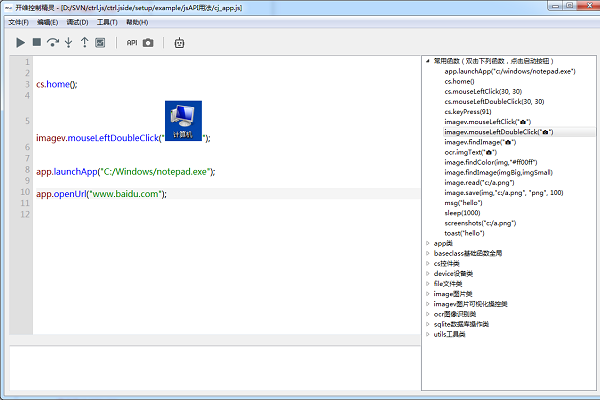
Features of Kaiwei Control Wizard software
Example 1: Open my computer, how to operate
1. Open the Control Wizard software and click the "RPA Automated Recording" option in the "Tools" menu.
2. Click the "Start Recording" button to start recording the video. You can double-click "My Computer".
3. Click the "End Recording" button.
4. Click the "Start" button to start running and perform the operation just now.
Example 2: Open my computer, image mode
1. Open the Control Wizard software.
2. Double-click the "imagev.mouseLeftDoubleClick" function on the right to start taking a screenshot of the "My Computer" icon.
3. After clicking the Done button, the screenshot icon will automatically appear in the edit box.
4. Click the "Start" button to start running and automatically open "My Computer".
Kaiwei Control Wizard update log:
Kaiwei Control Wizard V1.6
A software that can record user actions.
The software converts the user operation process into an automation control programming language (Ctrl.js). It can be applied to PRA (robotic process automation), office automation workflow (workflow), automated testing and other scenarios.
The software provides a JavaScript language IDE environment, supports js language online debugging, and is also a very convenient and fast ctrl.js development and debugging tool.
For usage instructions, please refer to the help documentation in the installation directory.
Example 1: Open my computer, how to operate
1. Open the Control Wizard software and click the "RPA Automated Recording" option in the "Tools" menu.
2. Click the "Start Recording" button to start recording the video. You can double-click "My Computer".
3. Click the "End Recording" button.
4. Click the "Start" button to start running and perform the operation just now.
Example 2: Open my computer, image mode
1. Open the Control Wizard software.
2. Double-click the "imagev.mouseLeftDoubleClick" function on the right to start taking a screenshot of the "My Computer" icon.
3. After clicking the Done button, the screenshot icon will automatically appear in the edit box.
4. Click the "Start" button to start running and automatically open "My Computer".
Newly added:
1. Add command line calls, for example: pcIde.exe test.js
2. Add 3 ways to call the interface, for example: localhost:8686/runjs?js=Y3MuaG9tZSgpOw==
3. Add mcp call.
Huajun editor recommends:
Children's shoes, Kaiwei Control Wizard can definitely meet your needs. From the software interface to the software functions, it is absolutely eye-catching. Welcome everyone to download and use it! There are similar software on this siteMaster Lu,ComMaster,SiSoftware Sandra,HD Tune Pro,cpu-z!





































Useful
Useful
Useful