Cpu-Z is a well-known CPU detection software. In addition to using Intel or AMD's own detection software, it is the most commonly used software of this type. Cpu-Z (CPU test software) supports a wide range of CPU types, and the software's startup speed and detection speed are very fast. In addition, Cpu-Z (CPU test software) can also detect information related to the motherboard and memory, including our commonly used memory dual-channel detection function. Of course, for CPU identification, it is best to use the original software.
Cpu-Z (CPU test software)Software introduction
CPU-Z is the most authoritative tool for identifying processors and related system information. It is small in size, has a simple interface, and starts quickly. It can accurately detect hardware information such as CPU, motherboard, memory, graphics card, SPD, etc., including the name of the manufacturer and processor, core structure and packaging technology, internal and external frequency, and maximum overclocking speed detection. It can also detect the instruction set related to the processor that can be used. Using Cpu-Z (CPU testing software), you can see the brand, internal frequency, cache and other data that players often mention, including information and data that only experts can understand such as SelfSnoop and CMOVccInstruction.
Cpu-Z (CPU test software)How to use
1. All the information under the processor tab is some information about the CPU. The name in [Name] is the model that is often mentioned in computer cities. The slot refers to the motherboard with which interface the CPU can be installed.

2. Memory is of course the information about the memory size that is more important. Under the SPD option, you can see what kind of memory is installed in the memory slot, who is the manufacturer, the memory model, and other related information.
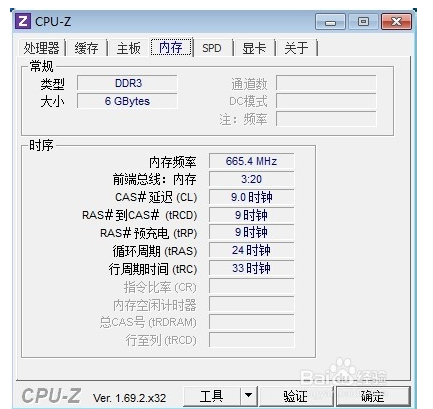
Cpu-Z (CPU test software)
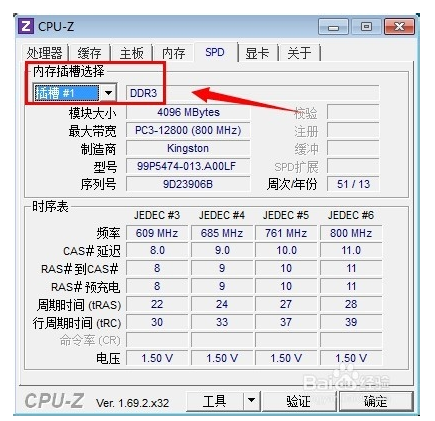
3. Below the motherboard options is the motherboard manufacturer, and the model means the motherboard model.

4. The most important thing under the display options is the name of the graphics processor. This name is what we often call the graphics card model. You can also see the display size.
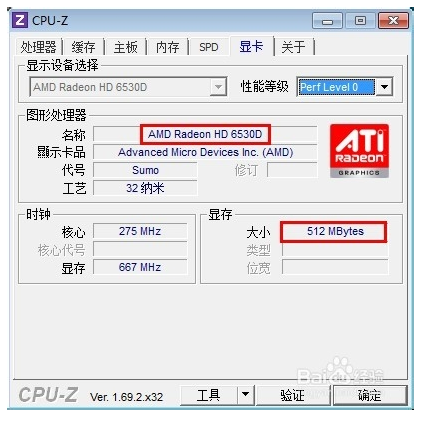
Cpu-Z (CPU test software) update log
Preliminary support for Intel’s sixth-generation Skylake processors
Fix Windows 10 Build 9926 platform support
Huajun editor recommends:
Cpu-Z (64bit) is a software that does not require learning to use. It is a very simple tool. Users in need can download and use it in the Huajun Software Park. You are guaranteed to be satisfied. In addition, there are many similar software of the same type available for download, such as:Master Lu,ComMaster,SiSoftware Sandra,HD Tune Pro,cpu-zWait.













































Useful
Useful
Useful