
AIDA64 FAQ
How to copy AIDA64?
1. Run and open AIDA64, then select [Tools]
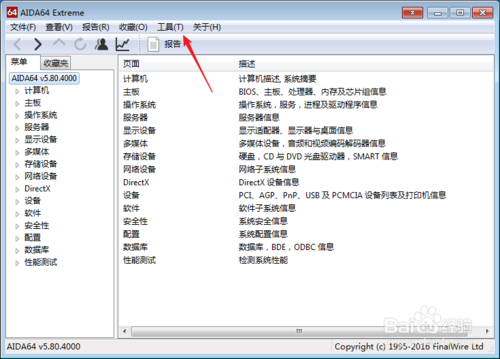
2. Select [System Stability Test]. This function is the baking function we need to perform.
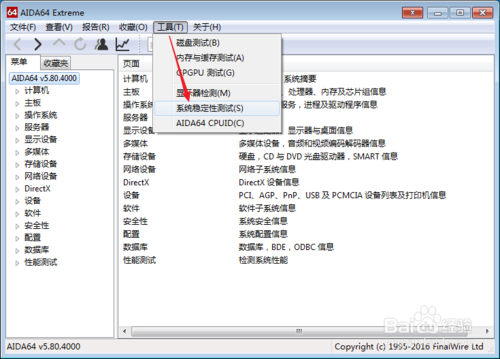
3. Select several functions in the upper left corner according to the prompts in the picture. Generally, the first four are selected by default. Then select [Start] to get started.
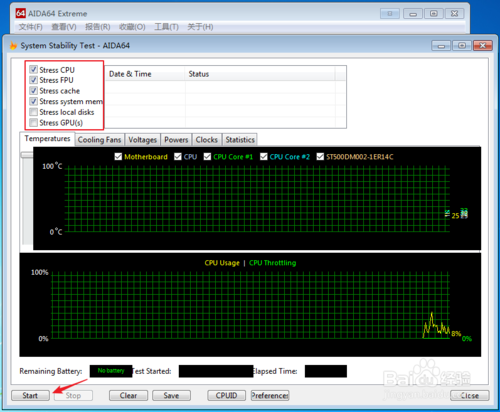
4. At this point, the AIDA64 baking process has entered. This process will last about ten minutes. The best computer baking machine will last for more than 2 hours. Friends, please wait patiently.
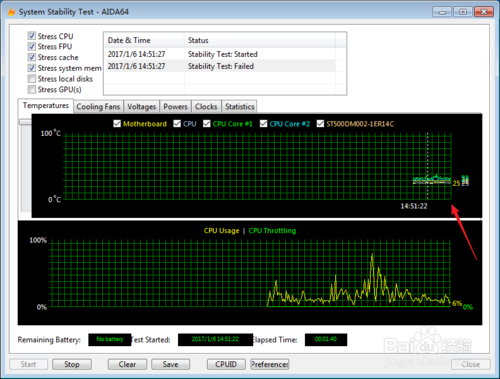
5. Finally, the AIDA64 baking machine test is completed, as shown in the picture below: the lines are not undulating much, which shows that the editor's computer is still OK. Friends, you can download it and test it on your own computer.
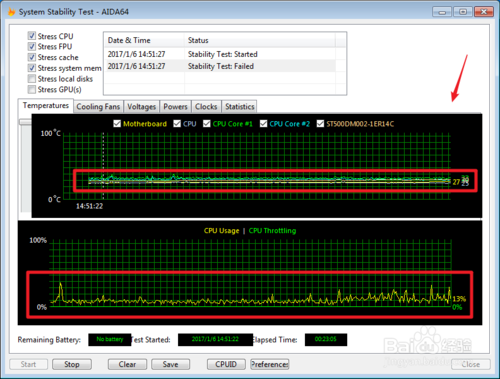
How to use AIDA64
Hardware detection steps
1. Run the AIDA64 software and select [Computer] on the left or [Computer] on the right.
2. Then select [Sensor] under Computer on the left or [Sensor] on the right
3. Then we can see various detection parameters of the current device, such as temperature, cooling fan, voltage, power consumption, etc.
AIDA64 software introduction
AIDA64 implements a 64-bit benchmark to measure how fast a computer can perform various data processing tasks and mathematical calculations. Memory and cache benchmarks can be used to analyze a system's memory bandwidth and latency. The processor benchmark utilizes MMX, 3DNOW! and SSE instructions and scales to 32 processor cores. All benchmarks for legacy processors are available in 32-bit versions as well. The AIDA64 disk benchmark determines the data transfer speeds of hard drives, solid-state drives, optical drives, and flash memory-based devices.
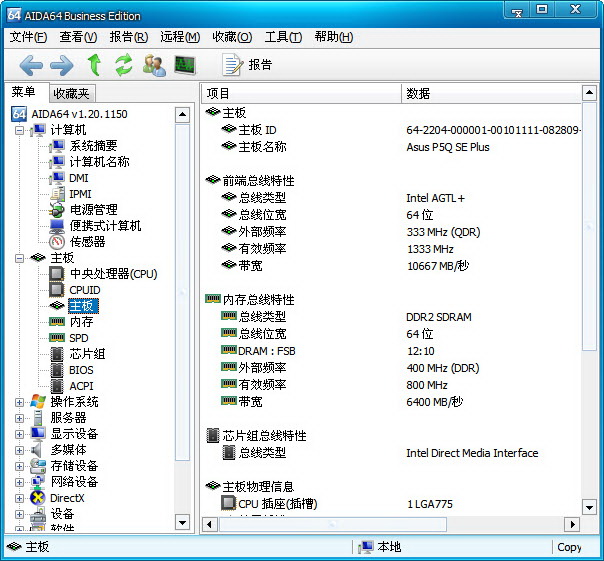
AIDA64 software features
AIDA64 can support more than 3,400 motherboards, support thousands of graphics cards, support the detection of PNP devices such as parallel port/serial port/USB, and support the detection of various processors. Based on the extensive hardware knowledge of the AIDA64 Extreme software, the AIDA64 application is able to display a variety of diagnostic information for computers, phones and tablets, including:
-CPU detection
- Screen size, pixel density and camera information
- Battery level monitoring
- WiFi and cellular network information
- Windows operating system properties
- SoC and device model identification
- Memory size and storage utilization
- Direct3D GPU details
- Sensor polling
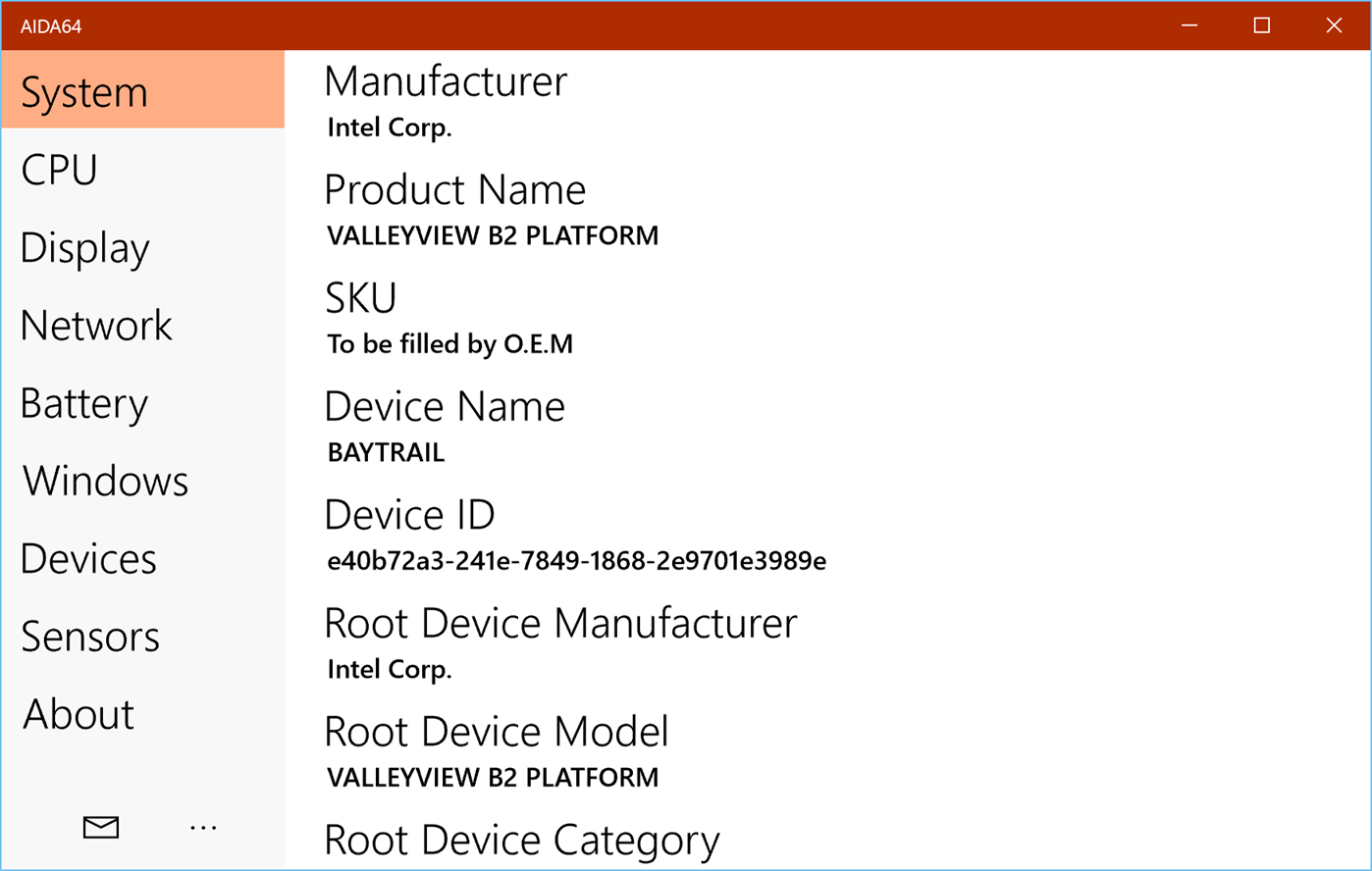
AIDA64 software features
CPU, memory and disk benchmarks
AIDA64 implements a 64-bit benchmark to measure how fast a computer can perform various data processing tasks and mathematical calculations. Memory and cache benchmarks can be used to analyze a system's memory bandwidth and latency. The processor benchmark utilizes MMX, 3DNOW! and SSE instructions and scales to 32 processor cores. All benchmarks for legacy processors are available in 32-bit versions as well. The AIDA64 disk benchmark determines the data transfer speeds of hard drives, solid-state drives, optical drives, and flash memory-based devices.
Temperature, voltage and cooling fan monitoring
AIDA64 supports over 150 various sensor devices to measure temperature, voltage, fan speed and power consumption. Measurements can be displayed on the system tray icon, OSD panel, sidebar widget, and Logitech G15/G19 Gaming Keyboard LCD. The values can also be logged to a file or exported to external applications such as RivaTuner or Samurai. AIDA64 can also alert the user when it detects overheating, overvoltage, or cooling fan failure.
Hardware diagnostics
AIDA64 has the most accurate hardware detection capabilities in its class, providing detailed information about what's inside your computer without the need to open it. The enhanced hardware detection module is an exhaustive hardware database holding over 120,000 entries. The add-on module outlines processor frequencies, checks CRT and LCD status, and highlights systems to reveal potential hardware failures and thermal issues.
AIDA64 software and operating system analysis
AIDA64 provides over 50 pages of information on installed programs, software licenses, security applications, and Windows settings. List of processes, services, DLL files, startup programs, and visited web pages that can also be started
AIDA64 system requirements
- Windows 10 or Windows Phone 8.1
AIDA64 required permissions
- Internet
- Removable storage. AIDA64 requires this permission to detect the total free space of external storage (SD card).
- Camera. AIDA64 requires this permission to display camera information such as picture resolution. AIDA64 will not take any photos or videos.
AIDA64 installation tutorial
1. First, select any address on this page to download the AIDA64 software package to your local computer. After downloading, run the installation program in the package.
2. Directly select [Next] to enter the AIDA64 installation protocol interface
3. After understanding the agreement, continue [Next] to enter the AIDA64 installation path setting interface. Please select [Browse] to set up.
4. Directly set the default settings [Next step]
5. Select the additional task options you need and continue [Next]
6. Finally, the installation of AIDA64 is completed, click [End] to start the experience.
AIDA64 known issues
- Due to a bug in Windows 10's UWP email protocol, sending email reports in Windows 10 Mobile Preview builds may not work properly.
AIDA64, the world's No. 1 hardware identification and diagnosis tool, today released its latest official version in the fall, V4.70.3200. The new version focuses on adding support for up to 33 types of external LCD and VFD display devices, including alphanumeric, monochrome, and color panels, which can directly display various system information.
AIDAWhich one is better, 64 or Master Lu?
Compared with aida64, Master Lu has richer functions, and the software interface display effect is also more recognizable, allowing friends to understand the test data information more directly. aida64 can monitor the data of more than 3,400 motherboards and thousands of graphics cards. aida64 can also monitor various parallel/serial/USB PNP devices.
Relatively speaking, aida64 has wider coverage for testing various computer hardware and software, while Master Lu can also implement some other functions in addition to testing some hardware. Such as: games, cleaning optimization, patches, etc.
If you want to experience Master Lu, please get the address link here:http://softwaredownload4.com/soft/76322.htm
AIDA64 update log
– Accelerated 64-bit AVX2 and FMA benchmarks for AMD Zen 2 Renoir APUs
– Microsoft Windows 10 November 2019 Update Support
– Accelerated AVX-512 benchmark for Intel Ice Lake processors
– EVGA Z10 RGB LCD support
– Improved support for 3rd generation AMD Threadripper processors
– Initial support for 4th Gen AMD Ryzen desktop CPUs
– AMD Radeon RX 5500 Series GPU details
– nVIDIA GeForce GTX 1650 Super, GeForce GTX 1660 Super GPU details
– Fixed lockup on startup on systems with multiple CPU groups
Special instructions:
Hello, the software you are about to use is an auxiliary tool and may be intercepted and checked by major anti-virus software. This software may have risks, please pay attention to avoid it. If you want to continue using it, it is recommended to close various anti-virus software before use.
Attached is the software package decompression password: softwaredownload4.com
|
Huajun editor recommends: Need a device hardware testing tool? The editor recommends that you choose this AIDA64. This AIDA64 can not only help us do simplified windows diagnosis but also do benchmark testing. In addition to helping us evaluate the performance of various processors, system memory, disk drives, etc., AIDA64 can also perform real-time monitoring of various parameters such as hardware debugging, stress testing, and overclocking. It also provides computer hardware testing software and computer hardware testing toolbox. |








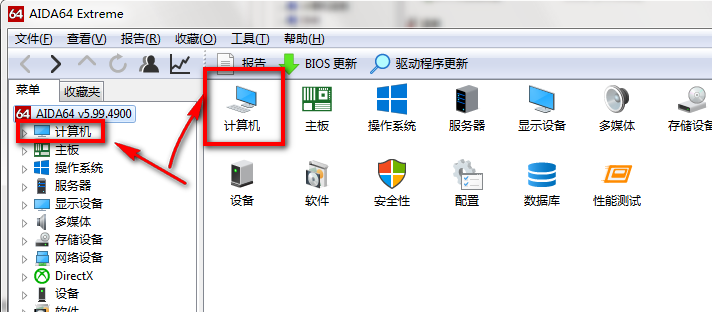
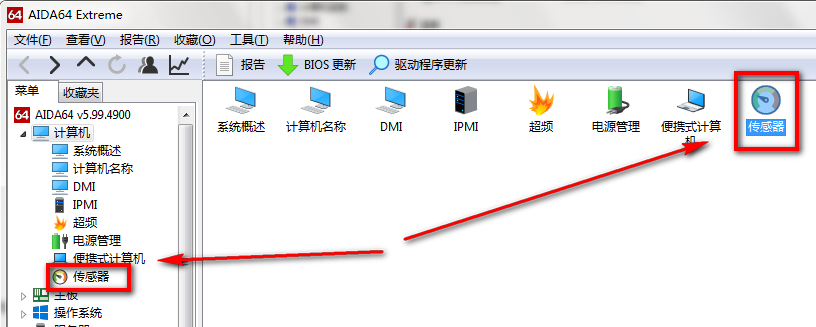

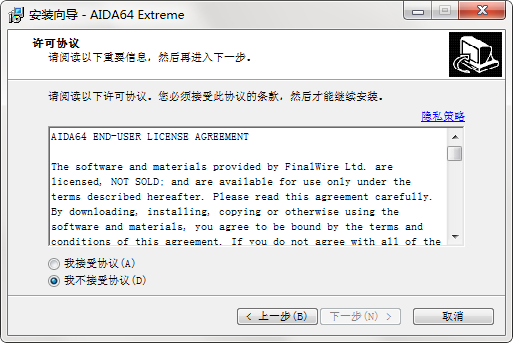
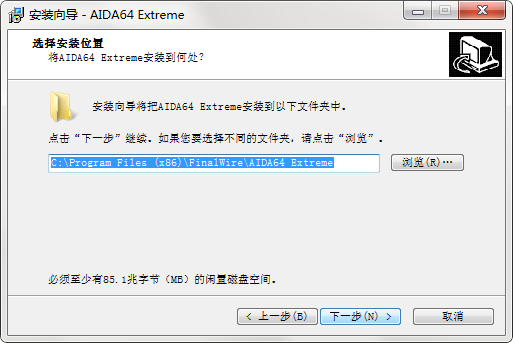
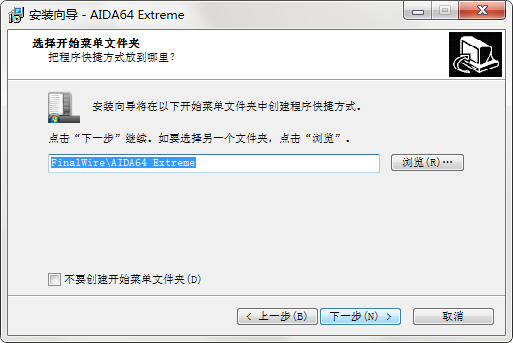
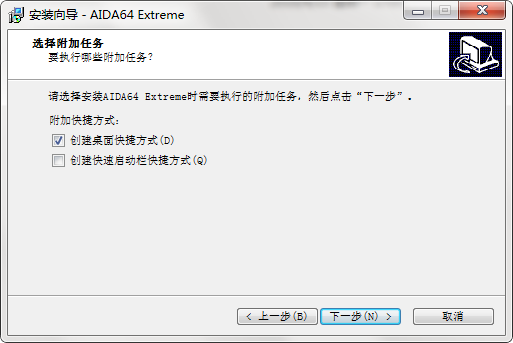
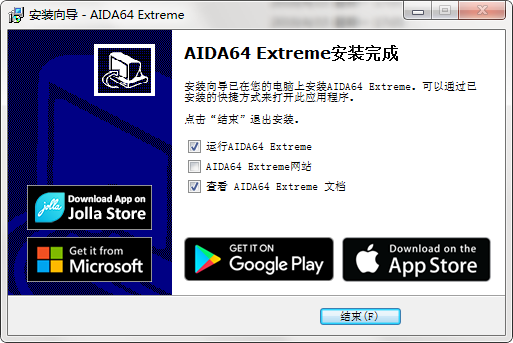

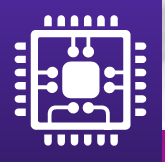

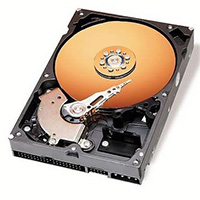

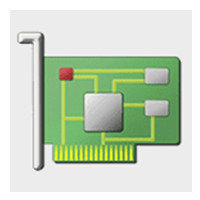
































Useful
Useful
Useful