
Master Lu FAQ
How to uninstall Master Lu cleanly
1. Enter the installation location of Master Lu,
2. Find the folder named Lu Master System: LuDaShi, click this file to enter.
4. Enter the folder and find the program: uninst.exe. Double-click the program and it will pop up automatically.UninstallPop-up window.
5. In the pop-up window, select Uninstall.
6. It should be noted that the default "Keep Temperature Monitoring Module" is selected when uninstalling. You need to delete this hook, otherwise the uninstallation will not be clean. Then click "Next" and the uninstallation will be successful.
7. The last step is to remove the residue. In the uninstaller interface, the rest are useless folders, right click and delete.
How to judge whether the installed Master Lu is real or fake?
This situation is - in win7/win10, Master Lu's detection method is already in the computer.
1. Double-click to open Master Lu, and do not close Master Lu’s interface. Then right-click on the taskbar and select "Task Manager" (or press Ctrl+Alt+DEL on the keyboard) to open the Task Manager:
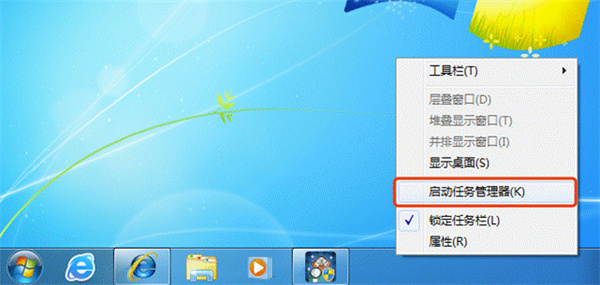
2. Win7 system: In the "Processes" page, find the process whose "Image Name" is ComputerZ_CN.exe (Note: On some systems, it will be displayed as ComputerZ_CN.exe *32, which is normal);
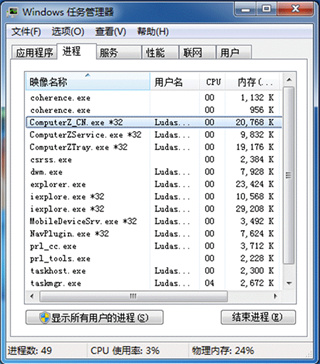
3. Win10 system: Please find ComputerZ_CN.exe in "Details":
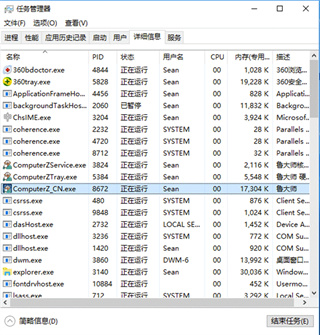
4. Right-click ComputerZ_CN.exe and click "Open file location":
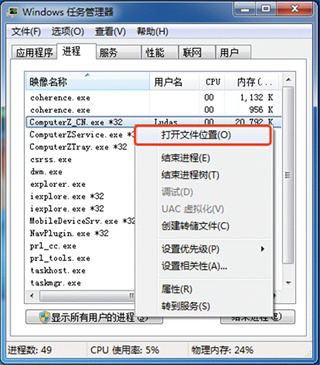
5. At this time, the location of the Master Lu program you are running will be opened, and ComputerZ_CN.exe will be automatically selected (some systems may not have the word .exe at the end) file:

6. Right-click "ComputerZ_CN" or "ComputerZ_CN.exe" and select "Properties", as shown in the figure below:
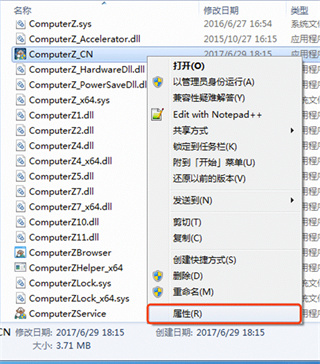
7. In the opened "ComputerZ_CN Properties" window, find the "Digital Signature" page. Note: If you cannot see the "Digital Signature" page, you may have downloaded Master Lu that has been maliciously tampered with, and you need to be more vigilant.
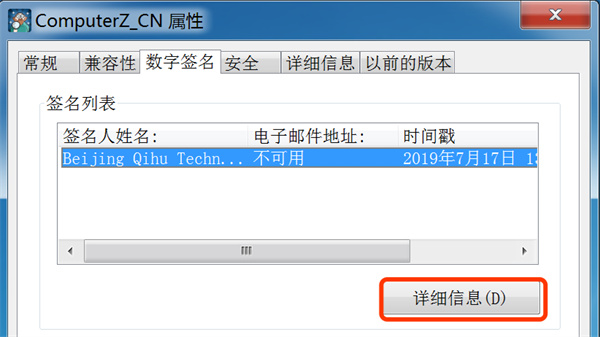
8. Switch to the "Digital Signature" page, select the first item in the list, and click "Details" (if 2 items are displayed, click the first item). Tip: After clicking "Details", the computer may be stuck for a while. Even if the properties window becomes "Unresponsive", please wait patiently because the operating system is verifying the file.
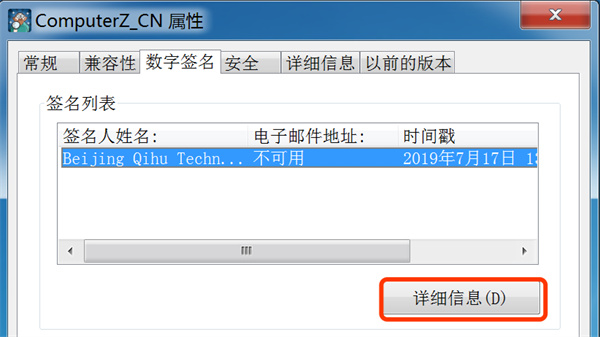
9. In the "Digital Signature Details" interface that is finally opened, if "This digital signature is normal." is displayed in the upper left corner, and the text box after "Signer Information - Name" below displays "Beijing Qihu Technology Co., Ltd." or "Chengdu Qihu Technology Co., Ltd.", then it means that this document is indeed Master Lu's official document.
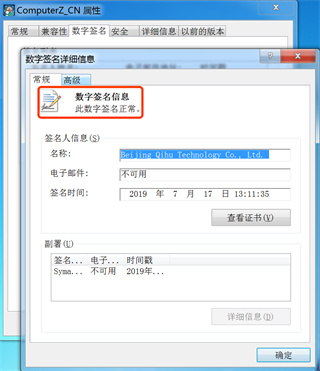
10. If the message you see is "This digital signature is invalid." It means that the file has been maliciously tampered with. No matter what information Master Lu installed on this computer shows you, you cannot trust it.
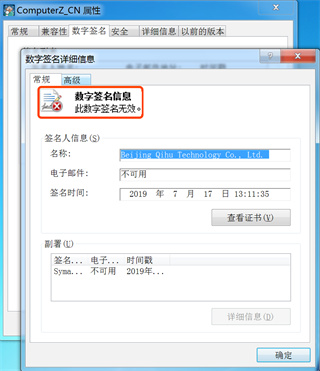
Why does Master Lu prohibit it?pop upAdvertisement recommendation?
Double-click to start Master Lu on the computer. After entering the main page, click [Main Menu] in the upper right corner and select [Settings Center] in the drop-down menu.

At the top of the Settings Center window, switch to the [Information Service] tab, find the [Intelligent Information Service] function labeled "Personalized Ad Recommendation", and turn off the switch to completely block advertising pop-ups.
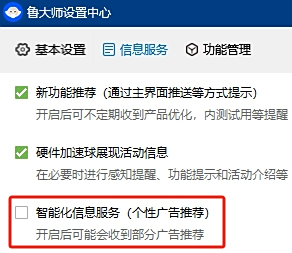
Does Master Lu support the command line?
Answer: Supported. Considering that there are few command line users, it is not actively recommended at present. The specific operations are as follows:
Open the command prompt and switch to the Master Lu installation directory (for example, enter “cd d:ludashi” and press Enter).
Enter the command "Master Lu's main program file name + space + output file name", example: "d:ludashiComputerZ_CN.exe out.txt".
Wait for the program to complete execution, and a hardware detection file named "out.txt" will be automatically generated.
Remarks:
Currently, two command line output formats, Txt and Ini, are supported.
If used under Vista system, you need to run the command prompt as administrator.
How does Master Lu detect bad sectors on the hard drive?
Enter the main interface of Master Lu and click the [Disk Detection] function in the lower right corner of the main panel.
In the pop-up window, check the disks or partitions that need to be scanned (multiple selections are allowed).
Click [Start Scan]. The scanning time depends on the disk size, so please wait patiently.
If you need to view detailed disk status, click [View SMART Information]. The basic parameters, health status and detected problems of the disk will be fully displayed here.
How does Master Lu detect bad pixels on the monitor?
Enter the Master Lu start interface and click the [Screen Detection] function in the lower right corner.
Click [Start Test] on the detection page to start the dead pixel detection process.
The test first displays a blue solid color screen. You need to observe the screen carefully. If there are dead pixels, abnormal bright spots that are different from blue will appear.
Subsequently, it will automatically switch between green, red and other solid color screens, and you can check screen by screen. Dead pixels are easy to intuitively identify against a solid color background.
Master Lu’s features
1. Hardware evaluation
Comprehensive computer testingHardwareInformation, understand the hardware performance with one click, and understand your computer better.
2. Safety protection
Prevent hardware from overheating, control temperature, save energy and cool down, protect computer security and extend hardware life.
3. Computer hardware acceleration
Clean up the garbage generated by hardware and system operation with one click, keeping the hardware in optimal working condition at all times and refusing to lag.
Master Lu installation method
1. First download the installation file of the official version of Master Lu from this site,
2. Double-click to open the installation file. You can click "Start Installation" or click the > button below to select the installation location. After selecting, click to start the installation.

3. Installation is in progress. Users need to wait for a moment for the installation to be completed.
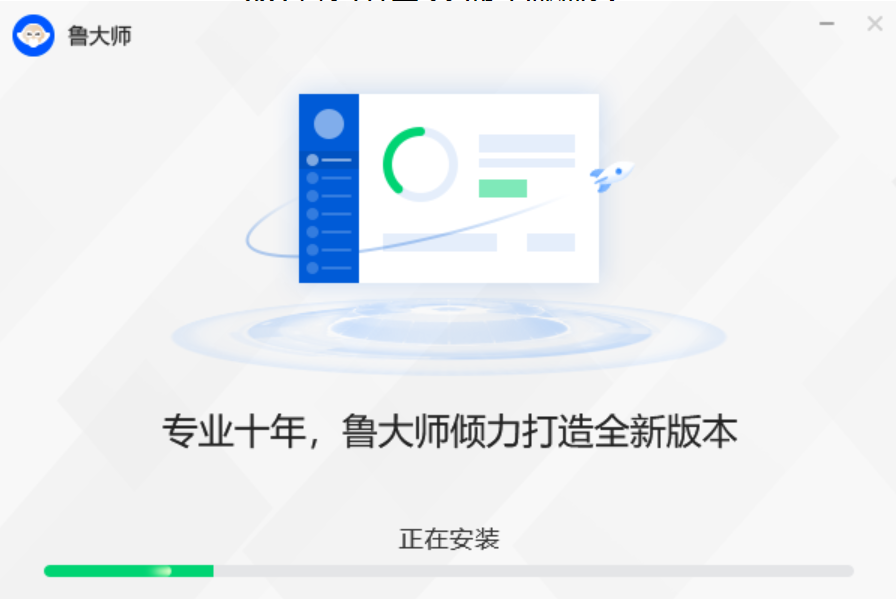
4. After the installation is completed, the picture below will appear. If you don’t need the three recommendations below, cancel them. Click to experience it now.
How to use Master Lu
What does Master Lu think about computer configuration?
1. Open Master Lu, click "Hardware Detection" at the top, and then click "Detection".
2. After testing for a period of time, when the test is completed, computer-related information will appear.
3. You can click on the column on the left to view computer information separately.
Comparison between Master Lu and similar software
driver wizard: It can fully automatically identify and detect hundreds of gigabytes of continuously improved official driver libraries based on the detection of computer hardware. Driver Wizard can find the latest drivers with the best performance based on your computer's hardware model, operating system platform and other environments and update them for you in a timely manner, making your machine's performance more outstanding.
Master Lu: Although the functions provided by Optimization Master, a traditional system optimization tool, are relatively thin, Master Lu's official website version can easily and accurately detect various hardware information, including CPU, motherboard, hard disk, memory, etc. It can also help users detect system vulnerabilities and quickly download corresponding patches; Master Lu's official website version has fully intelligent one-click optimization and one-click recovery functions, quickly and comprehensively cleans up system junk, and provides users with driver backup, restore, and update functions.
Summary: Driver Elf and Master Lu each have their own merits, friends can choose according to their own needs. Friends who need to download the driver wizard can directly click the link to download!
Driver Wizard download address:http://softwaredownload4.com/soft/81870.htm
Master Lu FAQ
Software startup problems
Master Lu cannot start or runs abnormally. You can try to reinstall the software or check if there are other software conflicts.
Master Lu update log
6.1025.4315.928 Update
[Fix] Fix some known bugs
Huajun editor recommends:
Master Lu can conduct detailed testing of computer hardware and detect whether the user's computer configuration is formal. If it is informal hardware, it can be seen from the detection information. You are welcome to download it. The editor has also prepared for youMaster Lu,SiSoftware Sandra,HD Tune Pro,WinBench99,cpu-z
















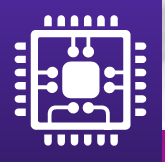

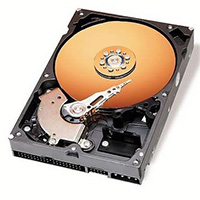

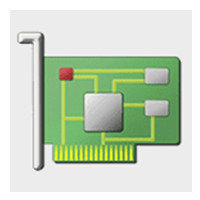


























































Useful
Useful
Useful