With just one click, you can recreate yesterday!
After you install the operating system and software, then run Kaixin One-Click Backup to restore the system and choose the best system state for backup; when you experience system slowdown, excessive system garbage, system damage or crash during future use, , Trojan viruses... At any time, you only need to start the Kaixin One-click backup and restore system, which will immediately help you restore the system to the healthy state you backed up at that time.
Green, installation-free and powerful functions
Kaixin one-click backup and restore system: you can use it without installation, it is green and safe, has strong compatibility and complete functions. It can perform one-click backup and restoration of any partition under Win32 (64), WinPE, and DOS. It supports hard disk installation of GHO files in ISO files, CDs, and U disks; it supports password protection, custom hotkeys, and other functions.
Humanized design completed with one click
You can back up and restore the system with one click, and the entire process is completed automatically. Even computer novices can quickly master the use. You can restore back and forth between different backups, you can restore to a previous state, and you can restore back again; a DOS super module is provided to restore the system to a healthy state easily and quickly after system collapse.
Safe, efficient, stable and reliable
Kaixin One-Click Backup and Restore Tool has good security and stability. It supports multiple hard disks, mixed hard disks, mixed partitions, unassigned drive letter partitions, disordered drive letters, hidden partitions and interleaved non-Windows partitions, greatly reducing the risk of accidental deletion or being deleted. The possibility of destruction gives you peace of mind.












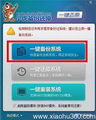









































it works
it works
it works