
Introduction to Mini Rabbit Data Recovery Tools
The official version of the Mini Rabbit Data Recovery Tool is a data recovery software with comprehensive and efficient recovery efficiency. The software is independently developed and designed by Chengdu Stibid Digital Technology Co., Ltd. Chengdu Sibed Digital Technology Co., Ltd. is a software development company dedicated to studying data recovery and data storage principles for many years. A variety of softwares under the company are loved by users and markets. The software supports a variety of data storage media, including: IDE/ATA, SATA, SCSI, USB and other interface storage medium; SDTFSDHC and other types of memory cards, memory sticks, U disks, MP3/4, CD-RW, DVD-R, DVD-R /RW and other types of CDs can also effectively process over 2TB disk data recovery, 4096 sector size recovery, and system collapse cannot be turned on data recovery.
Mini Rabbit Data Recovery Tool Software Features
Interface friendly
The software has super -strong data recovery capabilities: the data that can be restored from the empty data of the Windows recycling station, the data can be restored from the deleted partitions, the data can be restored from the formatted partition, and the computer that can crash can be restored from the system collapse of the computer. Data and error Ghost data loss recovery.
Full -featured
The software supports a variety of data storage media, including: IDE/ATA, SATA, SCSI, USB and other interface storage medium; SDTFSDHC and other types of memory cards, memory sticks, U disks, MP3/4, CD-RW, DVD-R, DVD-R /Rw and other types
Simple operation
At the same time, it can also effectively process over 2TB disk data recovery, 4096 sector size recovery, and system collapse cannot be turned on data recovery.
Step of installation of mini rabbit data recovery tool
1. First download the mini rabbit data recovery tool compressing package under the download house, then unzip it, get the EXE program, double -click the program to open, and now it will install mini -free data to restore V9. 1 to your computer. It is recommended that you close all other applications before continuing installation. Click the next step to continue, or click to cancel the exit installation program.
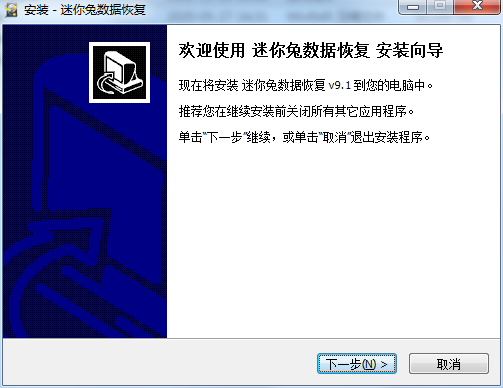
2. Please read the following license agreement carefully. You must agree to these agreement clauses before continuing installation. If you do not agree with the terms of this agreement, you must not use this software. Check out I agree with this agreement, and then click the next step
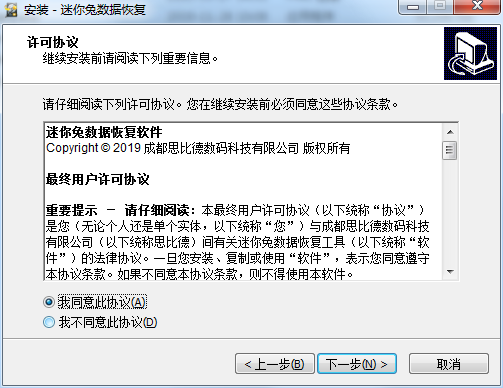
3. Set the installation location of the software. It is recommended to install it in the D drive. It is not recommended to install it in the C drive. If there are too many files in the C drive, it will affect the operating speed of the computer. After setting, click the next step. If you want to choose other folders, click Browse.
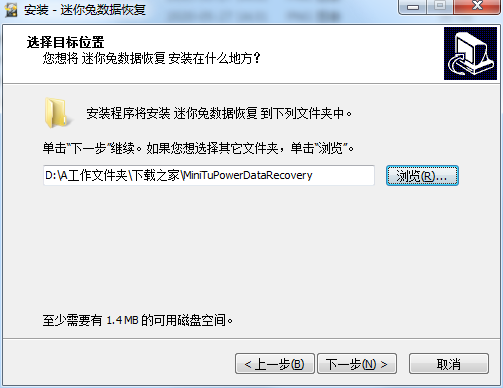
4. Check the components you want to install and release the components you do not want to install. Click Next to continue
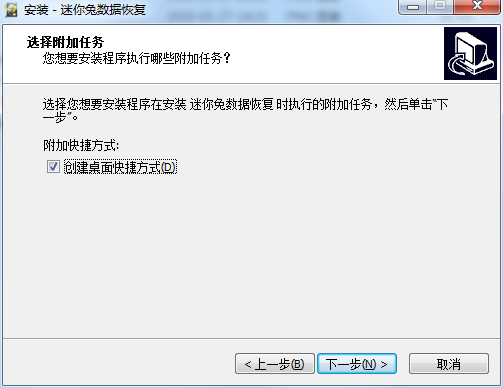
5. Installation program is ready to start installing mini -free data to return to your computer. Click to install this installation program. If you want to review or change the settings, click the previous step.
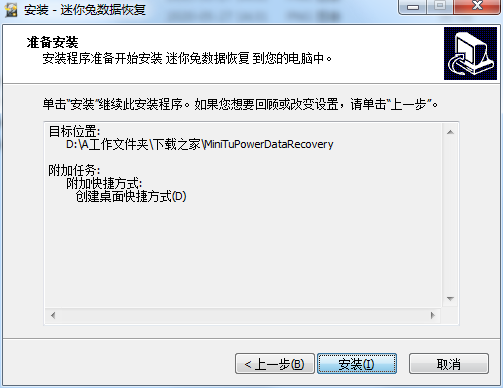
6. Installation program is being installed with mini -free data to return to your computer, please wait.
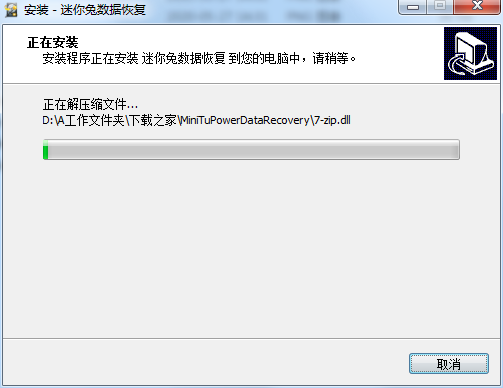
7. The installation program has installed mini -free data recovery in your computer. This application can run by selecting the installation shortcut. Click to complete the exit installation program.
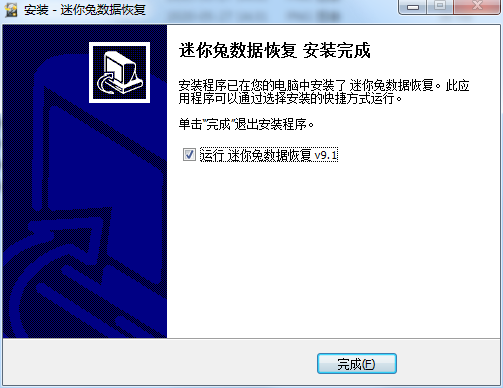
How to use mini rabbit data recovery tools
The operation steps are as follows:
Step 1: Open the mini rabbit data recovery tool software, click "Starting Recovery" on the lower left side to enter the disk scan interface.

Step 2: Click "My Computer" to select the disk you need to recover for scanning.
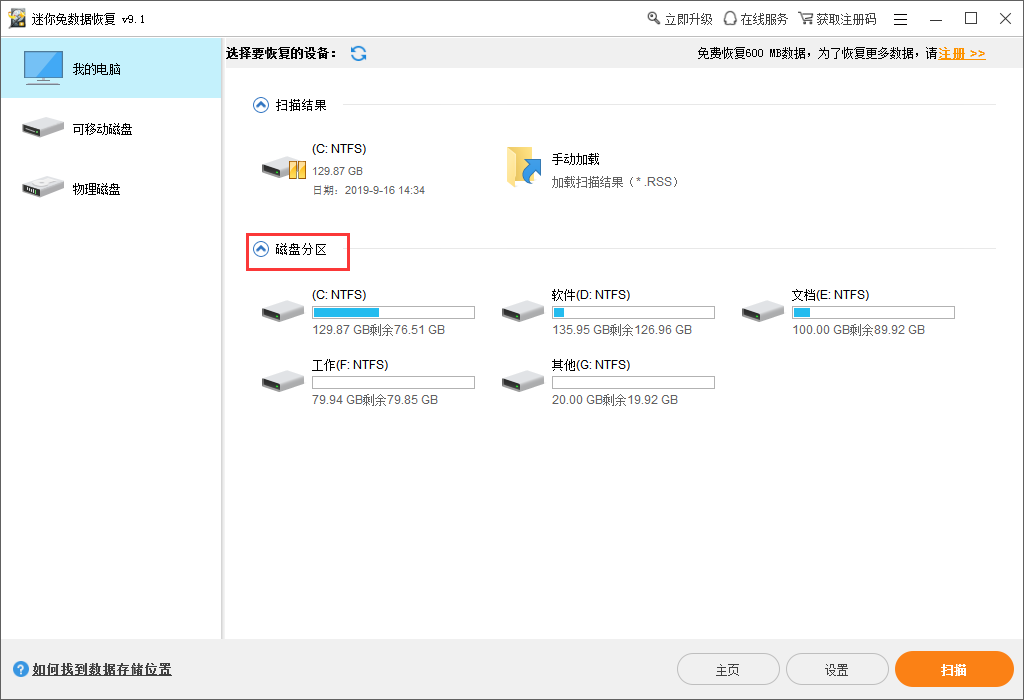
Step 3: After the scan is over, select the data that needs to be restored and save it in a safe storage space.
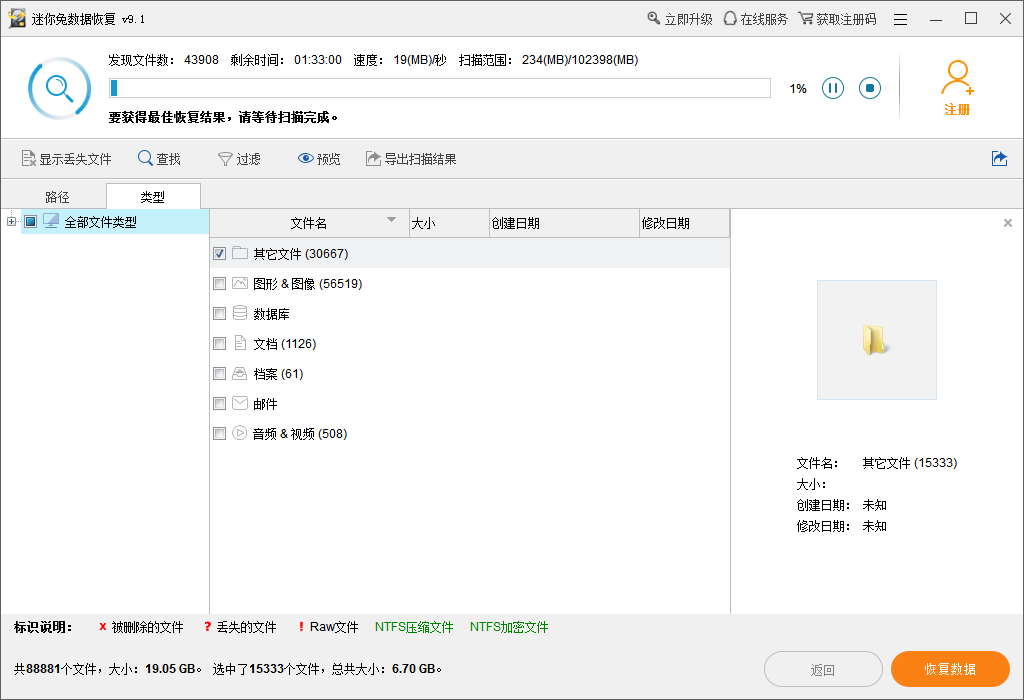
Frequent problems of mini rabbit data recovery tools
How to restore recording data data?
After discovering the data of the recording pen, do not have any recording records and recording pen operations, so as not to cause data coverage and cause the data to be completely lost. So it is important to find professional data recovery tools: Mini Rabbit Data Recovery Tools help you solve it!
Remove the memory card of the recorder pen, connect the memory card with the computer with a card reader, so that the software can recognize the memory card of the recording pen to recover the data recovery operation. The detailed steps are as follows:
Step 1: Download the mini rabbit data recovery software, click "Starting Recovery" on the lower left, and enter the disk scan interface.

Step 2: Click to select "Moving Hard Disk" for scan.
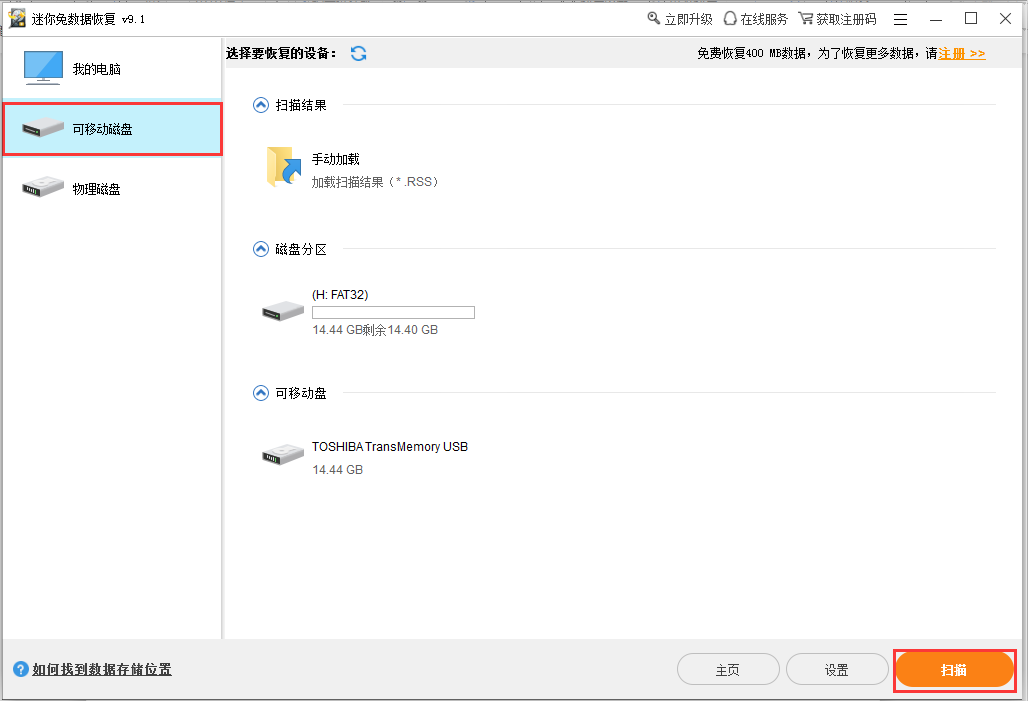
Step 3: After the scanning is over, check the data that needs to be restored to other security partitions.
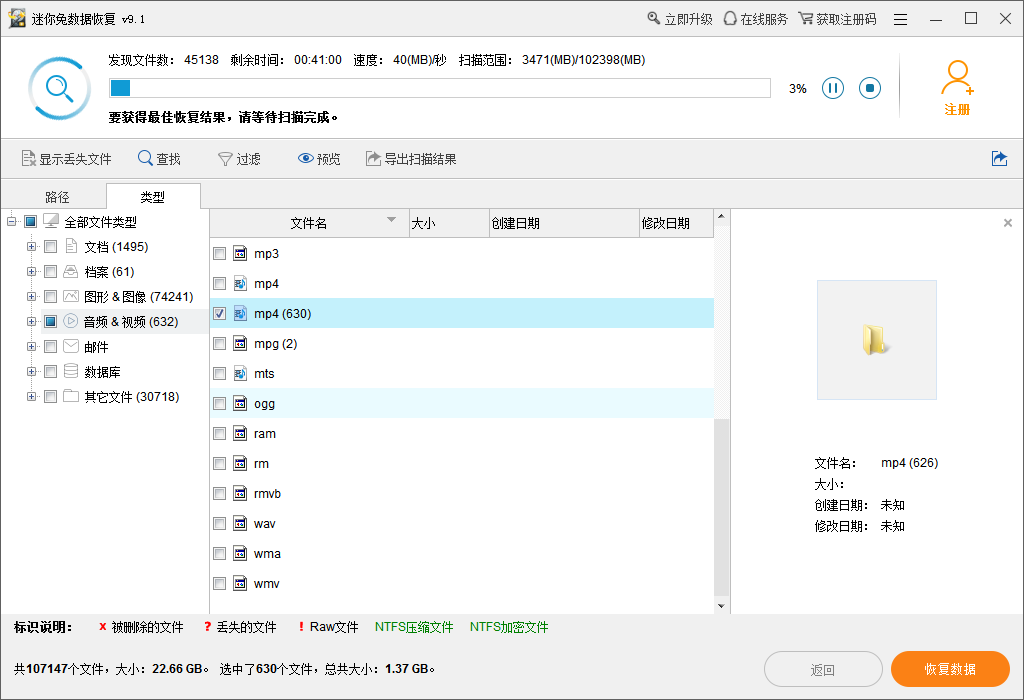
Mini Rabbit Data Recovery Tool Update Log
1. Added data recovery of the EXFAT file system data
2. Added online installation package;
3. Added one -click upgrade function for newly added;
4. Further optimize the functional details and the simple operation;
5. Optimize and support more driving recorder equipment data recovery.
Xiaobian of Hua Jun:
The mini rabbit data recovery tool is a software that does not need to be used. It is very simple tool. Users who need it can download and use them in the China Jun Software Park to ensure that you are satisfied. In addition, there are many similar software to provide downloads, such as::Diskgenius free versionAs well asfilerecovery 2016As well asGecko data recoveryAs well asYoushitong universal data recovery masterAs well asSting pear data recoverywait.





































it works
it works
it works