Xiaohu one-click backup and restore V2.0 update instructions:
1. Solve known minor problems
2. Fixed the problem that the mirroring time may be 0 in "One-click system reinstallation"
3. Add a simple window under PE
3. Enhance the PE function to make it operate the same as the dedicated version
4. Fixed the issue where error prompts pop up when clicking on some links under PE.
5. Strengthen the judgment of background links
6. Add USB disk judgment and determine whether to generate NOUSB parameters to avoid GHOST11.5 errors.
7. Fixed the conflict between some dsptw commands and UltraISO's hidden disk image writing.
8. The extension tool "Rebuild Master Boot Record (MBR)" for optimizing the tray can be used to repair the system that cannot be entered after GHOST.
9. Backup correction time difference problem under DOS
10. Add GPT disk support
11. Add support for 64-bit ISO search and loading virtual optical drive
12. Add multi-system judgment and mark it in the list
13. GHOST11.5.1 can be selected for integration, and the default is 11.0.2
14. Optimize the customized GHOST version. After customizing, you can use the customized version forever.
15. Add core GHOST32 version display
Easily restore the system to its optimal state with one click.
Designed specifically for computer novices, it is easier to operate, easier to use and safer!
1. The main program is compatible with Win2003, Winxp, Win7 and WinPE systems. In order to avoid false alarms from some anti-virus software, please try to exit the anti-virus software before running the program or trust this program to run when the security software prompts whether the operation is allowed. When you run the program for the first time, you will be prompted to perform an initial backup. Click the one-click backup system button and choose to restart according to the program prompts.
2. After restarting the computer, it will automatically enter the Xiaohu one-click restore interface for automatic system backup.
3. After the backup is completed, restart the computer, open the Xiaohu one-click restore program, and you will see that the program automatically detects that the system has just been backed up. In the future, when the system is infected or other problems occur, click (Please back up the personal data of the system disk in advance before restoring. The original data on the C drive will be overwritten during the restoration.) to restore the system to the state of the previous backup.
One-click system reinstallation function introduction
If you have not performed a system backup and want to reinstall the system, you can use the one-click reinstallation function to completely install the system.
The one-click system reinstallation function supports GHOST-encapsulated GHO/ISO images.
After the restart, the subsequent steps of reinstalling the system will be performed.
Xiaohu one-click restoration of advanced and extended function instructions
In addition to the easy-to-operate one-click backup and restore functions, this program also has advanced enhanced extended functions, such as setting a startup password, creating anti-deletion folders, hiding backup partitions, setting hotkey startup, rebuilding the master boot record, one-click system reinstallation, etc.
1. Enable the super module, which can restore the system in DOS state when the system crashes. It is recommended to enable it.
The super module allows users to customize the properties of the system backup folder, and can create ordinary folders or malformed folders (cannot be deleted in the graphical interface). For the safety of system backup, the backup folder or the partition where the system backup file is located can also be hidden. Password protection can be set to prevent others from misoperation. The hotkey startup function is similar to the one-key recovery of branded machines. You can customize the startup hotkey. Press it when the computer starts to immediately enter the Xiaohu one-key restoration interface.
2. The advanced mode further expands and enhances the parameter selection and configuration functions of the entire system backup and restore. You can freely select the partitions for backup or restore. It supports password encryption of system backup files to prevent misoperation. You can customize the directory depth to fully scan system backup files and freely select restore operations. Enhanced support for multiple formats.


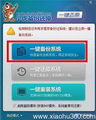
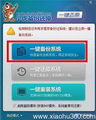
 360 Guardian
360 Guardian
 360 software manager
360 software manager
 driver wizard
driver wizard
 Baidu Skydisk
Baidu Skydisk
 360 browser
360 browser
 WPS Office
WPS Office
 QQ Game Hall
QQ Game Hall
 Lightning simulator
Lightning simulator
Useful
Useful
Useful