- Green versionView
- Green versionView
- Green versionView
- Green versionView
- Green versionView
Highlights of Lightning OCR image text recognition software
Multi-format support:
Supports common image formats such as JPG, JPEG, PNG, and BMP, as well as PDF document recognition.
It can extract text information from ID cards, bank cards, driver's licenses, business licenses, license plates, passports, train tickets and other documents and bill documents.
Supports handwritten text recognition to meet diverse needs.
High-precision recognition:
Using advanced OCR recognition technology, the recognition accuracy is as high as 99%, ensuring that the extracted text information is accurate.
Provides powerful text recognition and error correction technology to accurately detect document styles, titles and other content to improve recognition quality.
Lightning OCR image text recognition software functionsFormat restoration and typesetting:
Documents can be read with one click, and the logical structure and format of the document can be perfectly restored without the need for re-entry and typesetting.
It has an automatic analysis function for documents with mixed graphics and text, and automatically recognizes text areas after dividing them to improve recognition efficiency.
Batch processing and efficient identification:
Supports batch recognition function, users can add multiple pictures or multiple PDF files at one time for batch processing, saving time.
It has a highly intelligent recognition core and intelligently simplifies the operating steps of software use to achieve extremely fast recognition.
Flexible output and saving:
Supports exporting recognition results to TXT, Word, docx and other formats to meet the different needs of users.
Users can customize the file storage location to facilitate management and search of identified files.

Features of Lightning OCR image text recognition software
Improved image processing algorithm:
The image processing algorithm is further improved to improve the display quality of scanned documents and better recognize captured text.
Member services:
Provides two options: individual authorized membership and commercial authorized membership to meet the needs of different users.
Member users can enjoy more advanced features and services, such as unlimited file processing, exclusive technical support, etc.
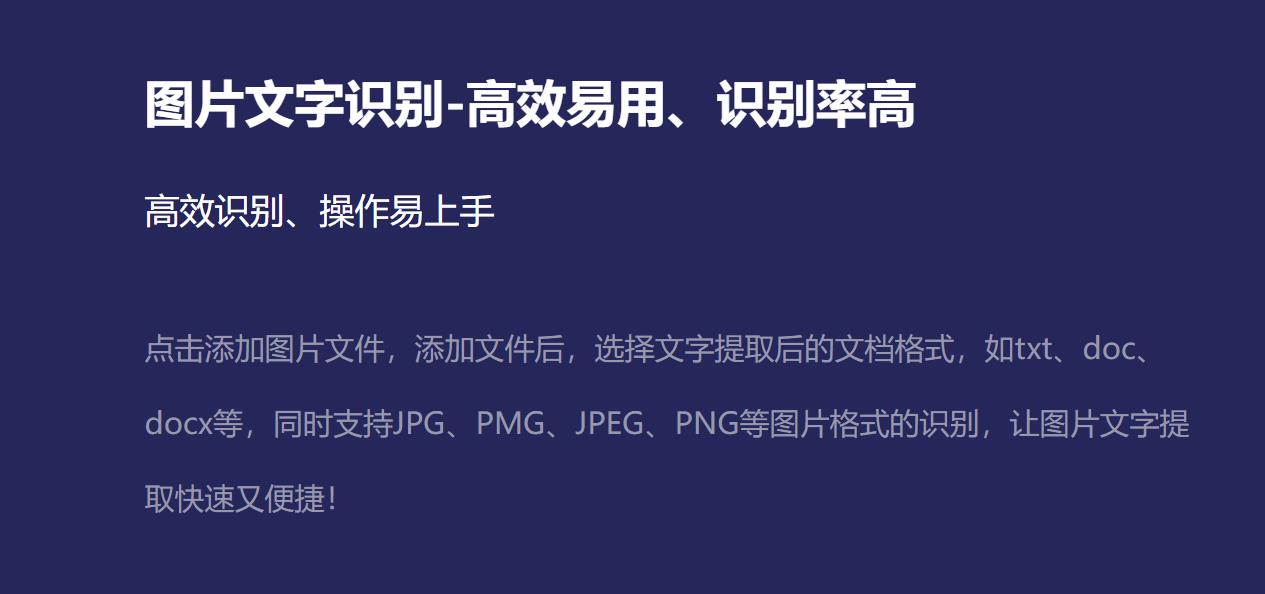
How to use Lightning OCR image text recognition software
Installation and startup:
Download the installation package of Lightning OCR image text recognition software.
Follow the prompts of the installation wizard to complete the software installation and start the software.
Select recognition function:
The software provides multiple functional options such as PDF recognition, image recognition, ticket recognition, handwriting recognition, etc.
Users can select the corresponding functions to operate according to their own needs.
Add files and settings:
Click the "Add File" button to add the pictures or PDF files that need to be recognized. You can also add multiple pictures with one click for batch recognition.
In the settings in the lower right corner of the software, users can select parameters such as recognition format and output directory.
Start identifying and viewing results:
Click the "Start Recognition" button and the software will start processing the files added by the user.
After the recognition is completed, the user can click the "Go to export file location" button to view the recognition results, and perform further processing or saving as needed.
Frequently Asked Questions about Lightning OCR Image Text Recognition Software
How to use the handwriting function of the software?
Answer: The handwriting function of the software allows users to take pictures of handwriting and save it to the computer, and then upload the picture to the software for handwriting recognition. The specific steps are as follows:
Double-click to open the OCR image text recognition software and select the "Handwriting Recognition" function on the left side of the software.
Click "Add File" above to upload the handwritten image content that needs to be recognized to the software.
After adding, you can choose the recognition format (such as TXT, Word, etc.).
Click the button next to Output Directory to select a new file export location.
Finally, click the "Start Recognition" button and wait for the recognition to complete.
After successful recognition, click "Go to export file location" to open and view the recognition results.
Lightning OCR image text recognition software update log
1. Fix bugs in the previous version
2. Optimize some functions
Huajun editor recommends:
The editor of Lightning OCR image text recognition software has been using this type of software for many years, but this software is still the best.91 Assistant,Duobaoshi multimedia visual training system,PDFdo TXT To PDF,Reading and Writing Guest,SEP WriterIt is also a good software and is recommended for students to download and use.









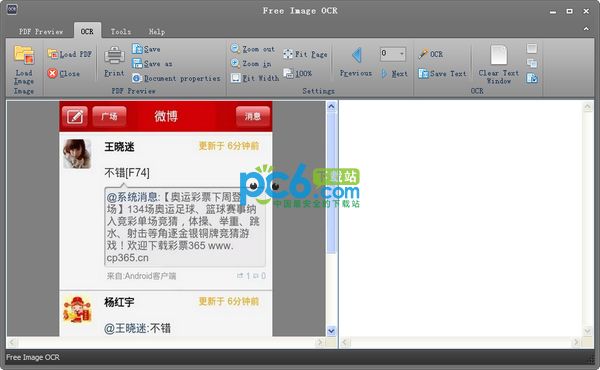


































Useful
Useful
Useful