- Green versionView
- Green versionView
- Green versionView
- Green versionView
- Green versionView
Change log
1. Perfectly adapted to 10.1
2. Home page revision, function guidance optimization
3. Fix known BUG
Tips
1. Connecting equipment
Connect your iPad, iPhone and other devices to the computer with a data cable, and then open 91 Mobile Assistant.
2. Install the daemon
When a new device is connected to 91 Mobile Assistant for the first time, the software will prompt you to install the "installation daemon" and follow the prompts. Then perform a check. If the first installation fails, you can try a few more times. 91 Mobile Assistant will not start until the installation is successful, but it won’t be so troublesome the second time.
3. Installation and downloading program
You can select the application you need to download in the mobile assistant.
User reviews
It’s super easy to use, has many functions, and helped me a lot.
The resources in 91 Assistant are very comprehensive. You can find all kinds of wallpapers, games, and applications. There are also rankings. You can use the most popular applications in a timely manner. It is strongly supported.
Personally, I feel pretty good. The new version of 91 Assistant interface is much better than before. It is also practical and can be used on mobile phones without jailbreak. It is great.
Editor's message
91 Mobile Assistant is well done in terms of interface and functions. The page is beautiful and the sections are concise; various tools are practical and convenient, and you can download various games, applications, wallpapers, etc. The rankings are very interesting. In short, this is a product that Baidu attaches great importance to, and its functions will become more and more powerful.
















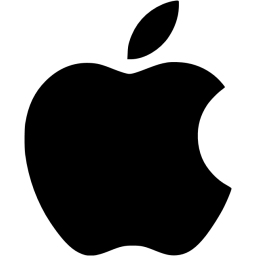







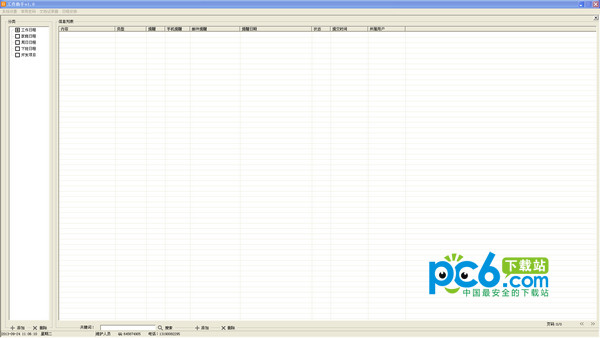


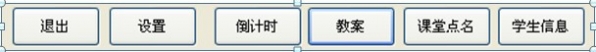










































Useful
Useful
Useful