- Green versionView
- Green versionView
- Green versionView
- Green versionView
- Green versionView
Xiaodi Chacha uses intelligent analysis technology to automatically identify the company to which the express delivery number belongs, eliminating the need for manual selection and making inquiries more worry-free. At the same time, the software provides logistics exception reminders, historical record saving, batch query and other functions to make your express delivery management more intelligent. The interface is simple and friendly, and the operation is smooth. Both novices and experienced users can get started quickly. Xiaodi Chacha makes your express delivery inquiry simpler and more efficient!
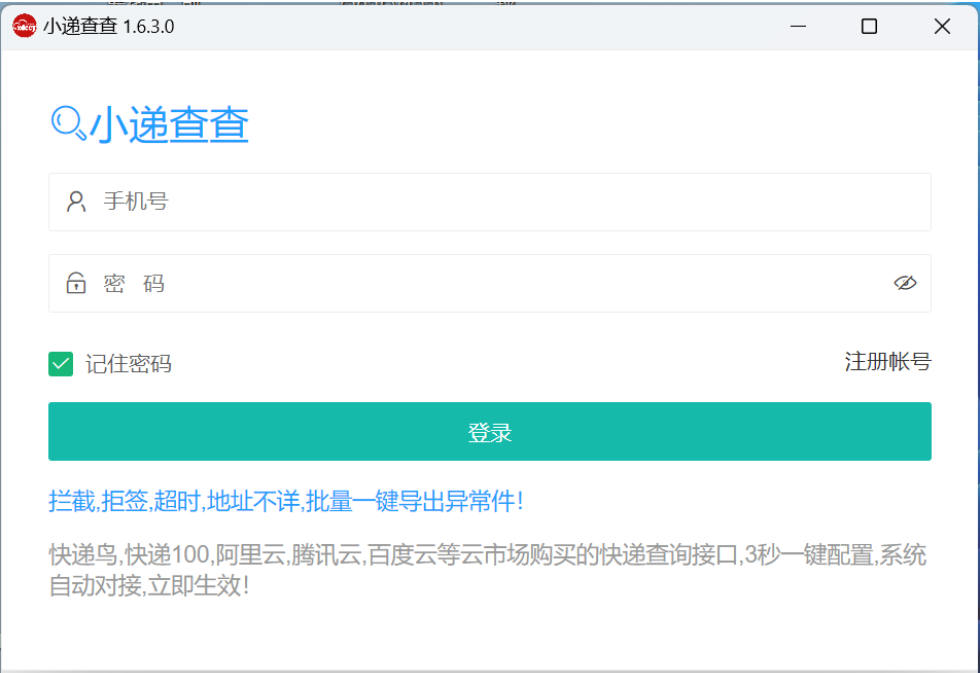
Features of Xiaodichacha software
✨ No ads, lightweight: pure experience, does not occupy too much system resources.
✨ Data security: Locally store query records to protect user privacy.
Xiaodichacha software installation steps
Windows version installation
Download the installation package.
Double-click to run xdccy.exe and follow the prompts to complete the installation.
As shown below:
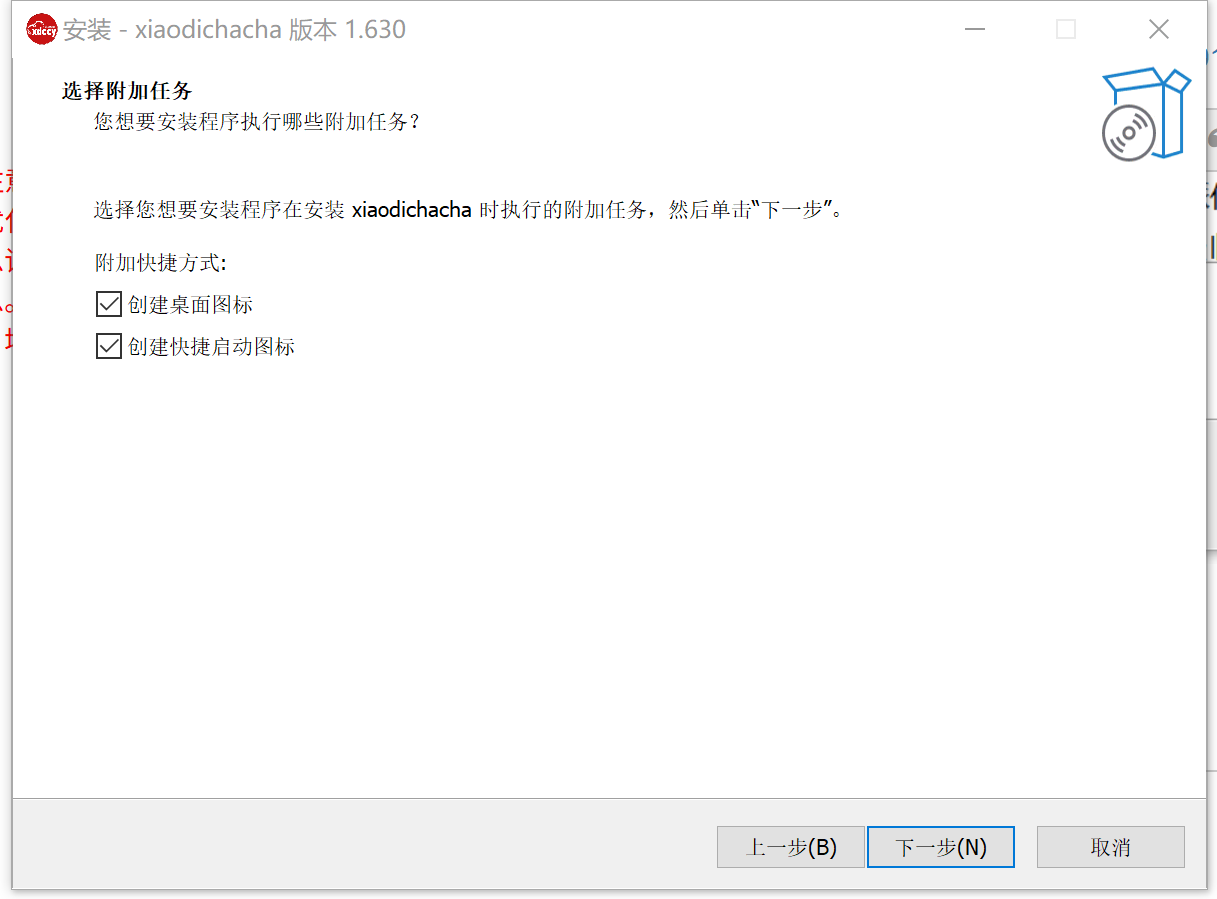
After the installation is completed, a shortcut will be generated on the desktop and you can click to start the software.

Xiaodichacha software usage tutorial
Basic query
Open Xiaodi Check and enter the express delivery number (such as "1234567890") in the search box.
The software automatically identifies the courier company and displays logistics information.
Click on the details to view the complete logistics track.

Batch query
Enter the "Batch Query" mode and paste multiple tracking numbers (one per line).
Click the "Start Adding" button, and the system will automatically identify and display the status of all packages.
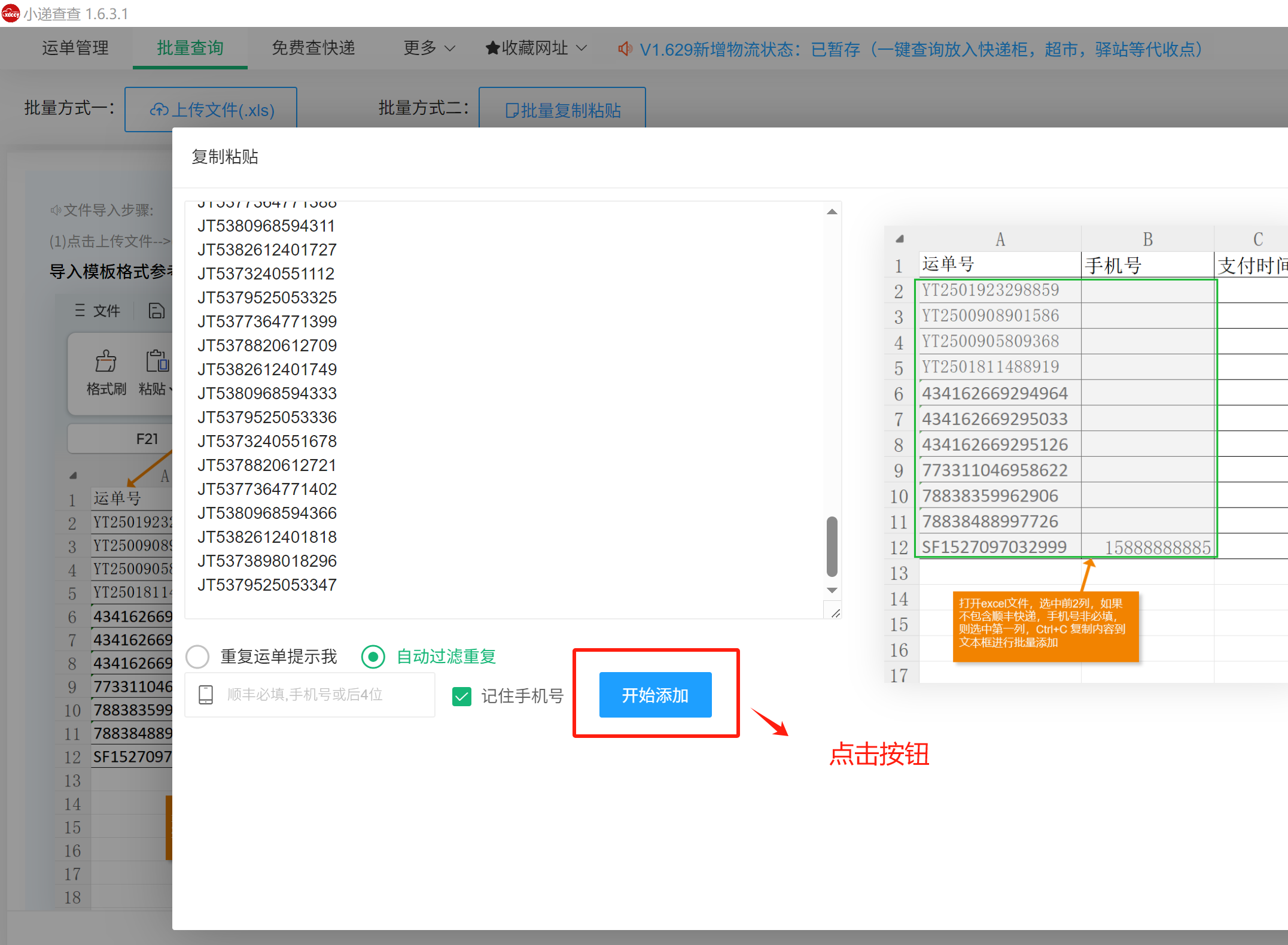
Query results
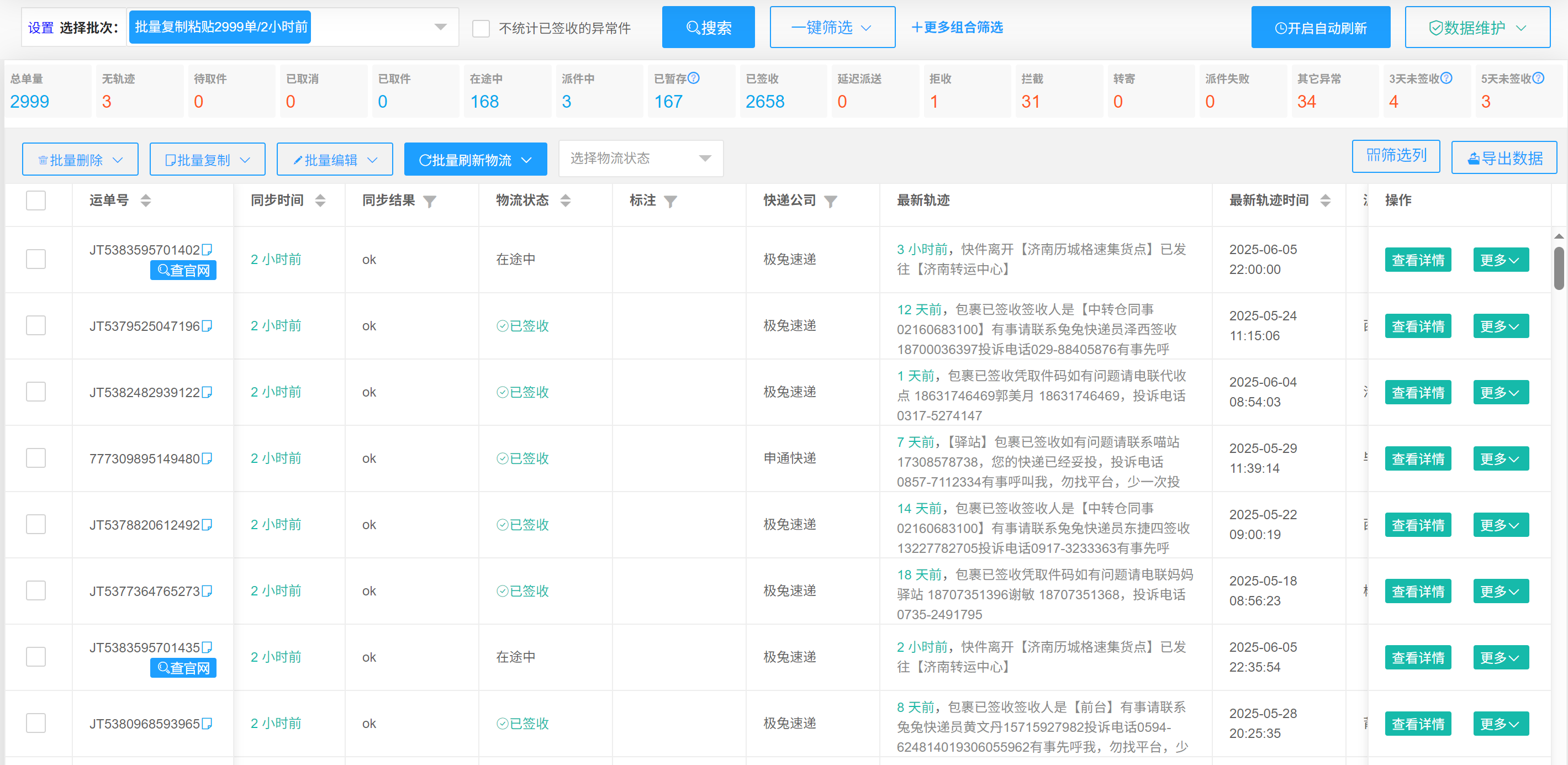
Frequently Asked Questions about Xiaodi Chacha Software
Q1: Which express companies does XiaodiChacha support?
A: Supports mainstream express delivery such as SF Express, ZTO, YTO, STO, Yunda, EMS, JD.com, DHL, and FedEx. The complete list can be viewed on the official website.
Q2: Why can’t I find logistics information?
A: Possible reasons:
Order number input error
The courier company has not been entered into the system
Logistics information has not been updated yet (it is recommended to try again later)
Q3: What should I do if the waybill number I checked is incorrectly recognized by the courier company?
A: Possible reasons:
The tracking number rule matching error is usually because the express company has updated the tracking number rules and the system has not been updated simultaneously. You can customize the tracking number identification rules to add them.
As shown below:
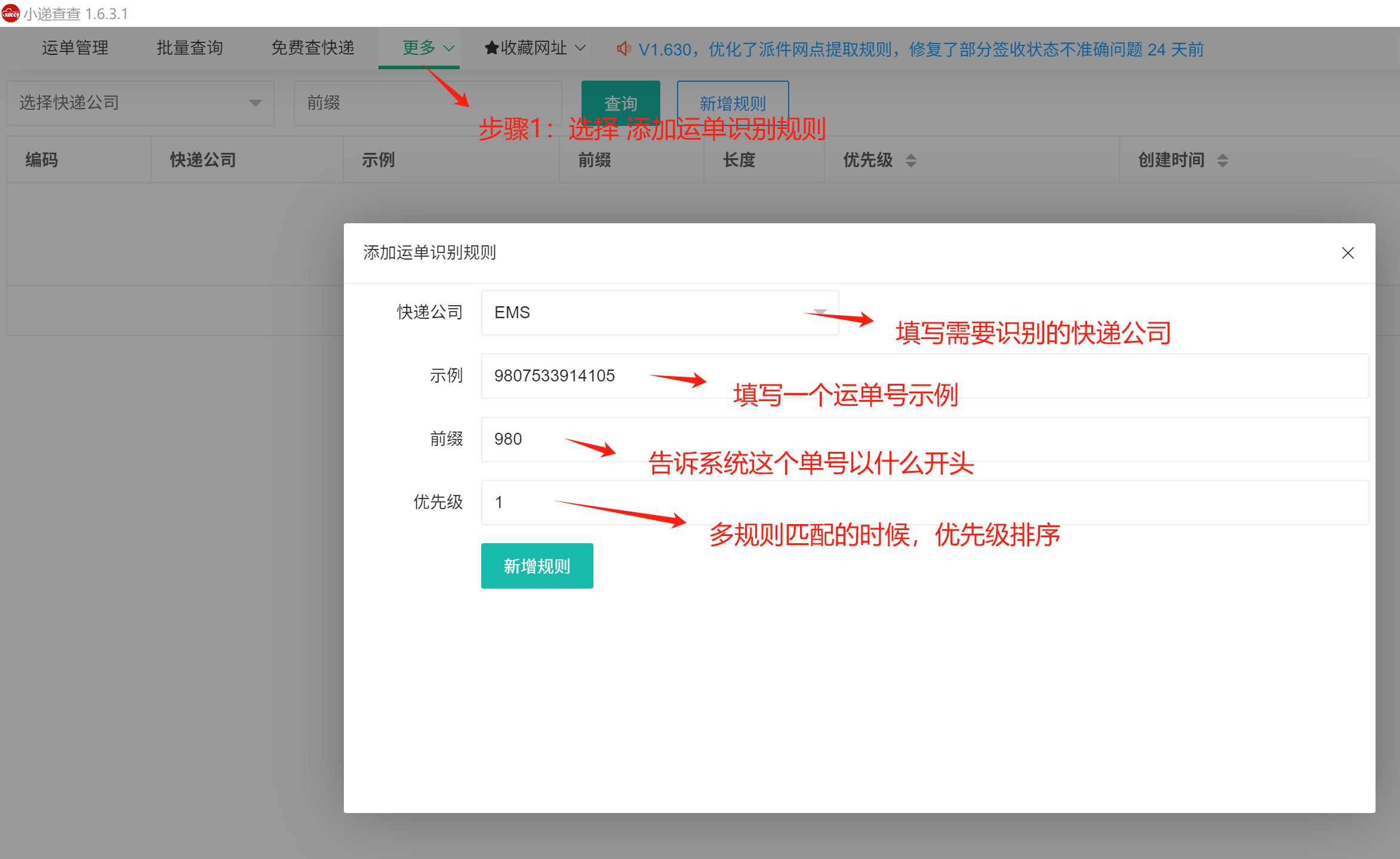
Xiaodi check the update log:
v1.6.3.1(2025-06-05)
New UI design, smoother operation
Optimize batch query speed and improve stability
Fixed the problem of installation failure of some lower version operating systems
According to the status of SF Express is determined, the pickup and collection keywords are misjudged to be temporary storage problems.
v1.6.3.0(2025-05-15)
Optimized the extraction rules of delivery outlets and fixed the issue of inaccurate receipt status of some parts.
New logistics status: Temporarily stored (one-click query and put into collection points such as express cabinets, supermarkets, and inns)
Huajun editor recommends:
Huajun Software Park also has popular software with the same functions as this software, such as:91 Assistant,Certificate manager,Duobaoshi multimedia visual training system,PDFdo TXT To PDF,Reading and Writing GuestWait, you can collect it if you need it!




































Your comment needs to be reviewed before it can be displayed