- Green versionView
- Green versionView
- Green versionView
- Green versionView
- Green versionView
Miflash Highlights
System upgrade and downgrade: Supports system upgrade and downgrade operations on Xiaomi phones and other MIUI system devices. Users can choose the appropriate system version according to their needs.
Fault Repair: For system failures that occur on mobile phones, Miflash can effectively repair them through flashing, helping users restore the normal use of their phones.
Data Clear: Provides the function of clearing mobile phone data to help users completely clear sensitive information on their phones and protect personal privacy.
Custom Flash: Supports user-defined flash scripts and EDL flash modes to meet the special needs of different users.
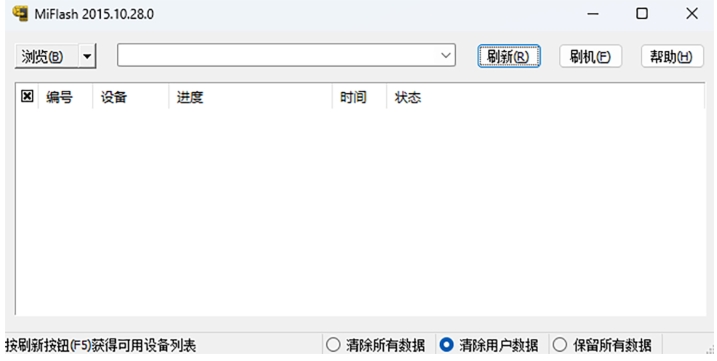
Miflash Features
Simple installation process: The installation process of Miflash is simple. Users only need to download the official installation package and follow the prompts to install it.
Perfect verification mechanism: Ensure the integrity and correctness of the flash package during the download and flash process to prevent flash failure due to file damage.
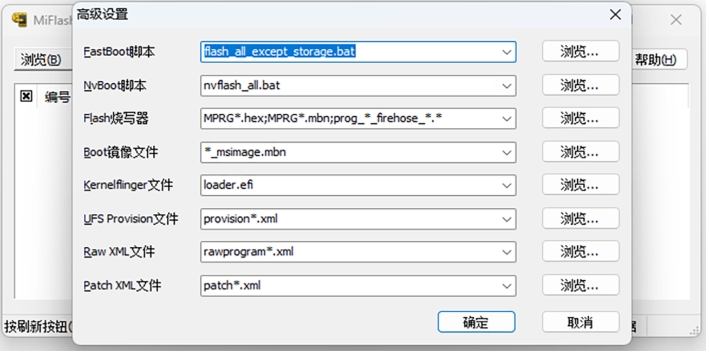
Miflash function
Rich flashing options: Built-in very user-friendly flashing options, including "delete all", "keep user data" and "delete all and lock", users can choose according to their needs.
Multi-brand compatibility: Not limited to the Xiaomi brand, Miflash also supports the flashing operation of many mainstream mobile phone brands on the market, broadening the scope of use for users.
Strong compatibility: Fully compatible with Windows 32-bit and 64-bit operating systems, and is not restricted by the PC system environment, ensuring that users can use it smoothly in various environments.
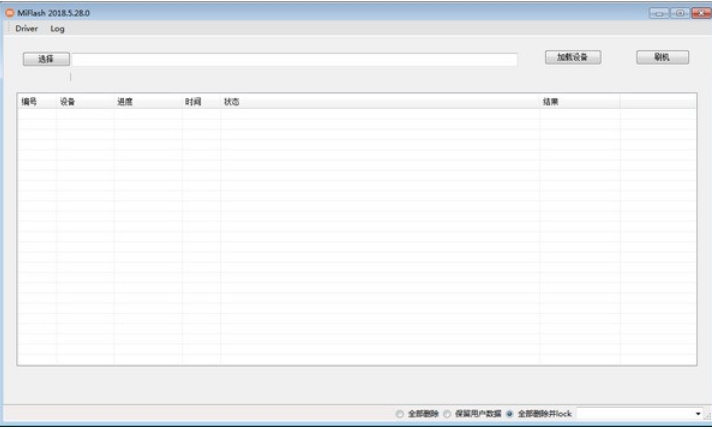
Miflash FAQ
Miflash installation fails or cannot be started
Common reasons:
The system is missing .NET Framework (Miflash relies on .NET 3.5).
Anti-virus software mistakenly blocked (such as 360, Tinder).
The downloaded version of Miflash is incompatible (32/64 bit).
Solution:
Install .NET Framework 3.5:
Windows 10/11: Control Panel → Programs → Turn Windows features on or off → Check ".NET Framework 3.5".
Turn off anti-virus software, or add Miflash to the whitelist.
Download the corresponding version of Miflash
Driver installation failed (device not recognized)
Phenomenon:
After plugging in the phone, Miflash prompts "Device not detected".
"Unknown device" or "Qualcomm HS-USB QDLoader 9008" appears in Device Manager.
Solution:
Manually install the driver:
Download the Xiaomi USB driver package (Miflash comes with the driver).
Device Manager → Right-click "Unknown Device" → Update Driver → Manually select the driver path.
Enter 9008 mode (some models need to be forced to enter):
After shutting down, press and hold the volume down + power keys and plug in the USB cable until the device manager displays "9008".
Miflash update log:
Sweep the bug out and carry it out to the end
Optimize user feedback issues and improve detailed experience
Huajun editor recommends:
This site also prepares a variety of related software for you, such as:91 Assistant,Certificate manager,Duobaoshi multimedia visual training system,Reading and Writing Guest,SEP WriterWait, you need to go to the editor of Huajun Software Park to satisfy you!










































Your comment needs to be reviewed before it can be displayed