
Hot search terms: 360 Security Guard Office365 360 browser WPS Office iQiyi Huawei Cloud Market Tencent Cloud Store

Hot search terms: 360 Security Guard Office365 360 browser WPS Office iQiyi Huawei Cloud Market Tencent Cloud Store

Android flashing Storage: 219.28MB Time: 2022-03-24
Software introduction: Miflash official flash tool is a line flash tool for Xiaomi mobile phones to save bricks. Miflash official flash tool is simple to operate and functional...
Friends, do you know what to do if the Miflash official flash tool cannot find the specified file? So today I will explain the solution to the problem that the Miflash official flash tool cannot find the specified file. If you are interested, come and take a look with the editor. I hope it can help everyone.
Step 1: First, we enter the "MiFlash" installation directory, double-click to run the "MiFlashClean.cmd" program to clear MiFlash related setting information (as shown in the figure).

Second step: Then we need to unzip the "Wire Flash ROM" to the root directory of a certain disk. The directory should try not to contain Chinese or other characters other than English, numbers, and underscores (as shown in the picture).

Step 3: Then we run the "MiFlash" tool and click the "Browse" button in the upper left corner (as shown in the picture).

Step 4: In the "Flash Package Search Path" window that opens, locate the root directory of the flash package, that is, the directory on the "images" folder (as shown in the figure).

Step 5: Next, click on the lower list on the right side of "Browse" and select the "Advanced Settings" item to enter (as shown in the picture).

Step 6: After entering the "Advanced Settings" interface, click the "Browse" button corresponding to each file in turn, and manually specify the specific location of each file (as shown in the figure).

Step 7: Finally click the "Flash" button. At this time, the "MiFlash" tool will automatically perform the flashing process. You only need to wait for a while to see the "Operation Completed Successfully" prompt. At this time, the Xiaomi phone will automatically restart and enter the system (as shown in the picture).
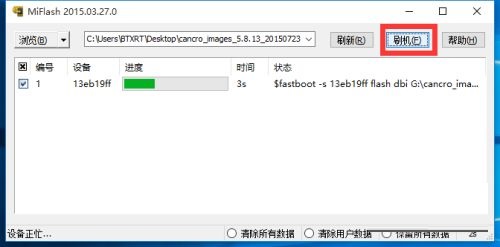

If you use the MiFlash official flash tool to find unspecified files, it may be that the system cannot detect the downloaded ROM package. We need to make the selection manually. We click on the Select ROM package option, and then find the location where the downloaded ROM package is saved. After selecting it, open it and you can flash the phone.
If it is not the above problem, then it may be that we have not downloaded the ROM package required for flashing, so the system will definitely not be able to find the specified file. We first download the required ROM package and then perform the flashing operation.
The above is the entire content of the Miflash official flash tool brought to you by the editor on what to do if the specified file cannot be found. I hope it can help you.
 How to set up one-click installation and upgrade in 360 Software Manager - How to set up one-click installation and upgrade in 360 Software Manager
How to set up one-click installation and upgrade in 360 Software Manager - How to set up one-click installation and upgrade in 360 Software Manager
 How does 360 Software Manager add software to the blacklist - How does 360 Software Manager add software to the blacklist
How does 360 Software Manager add software to the blacklist - How does 360 Software Manager add software to the blacklist
 How to modify the installation directory in 360 Software Manager - How to modify the installation directory in 360 Software Manager
How to modify the installation directory in 360 Software Manager - How to modify the installation directory in 360 Software Manager
 How to block advertising pop-ups in 360 Software Manager - How to block advertising pop-ups in 360 Software Manager
How to block advertising pop-ups in 360 Software Manager - How to block advertising pop-ups in 360 Software Manager
 How to add background music in python-How to add background music in python
How to add background music in python-How to add background music in python
 Microsoft Edge browser
Microsoft Edge browser
 Steam
Steam
 Tencent Video
Tencent Video
 WPS Office
WPS Office
 iQiyi
iQiyi
 Sohu video player
Sohu video player
 Lightning simulator
Lightning simulator
 MuMu emulator
MuMu emulator
 Eggman Party
Eggman Party
 What to do if there is no sound after reinstalling the computer system - Driver Wizard Tutorial
What to do if there is no sound after reinstalling the computer system - Driver Wizard Tutorial
 How to switch accounts in WPS Office 2019-How to switch accounts in WPS Office 2019
How to switch accounts in WPS Office 2019-How to switch accounts in WPS Office 2019
 How to clear the cache of Google Chrome - How to clear the cache of Google Chrome
How to clear the cache of Google Chrome - How to clear the cache of Google Chrome
 How to fire bullets in scratch-How to fire bullets in scratch
How to fire bullets in scratch-How to fire bullets in scratch
 How to practice typing with Kingsoft Typing Guide - How to practice typing with Kingsoft Typing Guide
How to practice typing with Kingsoft Typing Guide - How to practice typing with Kingsoft Typing Guide