- Green versionView
- Green versionView
- Green versionView
- Green versionView
- Green versionView

Features of the standard bridge standard cleaning tool software
One-click operation
One-click operation, load files, click list verification, simple and efficient.
Seven items to clear the mark
Seven items of bid clearance are used to verify the compliance of the bid document list, calculation accuracy, correctness of fee collection, etc., and the information is displayed clearly at a glance.
Four comparisons
Four comparisons are made to achieve the comparison of the total project price, list unit price, material price, total price of measures and control price, and increase the probability of winning the bid.
Automatic analysis
Automatically analyze the characteristics of bidding documents, intelligently check for fatal errors in documents, and reduce bid rejections.
Related reminders
Reminders to bring original documents; reminders of the validity period of unit qualifications and business licenses; reminders of project managers under construction; reminders of bad behavior of bidders.

Introduction to the functions of the standard bridge standard cleaning tool
The official version of the Bid Bridge Bid Clearing Tool supports bidders to quickly check their bid documents and reduce the risk of bid rejection.
Verify the compliance and calculation accuracy of the bidding document list; compare with the control price and documents, analyze the characteristics of the bidding documents; check the bidding characteristic information such as lock number and Mac address.

Reminders to bring original documents; reminders of the validity period of unit qualifications and business licenses; reminders of project managers under construction; reminders of bad behavior of bidders.
Help you to effectively check the bidding documents and further reduce the risk of rejected bids!
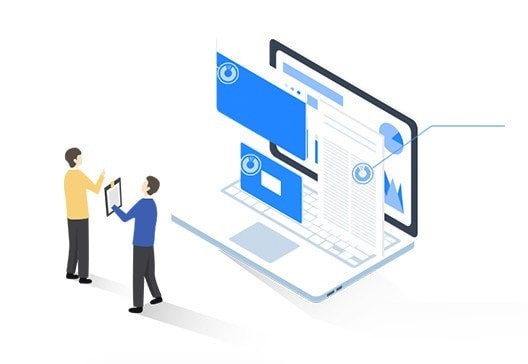
FAQ
Which regions does the software support?
Answer: The Biaoqiao standard cleaning tool does not support all provinces in the country. Currently, the regions that can be selected include Guangxi Zhuang Autonomous Region, Sichuan Province, Guizhou Province, Shaanxi Province, Ningxia, etc. Please make sure to set the correct region before use, as specifications for construction projects may differ in different regions.
How to add files for label clearing?
Answer: After opening the Bid Bridge Bid Clearing Tool, add four types of files to the software interface: bidding list file, bid (list) file, control price list file (if there is none, you don’t need to load it), and bidding (Q&A) file. Click "+" to open the folder and open the related files. When the four files have been added, you can click "Start Cleaning" and the software will automatically analyze it.
During the bid clearing process, it was found that no information was displayed in the "Bid Characteristics"
Answer: This may be due to incomplete file loading or formatting issues. Please check whether the file is loaded correctly and ensure that the file format meets the software requirements.
What should I do if I don’t have enough clear coins or new coins?
Answer: After clicking "Start Clearing", the standard clearing tool will prompt you with the deduction status. If the clearing coins or new points coins are less than 100, the software will remind you to recharge. Please follow the prompts to perform the recharge operation to ensure that the clearing work can proceed smoothly.
Standard bridge standard cleaning tool update log:
1. Optimized some functions
2. Solved many unbearable bugs
Huajun editor recommends:
Believe me, as long as you use the Standard Bridge Cleaning Tool and other software tools, you can uninstall it and it will definitely meet all your needs. The editor has also carefully prepared for you91 Assistant,Certificate manager,Duobaoshi multimedia visual training system,PDFdo TXT To PDF,Reading and Writing Guest




































Your comment needs to be reviewed before it can be displayed