- Green versionView
- Green versionView
- Green versionView
- Green versionView
- Green versionView
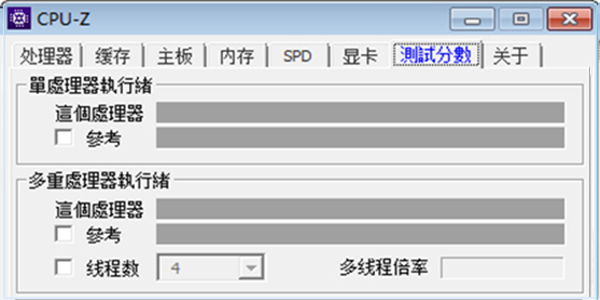
CPU-Z software features
Comprehensive support
CPU-Z supports a wide range of CPU types, including AMD Sempron, Athlon and other series, INTER Pentium, Celeron and other series.
Start quickly
The CPU-Z software startup speed and detection speed are very fast. Users can quickly start detection through CPU-Z and understand their CPU performance at any time.
Powerful
CPU-Z can detect detailed information about the motherboard and memory, such as memory dual-channel detection function, etc. It can accurately detect hardware information such as CPU, motherboard, memory, graphics card, SPD, etc. You can also see the brand of your CPU, internal frequency, Cache and other data often mentioned by players, as well as SelfSnoop, CMOVccInstruction and other data, so that you can better understand your CPU.
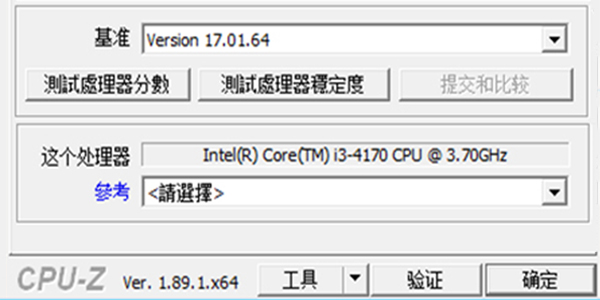
Cpu-Z function introduction
*Identify the type and name of the processor.
*Detect the core frequency and multiplication index of the CPU.
*Detect the core voltage of the processor.
* Overclocking possibility detection (indicates whether the CPU is overclocked, but it is not necessarily completely correct).
* Detect the instruction set supported by the processor.
* Detect processor primary and secondary cache information, including cache location, size, speed, etc.
* Detect some information on the motherboard, including BIOS type, chipset type, memory capacity, AGP interface information, etc.
Cpu-Z installation steps
1. Download the Cpu-Z software package from Huajun Software Park, unzip the compressed package, and double-click with the left mouse button to open the installation file.
Note: To decompress the compressed package, you need to use a compression and decompression tool. WinRAR is recommended because the technology is mature and reliable. WinRAR download address:http://softwaredownload4.com/soft/5.htm
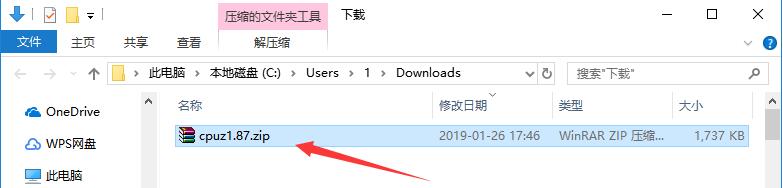
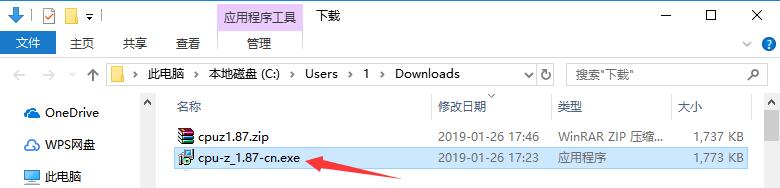
2. Enter the installation program, first read the software-related license agreement, if you have no objection, click to select "I accept the agreement" on the lower left, and then click "Next".
3. Click "Browse" to select the installation directory of Cpu-Z. It is not recommended to install it on the C drive. If there are too many files on the C drive, it will affect the running speed of the computer. After selecting, click "Next".
4. Click "Browse" to select the Cpu-Z start menu folder. Under normal circumstances, keep the default selection, and then click "Next".
5. After confirming that the installation information is correct, click the "Install" button below to start the installation.
6. After the installation is completed, it will automatically jump to the installation completion interface. You can check "View cpuz_readme_cn.txt" to view the software-related content, and finally click the "Finish" button below.

How to use Cpu-Z
1. Open the installed Cpu-Z, and you can see a series of data related to the computer processor in the first "Processor" tab, including voltage, speed, etc.
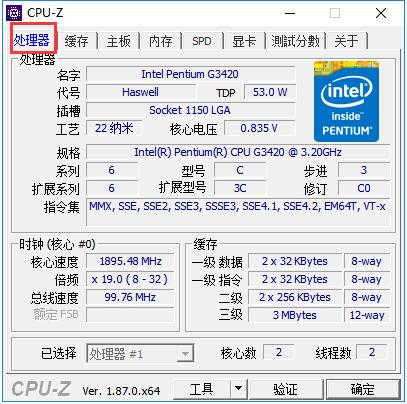
2. After switching to the "Motherboard" tab, you can see the model, chip and other information of the motherboard used.

3. In the "Memory" tab, you can see the memory type, size, frequency and other information.
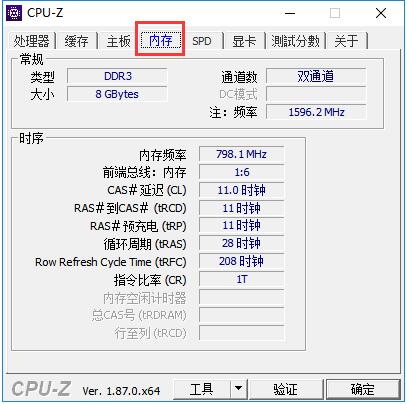
4. In the "Graphics Card" tab, the brand, model and existing information of the graphics card will be displayed.

CPU-Z FAQ
How does cpu-z perform processor performance testing?
1. Open Cpu-Z, switch to the "Test Score" tab, and then click the "Test Processor Score" button below to start testing.
2. After waiting for a while, the test results will be available at the top.
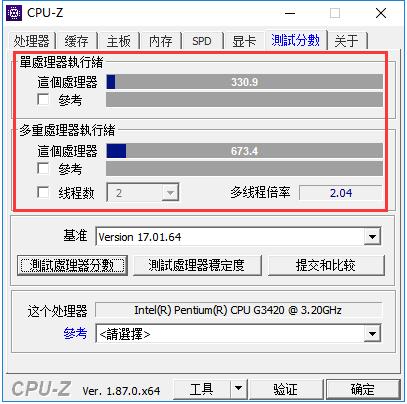
Frequently asked questions
1. Unable to identify hardware information
Problem description: CPU-Z cannot correctly identify or display the computer's hardware information.
Solution:
Make sure the computer hardware connections are normal, especially key components such as the CPU, motherboard and memory.
Check your computer's BIOS settings to make sure you haven't disabled hardware features that CPU-Z may need to access.
Try updating CPU-Z to the latest version to support the latest hardware and fix known issues.
2. The displayed information is inaccurate
Problem description: The hardware information displayed by CPU-Z is inconsistent with the actual situation.
Solution:
Checks whether CPU-Z's database contains hardware information for the user's computer. Sometimes, newly released hardware may need to wait for CPU-Z to update its database before it is properly recognized.
If the user is convinced that the information displayed by CPU-Z is incorrect, they can try to use other hardware detection software for comparison and verification.
3. Interface language problem
Problem description: The interface language of CPU-Z is not the language expected by the user.
Solution:
CPU-Z usually supports multiple languages, and users can select the appropriate language in the software settings.
If the language option required by the user is not provided in the software settings, you may need to download and install the corresponding language pack or wait for the software update.
Cpu-Z update log
AMD Ryzen Threadripper 3000 initial support.
Intel Ice-Lake initial support.
NVIDIA RTX 2070 and 2080 Super.
Huajun editor recommends:
As a detection tool, Cpu-Z can be said to be very comprehensive, reflecting all parameters of the hardware parts. The entire software has only one interface, and users can easily get the information they want. I believe you will like it.Certificate manager,Duobaoshi multimedia visual training system,PDFdo TXT To PDF,Reading and Writing Guest,SEP WriterIt is also a good software and is recommended for students to download and use.






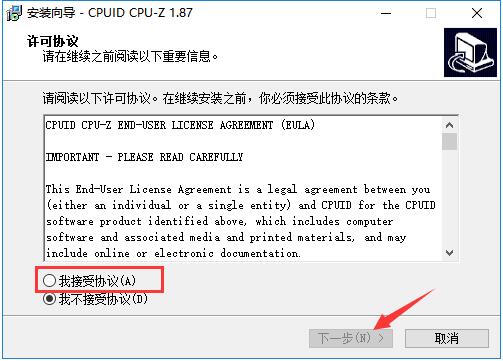
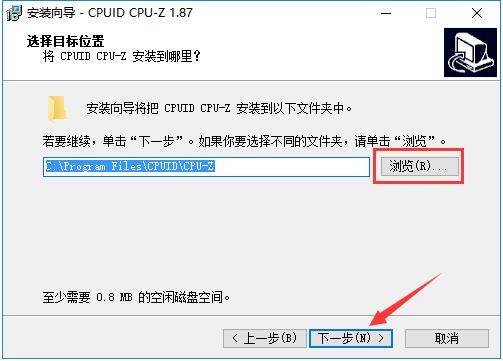
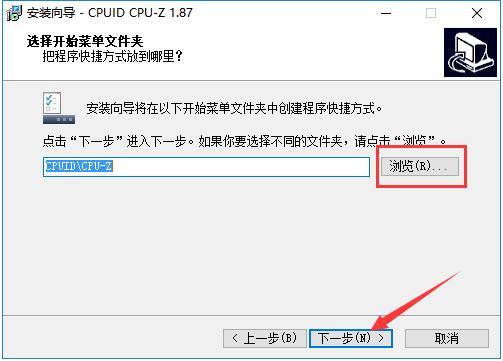
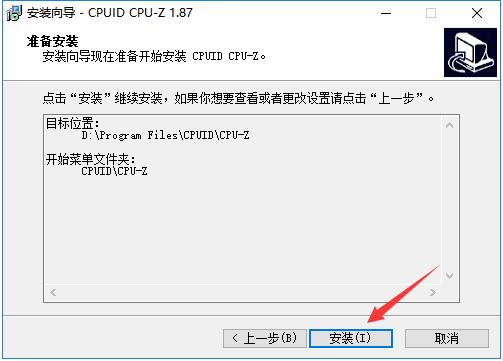
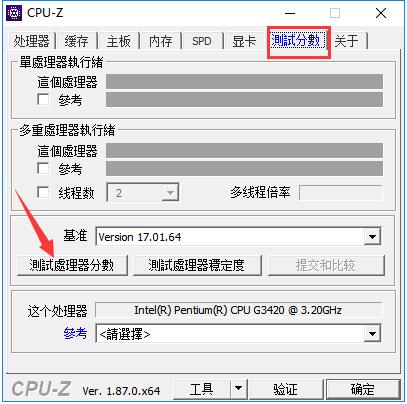






























Useful
Useful
Useful