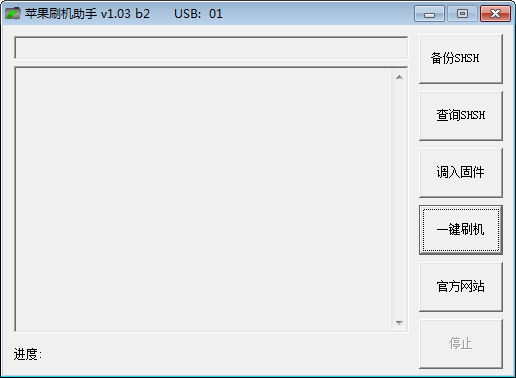
Apple flash assistant software features
---Single window flashing supports operating systems: Windows XP, Windows 7, Windows Vista.
---Multi-window flashing supports operating systems: Windows 7, Windows Vista.
---Upgrade or downgrade to a certain version at will (provided that there is a SHSH backup). There is no need for complicated self-made firmware processes, no need to build a server yourself, and there will be no errors such as 3194, 101x, 160x, etc. Flashing the original firmware can also ensure that the baseband will not be upgraded. iPhone3G, iPhone3GS, and iPhone4 automatically retain the baseband, but iPhone4S cannot retain the baseband.
Apple flash assistant adds functions
1. Apple Flash Assistant adds iPhone3GS_5.1.1 boot mode jailbreak.
2. Verify the downloaded files when jailbreaking, upgrading baseband, or downgrading baseband to avoid decompression failure.
Bug fix: Fixed the issue of jailbreak failure in boot mode after adding firmware.
One-click jailbreak supports the following models and versions:
iPhone 3GS ---- 5.1.1(9B206)
iPhone 4 ------ 5.1.1(9B206)
iPhone 4 ------ 5.1.1(9B208)
iPhone 4S ----- 5.1.1(9B206)
How to use Apple Flash Assistant
1. After downloading the Apple flash assistant on this site, use360 compressionSoftware decompression
2. After decompressing, double-click the .exe file to open the software.
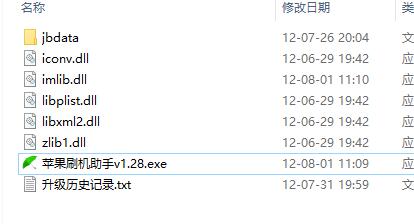
Apple flash assistant usage tutorial
1. Open the Apple Flash Assistant software, the interface is as follows:
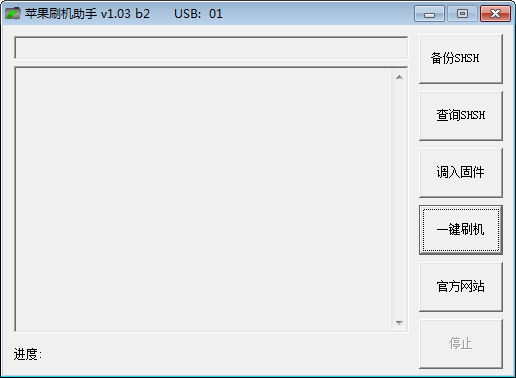
2. Click "Query SHSH" to check which versions of firmware your phone can flash. For example, my mobile phone can check that there are 5 versions of SHSH, and I can swipe one of them at will. See picture below:
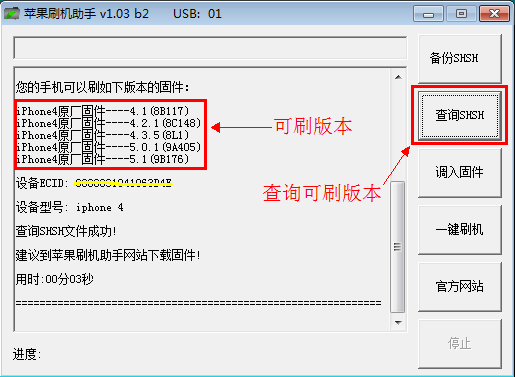
3. After completing the selection, click one-click flash and wait patiently.
Apple Flash Assistant andHaima Apple AssistantContrast
Apple Flash Assistant supports single-window flashing and multi-window batch flashing. The flashing process does not need to rely on iTunes, but it must rely on Apple's driver. If iTunes is installed, the Apple driver is already installed. If you don’t want to install iTunes, you can install the Apple driver separately.
hippocampus assistantIt has a very excellent interface experience design, using gesture operations, and the column layout is clear at a glance. Taking care of domestic users' habits of resource search, download and installation, etc., giving people a sense of uncluttered and uncluttered! Coupled with the unique UI design, you can experience smooth operation.
Haima Apple Assistant downloadAddress:http://softwaredownload4.com/soft/558355.htm
Apple Flash Assistant FAQ
Can Apple Assistant be installed on a non-jailbroken iPhone/iPad/iTouch?
Yes, Apple Assistant is an app store for iPhone/iPad/iTouch that has not been jailbroken. With Apple Assistant, you don’t need to jailbreak or register an Apple account, and you can download genuine resources.
Apple Assistant fails during installation of genuine applications?
1. "Application that failed to install" does not support the firmware version of the current device, which will cause the installation to fail. Please check whether the application is adapted to the firmware of your device;
2. If your storage space is insufficient, the installation will fail. Please delete unnecessary files or applications and then reinstall;
3. Loss or incomplete application package data will cause the installation to fail. Please download it again and install it again.
My device is an iPhone, what should I do if I don’t want to use 2G/3G network to download?
When you are in a Wi-Fi environment and do not want to use 2G/3G network to download, please turn off: Apple Assistant-More-Settings-Only download in Wi-Fi environment. (Or turn off device settings-General-Cellular data function)
Can Apple Assistant still download apps after locking the screen?
Depending on the network environment used, several different situations will occur:
1. When there is only a WIFI network: Locking the screen has a certain chance of causing the Wi-Fi network to be interrupted. After locking the screen, if the Wi-Fi is interrupted, the download task will also be interrupted. (The iOS device system will automatically disconnect the Wi-Fi connection after locking the screen by default);
2. When there is only 3G network: after locking the screen, if the 3G network is not interrupted, the download task will continue;
3. When Wi-Fi and 3G are turned on at the same time: If the lock screen causes the Wi-Fi network to be interrupted, and your device happens to turn on the 3G network, the system will automatically switch to the 3G network to ensure that the download task proceeds normally.
Huajun editor recommends:
Apple Flash Assistant is the world's first set of one-click SHSH query, one-click SHSH backup, a powerful tool, one-click flash function, you only need to lightly press a button to complete SHSH query, SHSH, flash and other functions. The editor has also prepared for you360 mobile assistant computer version,Aisi Assistant,Deep brushing,Driver Wizard Speedy Installation Version For XP,pp assistant computer versionWaiting for software, welcome to download.

























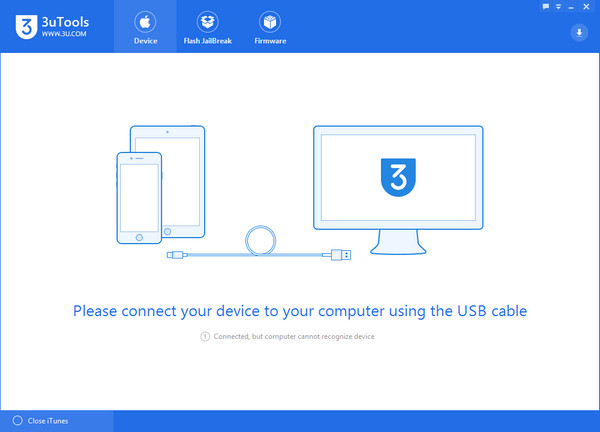



























Useful
Useful
Useful