pp assistant genuine function introduction
1. PP Assistant official and genuine perfect supportIOS system, supports synchronizing to the computer while viewing photos, which is convenient.
2. The fully optimized interface runs smoothly, allowing you to manage your mobile phone at lightning speed.
3. High-speed downloading of resources, ultimate core, accelerated downloading.
4. The official version of PP Assistant can upgrade applications with one click, supports direct downloading of genuine software, and is faster than ordinary applications.
5. Practical functions such as flashing, SHSH backup, file device management, etc. are convenient for Apple users to operate.
pp assistant genuine installation steps
1. First download the official PP Assistant installation package from this site. After the download is completed, you will get the exe installation file. Double-click the exe file with the left mouse button to enter the PP Assistant installation interface, as shown in the figure below. The installation interface is simple.

2. The user can directly click the installation option in the interface. The PP Assistant software will be installed to the system C drive by default, or click the icon in the lower right corner of the interface to enter the custom installation interface, as shown in the figure below. The user can click Browse to select other suitable installation locations, and the selection is complete. After completion, there are additional options to create desktop icons and add to the quick launch bar at the bottom of the interface. It is recommended that users select the check box to facilitate users to quickly find and open the PP Assistant software. After selecting the installation location and additional options, click the installation option below to start the installation.

3. The editor personally tested the installation speed of the official PP Assistant software. It takes about ten seconds to complete the installation. After the installation is completed, the following interface will appear, which indicates that the software has been successfully installed on the computer. The user can open the PP Assistant software to experience its various functions by clicking the Experience Now option in the interface.
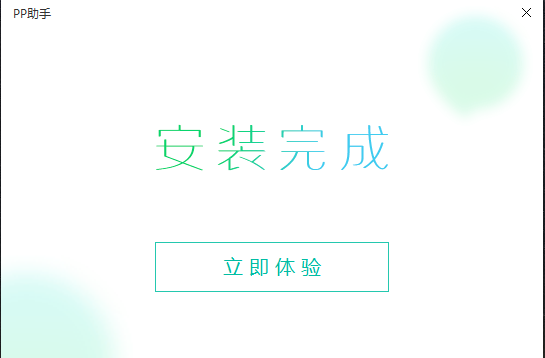
PP Assistant usage tutorial
How to import ringtones from the official version of pp Assistant? How to set Apple ringtone?
1. First, after downloading and installing the official PP Assistant software on this site, find the shortcut on the desktop and double-click the left mouse button to open it. Then you can run the PP Assistant software and enter the main interface. You can see that the main interface includes My Device, Find Apps, Play Games, Listen to Music, Ringtone Wallpapers, and Tool Selection. We need to use USB to connect the Apple device first.


2. Connect the Apple device to the computer through the USB data cable. Taking the Apple mobile phone as an example, a prompt will pop up when connecting that the device will be able to access photos or videos. The user clicks Allow to start connecting to the computer. After the connection is successful, the detailed information of the Apple device will be displayed in the PP Assistant software as shown in the figure below. Users can also manage Apple devices.


3. After the Apple device is successfully connected, because we want to set the Apple ringtone, click the ringtone wallpaper option on the PP Assistant interface, select your favorite type from the dubbing ringtone option at the bottom of the interface, or you can directly enter the desired ringtone in the search box in the upper right corner and click Search. Find the ringtone and click the download icon to download.
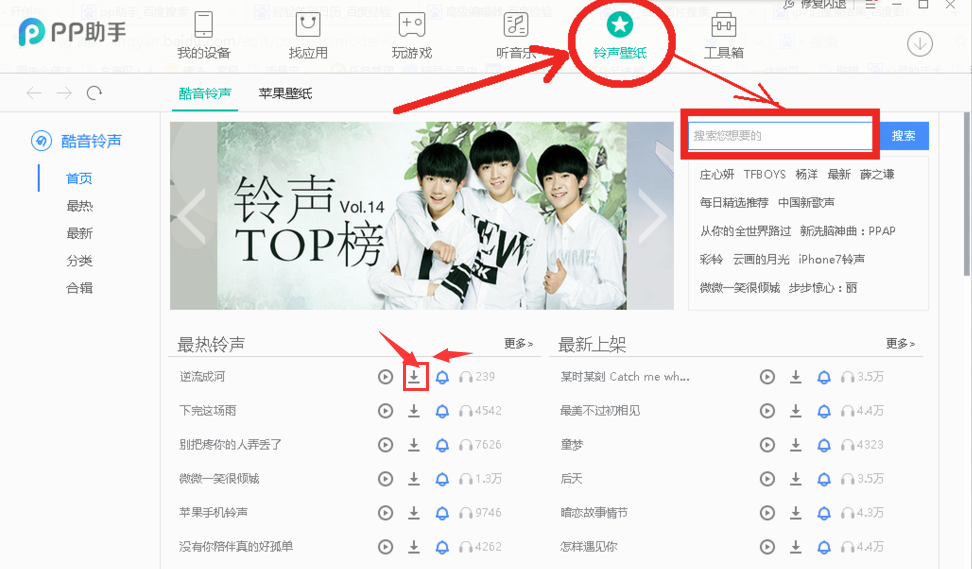
4. After downloading the desired ringtone, the user clicks on the My Device option on the main interface of PP Assistant, and then selects the ringtone option in the video music option drop-down in the detailed directory on the left. The details are as shown in the figure below, and the user can find the downloaded ringtone.
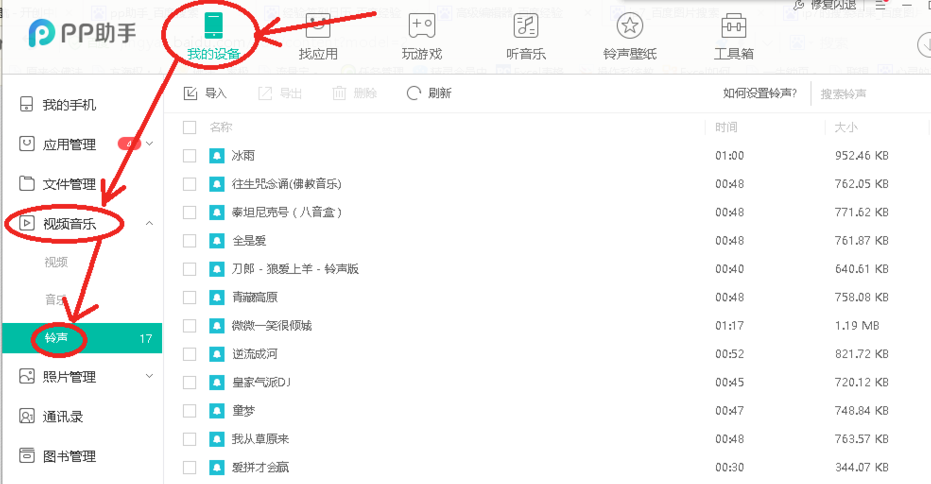
5. After the user finds the ringtones downloaded in PP Assistant, select the ringtones he needs, and then click the import option in the upper left corner to import these ringtones to the Apple device. The user only needs to complete the ringtone import. As shown in the figure below, the import speed is very fast, so there is no need to rush.


6. After successfully importing the downloaded ringtones, the user can open the phone settings. First find the settings option on the phone interface, and then click Open. Find the sound option in the settings interface and open it. Find the phone ringtone option in the sound interface and click to enter the interface to find the list of ringtones just imported. We can choose to click on our favorite ringtone to successfully set the incoming call ringtone. Users can also directly follow the instructions in the picture below.


PP Assistant Genuine Frequently Asked Questions
1. How to fix the crash of the official version of PP Assistant?
1. First, after downloading and installing the official PP Assistant software on the computer, we use a USB data cable to connect the Apple phone and the computer. The detailed connection method can be viewed in the instructions above. After the Apple phone is successfully connected to the computer PP Assistant, we will proceed to the next step.
2. After the connection is successful, on the main interface of the PP Assistant software on the computer, we click on the My Device option to display the detailed information of the Apple phone. We can also set up and manage the Apple phone in the options on the left. Because we need to fix the crash problem, we click on the Repair Flash function at the bottom of the interface, and then wait for the repair.

3. After the repair is completed, the crash problem of PP Assistant should have been solved, and users can use PP Assistant normally to experience its various functions.
2. How to download the old version of the official PP Assistant software?
Many users like to use an old version of a software and think that the old version of the software is relatively easy to use. So how to download the old version of the software through PP Assistant? The editor brings you a detailed method, let’s take a look.
1. The software downloaded from the PC version of PP Assistant is generally the latest version, and there is no option to download historical versions. Therefore, if users want to download the current version, they need to download the PP Assistant APP through their iPhone to download the old version of the software.PP Assistant APPDownload address:http://softwaredownload4.com/soft/572020.htm, click this link to go to the PP Assistant APP page to download.
2. After downloading PP Assistant on your mobile phone and opening it, search for the software you want to download. What you search is the latest version of the software. Then scroll down all the way to the bottom of the interface to find the version information option, and then select to view historical versions. The historical versions of the software will appear. Users only need to select the version they want and click Download to install it on the phone.
PP Assistant genuine update log
1. Application management supports displaying application document size
2. Turn off the ios update function to support ios 11 and fix the description file expiration problem
3. The official version of pp assistant supports 3gp format video import
4. pp assistant supports the import of music in flac, ac3, ec3 and other formats
Huajun editor recommends:
PP Assistant PC version is a mobile assistant popular with many users. It provides users with a wealth of resources, including software, games, wallpapers, ringtones and other applications. You can also manage your phone through PP Assistant, providing users with a simple and convenient experience. Huajun Software Park also provides you with360 mobile assistant, Aisi Assistant, Kuaiyong Apple Assistant, XY Apple Assistant and other software can be downloaded for free. Friends in need can quickly download and use them.



















































Useful
Useful
Useful