Blue Screen ToolboxSoftware function
Home page, information, login and registration, chat room, plug-in application market, function list, settings

Features of Blue Screen Toolbox Software
1. The interface is simple, simple and elegant, and easy to use
2. The application is lightweight, with the body no more than 50MB
3. The software performance is in place and the experience is smooth
4. Pure and non-harassing advertising, better experience
Blue Screen ToolboxHow to use
1. "Homepage": the default interface after entering, which can display time and applications

2. "Information": Displays the official announcement of the blue screen toolbox.
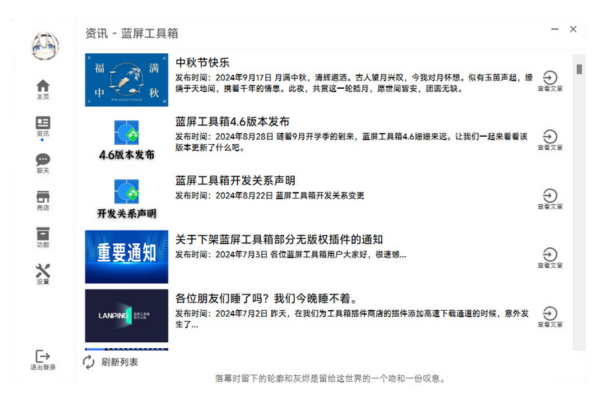
3. “Chat Room”: for quick communication with software operation and maintenance personnel and other users
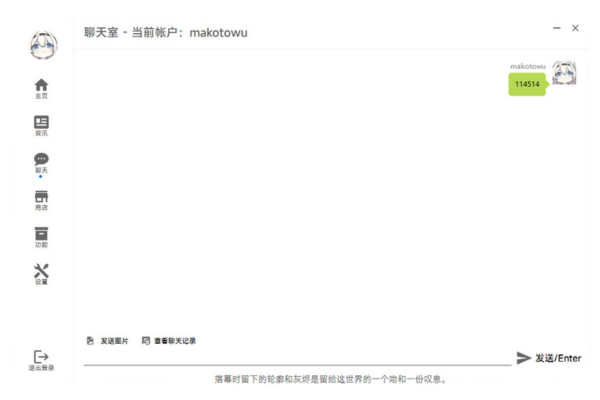
4. "Plug-in Application Market" and "Function": You can download some practical plug-ins. If you need to open or uninstall the downloaded plug-in, you can use the "Function" entrance to manage the plug-in.

5. "Account Settings": You can make relevant settings for your personal account
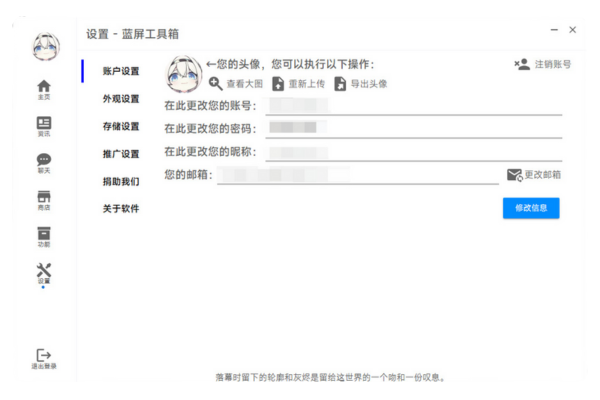
6. "About Software": You can view the update log of the current version and update the software

Blue Screen Toolbox update log:
1.Fix some bugs
2. Optimized some functions
Huajun editor recommends:
This software is powerful and easy to operate. I hope you will like it. In addition, this site also hasAisi Assistant,Deep brushing,Driver Wizard Speedy Installation Version For XP,360 Mobile Assistant PC Version Beta,pp assistant computer versionWaiting for software, welcome to Huajun Software Park to download!

































Useful
Useful
Useful