Android 91 Mobile Assistant PC Version Software Introduction
91 Assistant (perfectly supports iOS7 jailbroken devices), a PC-side software for managing iPhone, iPad, Android Phone, Android Pad and other smart devices through the computer, fully supports Apple, Android and other smart phone operating systems. With 91 Assistant, you can easily manage your smartphone through your computer and download a large number of mobile games, mobile software, mobile music, mobile ringtones, mobile wallpapers, mobile themes, mobile movies and other mobile applications, which greatly saves mobile phone data. 91 Mobile Assistant also has mobile phone management functions such as one-click transfer, mobile phone backup and restore, mobile phone contact management, mobile text message management, file management, mobile phone screenshots, mobile phone sharing and other mobile phone management functions, which is simple and easy to use. Compared with the V3 version, the V5 version of the mobile assistant has roughly the same functions; in terms of interface, the V5 version tends to be flatter. Friends who want to change their style can try the V5 version.
Android 91 Mobile Assistant PC Version Software Features
1. The new clear framework and simple interface give you the most enjoyable operating experience!
2. The connection speed and operating speed are increased by 60%!
3. The functions are kept improving, and the volume is “slimmed down” by 52%!
Android 91 Mobile Assistant PC version installation steps
1. After downloading the Android 91 Mobile Assistant PC version installation package from Huajun Software Park, double-click to install;

2. You can choose quick installation or customization. It is recommended to customize the installation to remove unnecessary bundled software;

3. Then just wait. After the installation is completed, you can use 91 Mobile Assistant.

How to use Android 91 Mobile Assistant PC version
How to use the location query function of 91 Assistant V5 version
【Operating steps】
1. Connect your phone to the V5 Assistant on the computer - Settings - Toolbox - Home Query.

2. After opening it, enter the mobile phone number you want to check in the input box.

Android 91 Mobile Assistant PC Version Software Update Log
Version 5.3.0 update content:
1. Optimize the connection process and improve the connection success rate.
Huajun editor recommends:
A very good digital tool. The editor also uses this software. It is powerful, green and safe. This site also provides360 mobile assistant computer version,Aisi Assistant,Deep brushing,360 Mobile Assistant PC Version Beta,pp assistant computer versionWaiting for you to download.













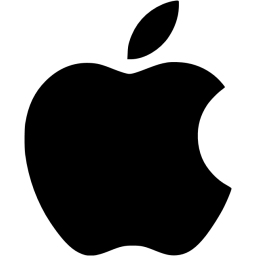

































Useful
Useful
Useful