
PP Assistant PC version software features
:
More powerful tools are in the toolbox
Massive resources
High-quality applications, high-quality games
The resources you are looking for are all here
Ringtones wallpaper
Ringtones and wallpapers change every day
Personalized mobile phone, unique
Equipment management
Simple operation, clear at a glance
Easily manage pictures, videos, and music
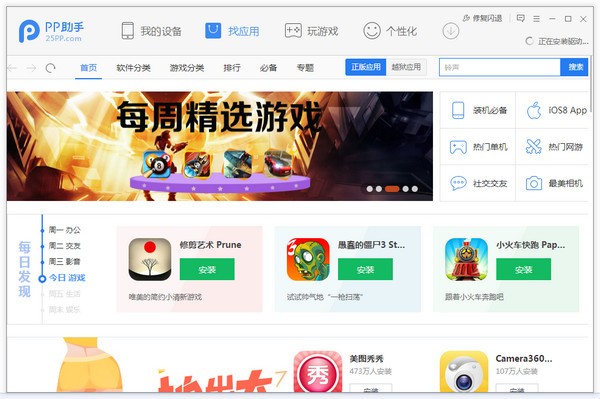
PP Assistant PC version function introduction
Exquisite flat design, user personalized collection, music editing, ringtone production, high-speed downloading, easy management, full download of iOS firmware, quick management of device files
1. Support iOS devices to download genuine APP with one click without jailbreaking or registration.
2. The software resources are updated quickly and are basically updated simultaneously with iTunes.
3. Includes more than 400,000 application resources, more than 200,000 genuine applications, and the number is constantly increasing
4. Using P2SP download core, the download speed is nearly 5 times faster than iTunes. It is currently the fastest third-party resource platform with the fastest download speed.
5. Provide free Wishing genuine application platform, which can satisfy users’ application wishes. 7. Provide the most complete and latest firmware download for iOS, which is convenient for users to download with one click.
8. Support iOS text message restoration after jailbreak.
9. Add the functions of logging off, restarting and shutting down the device after jailbreaking. Real-time logs have the function of exporting and clearing.
PP Assistant PC version installation steps
1. Download the compressed package of the computer version of PP Assistant in Huajun Software Park. After decompression, double-click the exe file to enter the installation interface and click the icon button

2. Click Browse to change the default installation location on drive C. It is recommended that you choose to install on drive D.

3. Select the installation option and click Install

4. The computer version of PP Assistant is being installed, we are waiting patiently.

5. Software installation successful

How to use PP Assistant PC version
How to set iPhone ringtone in pp assistant? How to import ringtone
1. Run the pp assistant software to enter the main interface. You can see that the main interface has My Device, Find Apps, Play Games, Listen to Music, Ringtone Wallpapers, and Tool Selection options. We need to use USB to connect the Apple device first.

2. Connect the Apple device to the computer through the USB data cable. Taking the Apple mobile phone as an example, a prompt will pop up when connecting that the device will be able to access photos or videos. The user clicks Allow to start connecting to the computer. After the connection is successful, the detailed information of the Apple device will be displayed in the PP Assistant software as shown in the figure below. Users can also manage Apple devices.


3. After the Apple device is successfully connected, because we want to set the Apple ringtone, click the ringtone wallpaper option on the PP Assistant interface, select your favorite type from the dubbing ringtone option at the bottom of the interface, or you can directly enter the desired ringtone in the search box in the upper right corner and click Search. Find the ringtone and click the download icon to download.
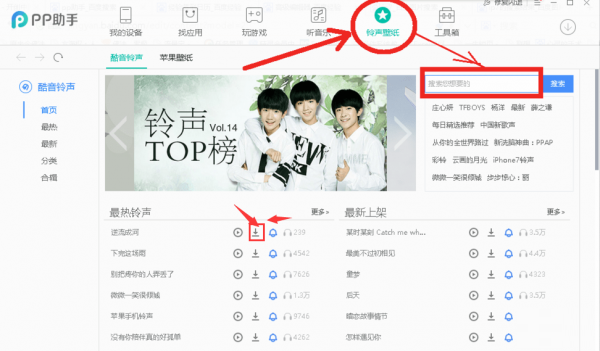
4. After downloading the desired ringtone, the user clicks on the My Device option on the main interface of PP Assistant, and then selects the ringtone option in the video music option drop-down in the detailed directory on the left. The details are as shown in the figure below, and the user can find the downloaded ringtone.
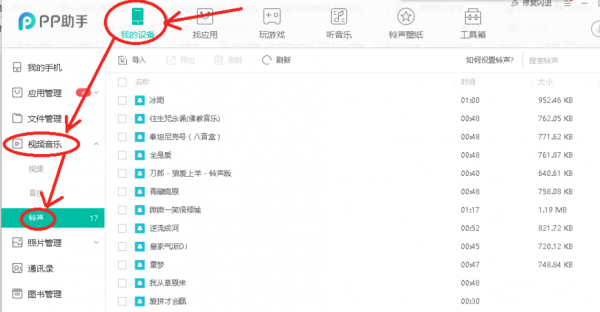
5. After the user finds the ringtones downloaded in PP Assistant, select the ringtones he needs, and then click the import option in the upper left corner to import these ringtones to the Apple device. The user only needs to complete the ringtone import. As shown in the figure below, the import speed is very fast, so there is no need to rush.

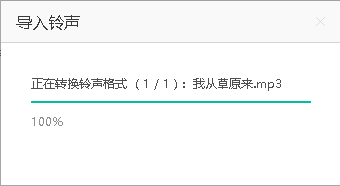
6. After successfully importing the downloaded ringtones, the user can open the phone settings. First find the settings option on the phone interface, and then click Open. Find the sound option in the settings interface and open it. Find the phone ringtone option in the sound interface and click to enter the interface to find the list of ringtones just imported. We can choose to click on our favorite ringtone to successfully set the incoming call ringtone. Users can also directly follow the instructions in the picture below.


Frequently Asked Questions about PP Assistant PC Version
Ringtone import failed, what should I do?
Dear, please try:
1. Check whether the latest version of iTunes has been completely installed on the computer. If not, please install it in [PP Assistant]--[Toolbox]--[Repair iTunes Components];
2. Please manually end all ATH.exe processes in the task manager (shortcut keys Ctrl+Alt+Delete to open the manager);
3. Please restart the PP Assistant IOS computer version before proceeding with the import operation;
4. If the device is jailbroken, please check whether iclear is installed Pro and other plug-ins have prohibited some services of the device system. If so, please enable and restart the device, and then use the PP Assistant on the computer to import.
Driver installation failed?
Dear, it is possible that your computer is uninstalling/installing another program, or that your installation file is damaged; otherwise, please try the following:
1. Please restart your computer and try again
2. If there is insufficient space on the computer’s C drive, it is recommended to clear the space and try again.
3. Connect to the computer and find "Apple Mobile Device USB" in the device manager Driver"; then uninstall the iTunes driver/component correctly (in order). After uninstalling iTunes, please uninstall the PP Assistant PC version and reinstall PP.
Comparison of similar software
Aisi AssistantIt is a powerful Apple mobile phone management tool. Aisi Assistant provides users with a wealth of application downloads. You can not only download music, ringtones, wallpapers, software and other applications, but also manage your mobile phone. Not only that, the Aisi Assistant software can also provide users with special functions such as mobile phone flashing and jailbreaking, which has been welcomed by many users.
xy apple assistantIt is a third-party management tool for Apple iOS devices. It provides the core needs of downloading the latest iPhone/iPad games and applications, and provides a large number of software, games and other resources for the majority of Apple fans to download and install.
PP Assistant PC version update log
1. Optimized related functions
Huajun editor recommends:
The PC version of pp assistant uses P2SP download core, and the download speed is nearly 5 times faster than iTunes. It is currently the fastest third-party resource platform with the fastest download speed. Of course, this site has also carefully prepared for youLying Down Duck Apple Assistant























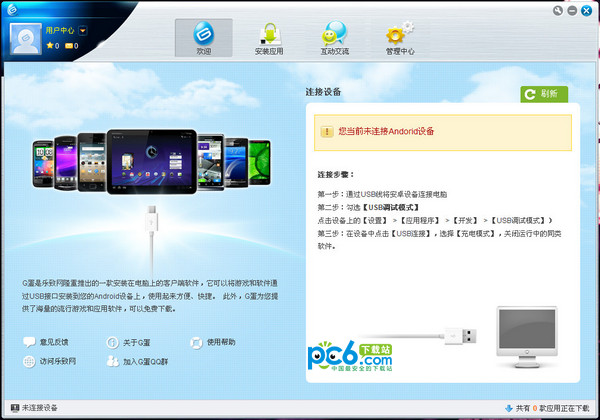




























Useful
Useful
Useful