
91 mobile assistant features
Supports iPhone, iPad, Android platform smartphones, and supports non-jailbroken mobile phones
Massive applications, extremely fast downloads
Authoritative certification, application downloads are more secure
Supports smart upgrades and traffic reduction, the world's first to support smart upgrades for iOS applications
by Know What You Need
"My 91 Cloud", one-click backup and restore, treasure eternal memories
91 Mobile Assistant Installation Steps
1. After downloading 91 Assistant from this site, get an .exe file locally on your computer. Double-click the .exe file to enter the 91 Assistant installation interface. You can click [Quick Install] and the software will be installed by default. Or you can click [Customize Installation] and choose the installation location yourself.

2. Click the folder icon, and the installation path selection interface will pop up. You can choose the installation location of 91 Assistant, and then check "Auto-start at boot", "Quick Launch Bar", "Desktop Shortcut Icon" and "Automatically associate with mobile applications". After selecting, click [Next].

3. 91 Mobile Assistant is being installed. The software installation speed is very fast. You need to wait patiently for the software installation to be completed.

4. After the installation of 91 Mobile Assistant is completed, click [Try Now] to exit the software installation.
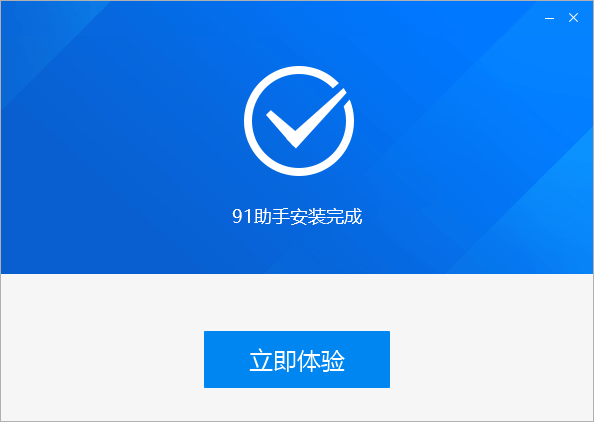
How to use 91 mobile assistant
How to set ringtone on 91 Assistant?
1. Double-click to open the 91 Assistant desktop shortcut, open the software and click the [Ringtone] option at the top.
Note: You need to connect your mobile phone before you can use it!
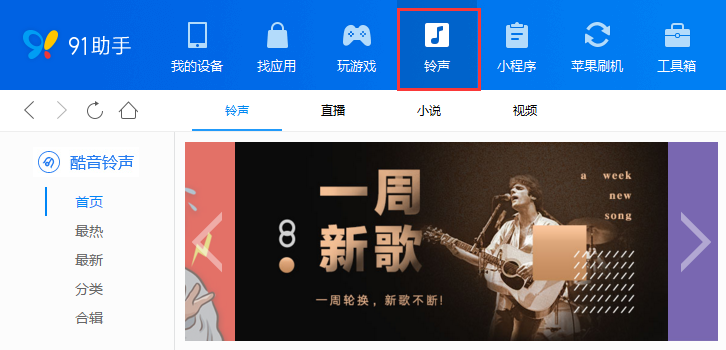
2. Click the ringtone on the left to find the ringtone you like.
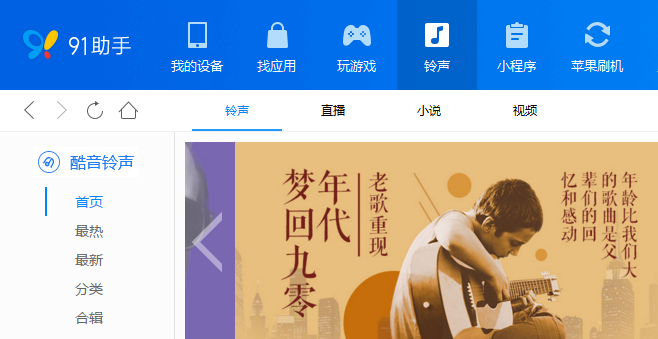
3. Click "Incoming Call Ringtone" on the left side of 91 Assistant, find the ringtone you want to set, right-click the mouse and select "Set as Incoming Call Ringtone" to set your favorite music as a ringtone.
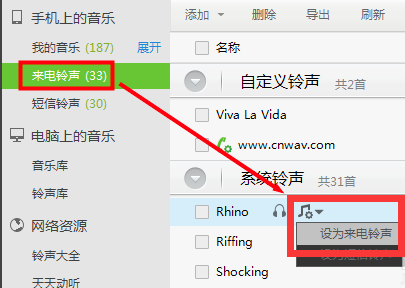
91 Assistant installation and download program
Open the 91 Assistant desktop shortcut, open the software and click [Find App] at the top, then select whether your phone is Android or iPhone, find the app you are looking for and click [Download].

Note: For Android systems, the phone must be rooted and have permission to back up application data.
91 Mobile Assistant FAQ
How to set iPhone ringtone in 91 Assistant?
1. Open the downloaded 91 Mobile Assistant, click [My Device] on the top, and then click the "Music and Ringtones" option on the left.
2. Find the ringtone you like, right-click the mouse, and click [Set as ringtone] in the pop-up options. 3. If there is no ringtone you like, click the [Ringtone] selection in the 91 Assistant software, select your favorite ringtone and click [Download], then click Download and Install in the upper right corner of the software, find the ringtone you downloaded and click [Set as Ringtone].How to export text messages from Apple mobile phone using 91 Assistant?
1. Open the downloaded 91 Mobile Assistant, click [My Device] at the top, click the "Backup and Restore" option on the left, and select full backup/restore.
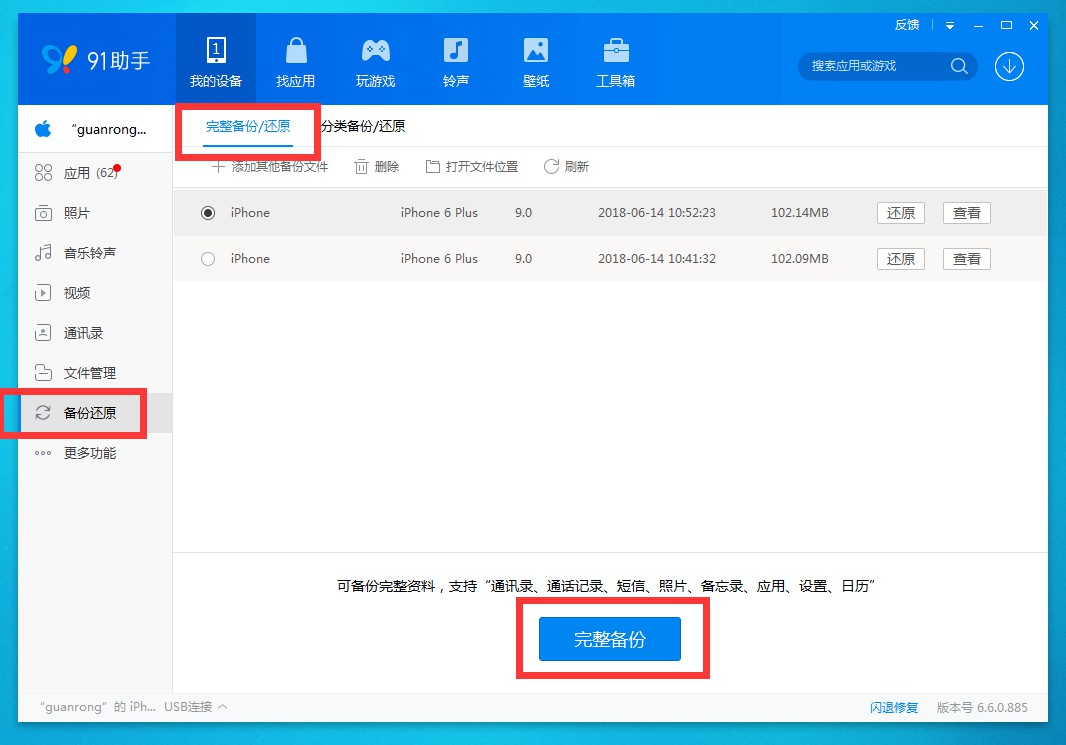
2. After the full backup is completed, a backup record will be generated, click to view.
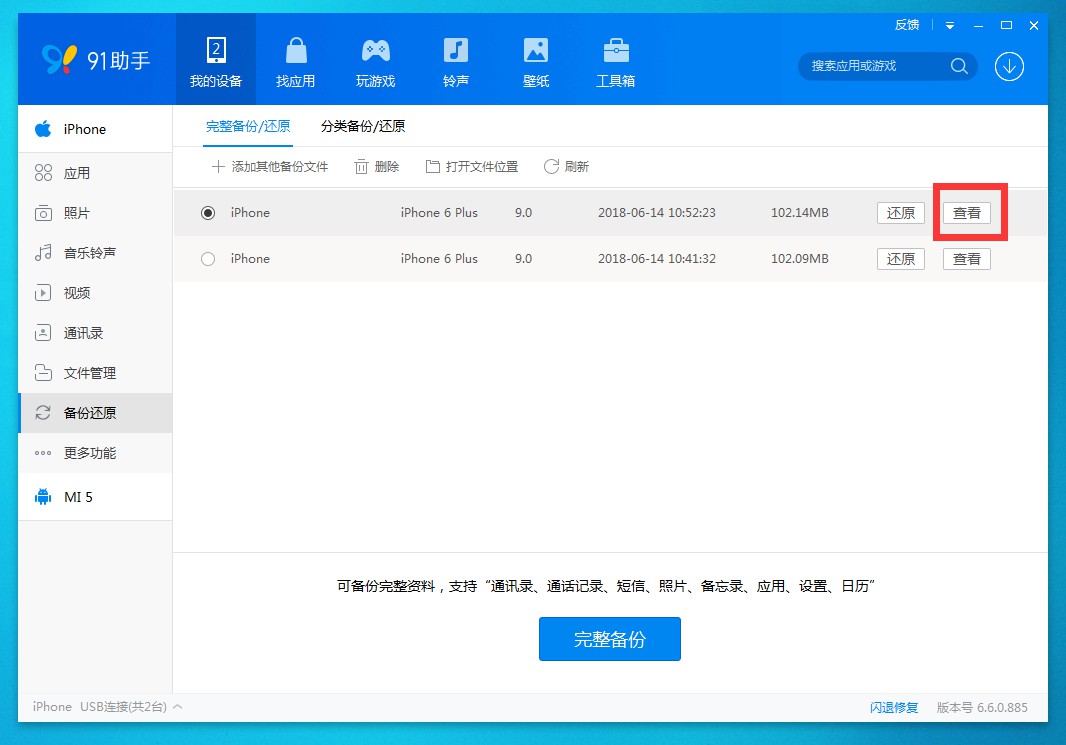
3. Select the directory you want to export. The editor chose to export text messages. Click [Export] to export iPhone text messages.
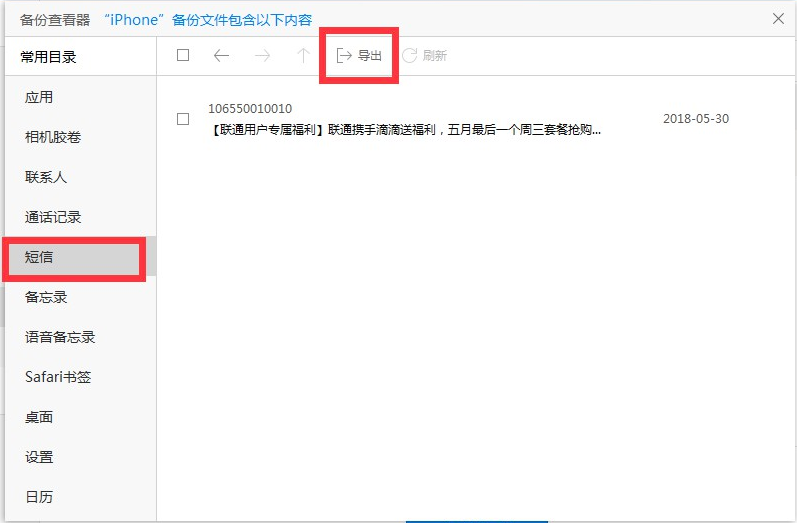
91 Mobile Assistant and PP Assistant, which one is easier to use?
PP Assistant is the first domestic download, installation and management tool that supports software, games, wallpapers, and ringtone resources for iOS and Android devices such as iPhone, iPad, iTouch, and Mac. Compared with similar software, it has the advantages of refreshing interface, smooth operation, fast downloading, and massive resources. The genuine version of PP Assistant does not require jailbreak or Apple ID. It is permanently free to download and install a large number of genuine resources. After the application was launched, it has been well received by users. PP Assistant is committed to making the best Apple and Android device management software.
91 Mobile Assistant is a third-party smartphone management software launched by a domestic IT company. It is currently the only PC-side management software in the world that fully supports the five major smartphone systems: iPhone, Windows Phone, Android, Wince, and Symbian S60. It has the functions of searching, downloading and installing smartphone themes, wallpapers, ringtones, music, movies, software and e-books.
PP Assistant and 91 Mobile Assistant have most of the same other functions and support IOS devices and Android devices. All provide users with functions such as application downloads, ringtones and wallpapers.
PP Assistant download address:http://softwaredownload4.com/soft/255090.htm
91 Mobile Assistant update log
1. The device function interface has been completely upgraded for a smooth experience.
2. Backup, restore and revise to ensure data integrity at all times
3. Solve connection problems
4. Fix known BUGs
Huajun editor recommends:
91 Mobile Assistant provides you with safer and richer applications, which can help you manage your mobile phone easily. 91 Mobile Assistant supports smartphones on iPhone, iPad, Android and other platforms. Don’t miss it if you need it. This site also provides downloads of Baidu Mobile Assistant and PP Assistant. Come to Huajun Software Park to download them.


















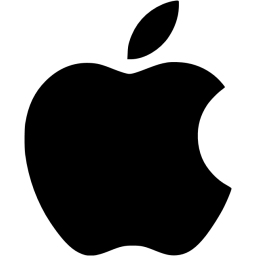








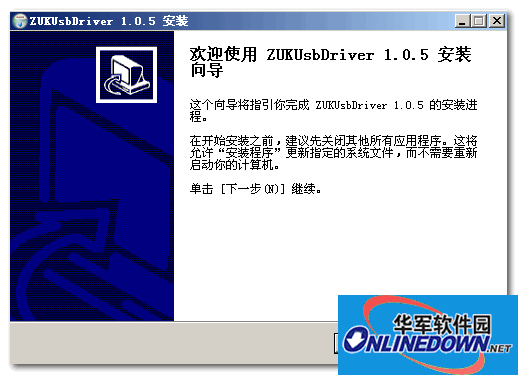



































Useful
Useful
Useful