
Basic introduction
Nut supports colorful back shells and colorful themes, and when the back shell is replaced, the smart recognition chip will automatically switch to the corresponding theme.
In terms of hardware configuration, it is similar to what has been exposed before. Lao Luo is too lazy to say more and just briefly lists it: Snapdragon 615 eight-core processor, 5.5-inch 1080p TFT Sharp/AUO display (real Sharp and AU display), Samsung 12.78 million pixel BSI main camera (F/2.2 aperture), 4.91 million pixel front camera, etc.
The system was introduced at length, and the new Smartisan 2.0 OS made a grand appearance, continuing Lao Luo's style and adding a large number of user-friendly detailed functions, such as intelligently displaying applications and web pages, customizing the lock screen to quickly launch applications, quickly locating contacts with the same initials or polyphonic surnames, customizing shortcut phrases, arranging applications according to installation time/frequency of use/color, scrolling screenshots, integrating TouchPal technology toll-free numbers, integrating the business card Almighty King, integrating the Elephant Guild, etc.
The very popular Hammer Sticky Notes has been upgraded to version 2.5, which can generate web pages with mixed graphics and text, supports markdown, and thoughtfully allows the tail generated by Hammer Sticky Notes to be hidden.

Driver installation
Right-click My Computer, select [Manage], and then click [Device Manager] on the left. (Some computers may have Device Manager directly after clicking My Computer. Just select Device Manager.) You will see an exclamation mark on the [Android Phone] item. This is our mobile device. As shown below
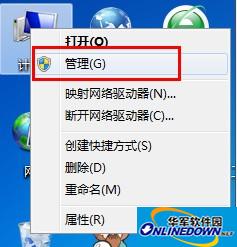
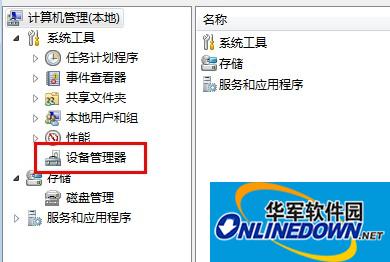

Next we are going to install the driver. Right-click the item with the exclamation mark, select [Update Driver Software], then click [Find Driver Software], select the driver path we just downloaded, and click Next to automatically install the driver. (It needs to be explained here that the computer system If the computer system is XP32-bit, choose XP_x86. If it is XP64-bit, choose XP_x64. If the computer system is WIN7 or Vista, then if the computer system is 32-bit, choose Vista_x86, if it is 64-bit, choose Vista_x64), as shown below
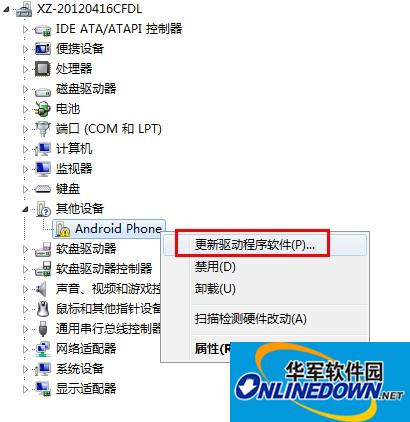
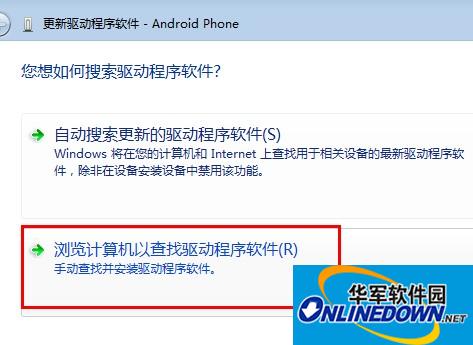

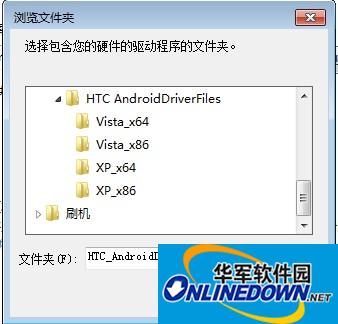

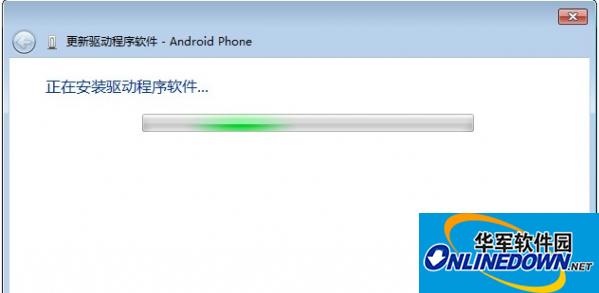
After the installation is completed, click Close, and then you can see that the exclamation point on the [Android Phone] item has disappeared, indicating that the driver has been installed.







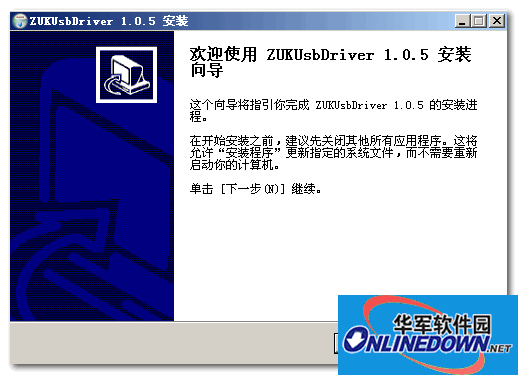







































Useful
Useful
Useful