- Green versionCheck
- Green versionCheck
- Green versionCheck

How to use 360 driver masters
1. Open the installed 360 driver master. Click the full diagnosis to automatically start scanning the driver corresponding to the hardware on the computer. If there is a driver, you will remind the user on the right.

2. Then click the "One -click Repair" button to repair and install all detected items.
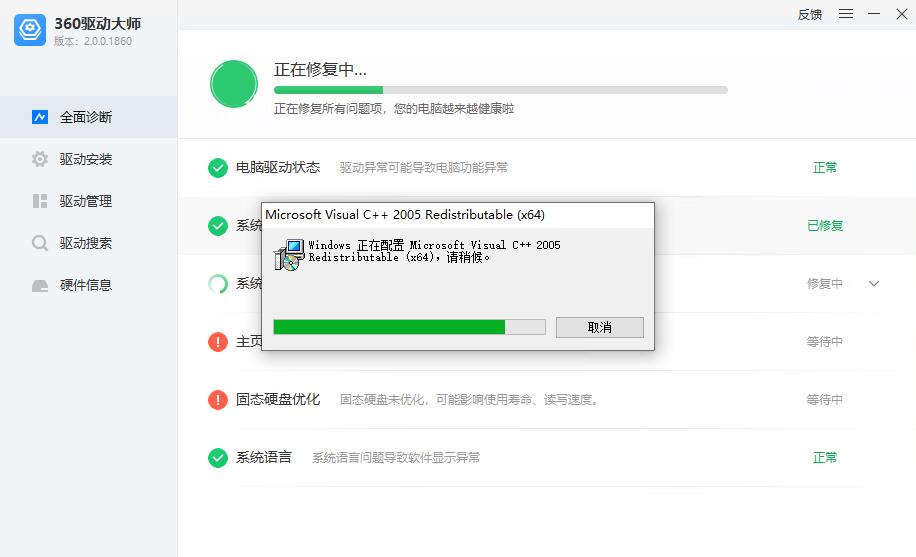
3. After the repair, the 360 -drive master prompts to restart operation and complete the diagnosis of comprehensive diagnosis;

360 driver master common problems
How to use 360 -driven master to install sound card driver for the computer
1. Open the installed 360 driver master, if there is an updatedSound card driveIf it is listed in the list below, we can click the "One -click Installation button" above.

2. Then wait for the driver to install.

3. After the installation is completed, the prompt will be prompted to inform the user that the installation is complete.

How to update the graphics card driver 360 driver master
1. Open the installed 360 driver master. If the graphics card driver has a updated version, the test results will be obtained below. We click the "Upgrade" button behind the graphics card.
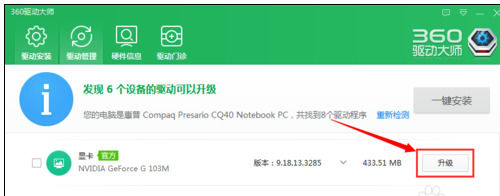
2. Waiting for the graphics card driver installation.

3. After the installation is completed, the user will be prompted, and it can be used normally.

360 Drive Master New Function Introduction
1. Hot drive search
360 Drive MasterThe cloud hundreds of thousands of hardware libraries cover all the mainstream printer models and mouse keyboards on the market, and the network card touchpad and other common equipment drivers, which gives you a convenient search and download experience.
2. Drive physical examination
360 Driven Master pioneered the driver's medical examination technology, and recognizes your computer faster and more accurately. The computer information is clear at a glance
3. Accurate identification
360 Drive Master's unique technology online cloud, accurately drive matching, make the driver installation easier
4. Automatically install the whole process
The 360 driver supports unmanned installation driver and adds a startup parameter -Q, which is convenient for the installation personnel to quickly install the driver.
5. Hardware identification
360 Driven Master pioneered a one -click intelligent identification fake graphics card and fake hardware, so that unscrupulous hardware dealers have nowhere to hide
6. Insert and play
360 Drive Master really allows you to experience the fun of inserting, so that the complex installation process goes away, and the hardware should be so simple

360 Drive Master Installation Step
1. Download the 360 -drive master software package from the Huajun Software Park, and double -click to open the installation file with the left mouse button.
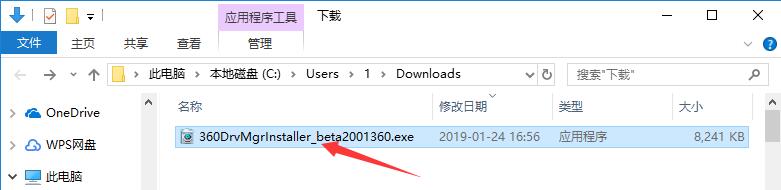
2. First click the "Learn Details" option below to read the software -related license agreement. If there is no objection, check the "Reading and Agree License Agreement" in front.

3. Then click the "Custom Installation" on the right, and click the "Replace the Directory" button in the open option to select the installation directory of the 360 -drive master. It is not recommended to install it in the C drive. It will affect the operating speed of the computer. After that, the user selects whether to "join the user experience plan" as required. If you need to use the 360 -drive master immediately, you can check the "Open 360 Drive Master" option. After all the selection is completed, click "Install immediately".

4. The installation process of the 360 driving master takes about 2 minutes. Please wait patiently.

5. If you check the option "After the installation is completed", the 360 -drive master will be started immediately after the installation is over, and you can start using it immediately.
360 driver master andDrivercontrast
1. First of all, from the technical level, these two drivers are free drivers, and they can intelligently detect hardware to find upgrades and installation drivers. Generally speaking,
2. Then let's see their respective ideas:
The 360 driver is pursuing the latest and best match between the driver and the hardware, that is, it comes with it to match us the latest and best drivers;
andDriverIt is to pursue more choices for users. It will list the versions of multiple drivers and give you the space you choose, so that you can carefully distinguish which driver is the best.
3. Finally, talk about the appearance: The appearance of these two software as a whole is very brief. What you want to find is clear at a glance, it is not much different;
These two software have their own characteristics. Users can choose the software that suits them according to their preferences.
360 Drive Master Update Log
- Fix the known bug
Xiaobian of Hua Jun:
360 Driven Master, as one of the products of 360 companies, all drivers are the latest official version of the driver. Users can use it with confidence. All problems caused by the driver will be solved. Friends who need it will download it. This site has also prepared a variety of related software for you, such as:Epson LQ-630KII printer driverAs well asSamsung XPress M2029 printer driverAs well asAerospace Information Aisino SK-600II printer driverAs well asCITIC Bank U Shield Driver Feitian+Gede U Shield DriverAs well asHP 7110 printer driverWait, you need to go to the Huajun Software Park to satisfy you!























































it works
it works
it works