
Highlights of Sound Card Driver Wizard Software
Easy to operate:
The software interface design is simple and clear, and the operation process is intuitive and easy to understand. Even computer novices can easily get started.
It provides convenient functions such as one-click physical examination and one-click ignore updates to further simplify user operations.
Rich driver library:
Relying on more than ten years of professional data accumulation by Driver Home, the driver support rate is as high as 98.3%, covering more than 95% of mainstream hardware driver needs.
The database is updated regularly to ensure that users can obtain the latest and most comprehensive drivers.
Stable and reliable performance:
After multiple updates and optimizations, the software performance is stable and reliable, and it can run stably for a long time without crashes or errors.
Provides safe driver uninstallation function, which can quickly clean the driver residue of the operating system and keep the system clean.
Sound card driver wizard software functions
Automatically identify and install updates:
By integrating hardware detection technology, the software can automatically identify the sound card hardware model in the computer.
Relying on the driver database accumulated by Driver Home in the past ten years, it is adapted to mainstream audio chips such as Realtek and C-Media, and supports 32/64-bit versions.
Provides one-click installation and update of sound card drivers to ensure that users always use the latest and most stable drivers.
Driver backup and restore:
Supports backing up sound card drivers as independent files, Zip compressed packages, self-extracting programs or automatic installation programs and other formats.
When the system is reinstalled or a driver problem occurs, users can easily restore the driver through the driver restoration management interface to avoid the trouble of re-searching and installing.
Version rollback:
If the updated driver version has problems or is not as stable as the old version, users can use the version rollback function to restore to the previous driver version.
Offline repair:
Relying on the offline driver package and intelligent judgment mechanism, the sound card driver wizard can repair the multimedia audio controller device in a disconnected environment, ensuring that users can solve driver problems even when there is no network connection.
Sound card driver wizard installation steps
1. Download the latest version of the sound card driver wizard installation package from Huajun Software Park
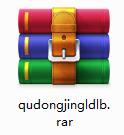
2. After downloading, unzip the compressed package into a folder named after this software
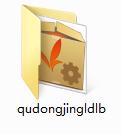
3. Open the folder and double-click the "exe" program
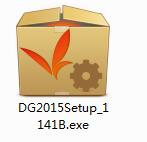
4. Follow the installation wizard to complete the installation of the sound card driver wizard

FAQ
1. When not connected to the Internet, which functions will be unavailable?
When offline, the driver update function module of Driver Wizard will be unavailable, but you can still back up and restore the driver through Driver Wizard.
2. If there is no network card driver, how can I update the driver online?
Please download the full version of the driver wizard that includes the network card driver. It can automatically install the network card driver for you. After you configure the network configuration information provided by your ISP, you can go online to update other hardware drivers.
3. Is the driver wizard omnipotent?
Driver Wizard's driver library includes drivers accumulated by Driver Home for more than ten years. The required drivers can be found for 95% of popular hardware on the market. For hardware whose driver cannot be found, please submit your hardware information and driver to the Driver Wizard Forum, and we will supplement it at any time.
Sound card driver wizard update log
Working day and night just so you can be happier
are all gone!
Huajun editor recommends:
The Sound Card Driver Wizard is so easy to use. It is one of the best software among sound card drivers. I believe that friends who have used it will say it is easy to use. If you don’t like it, we still have it.RME Fireface UC audio device driver,One-click repair of win7 sound card,Realtek sound card driver,IDT High Definition Audio sound card driver,XOX Kesuosi P10 USB external sound card control software































Useful
Useful
Useful