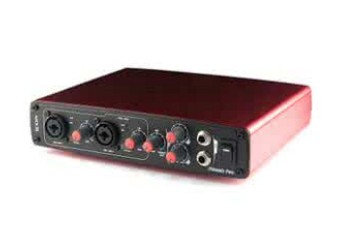
Basic introduction to Aiken Utrack USB sound card driver
Aiken Utrack Pro sound card driver official latest driver.
No matter your system is 32 or 64-bit, you can use this installation program.
Aiken Utrack USB sound card driver supports hardware ID
USBVID_1D03&PID_0001
USBVID_1D03&PID_0002
USBVID_1D03&PID_0003
USBVID_1D03&PID_0004
USBVID_1D03&PID_0005
USBVID_1D03&PID_0006
USBVID_1D03&PID_0007
USBVID_1D03&PID_0008
USBVID_1D03&PID_0009
USBVID_1D03&PID_000A
USBVID_1D03&PID_0036
USBVID_1D03&PID_0037
USBVID_1D03&PID_0041
USBVID_1D03&PID_0042
USBVID_1D03&PID_0044
USBVID_1D03&PID_0045
USBVID_1D03&PID_0046
USBVID_1D03&PID_0049
USBVID_1D03&PID_0050
USBVID_1D03&PID_0053
USBVID_1D03&PID_0055
How to use Aiken Utrack USB sound card driver
How to start Aiken ICON Utrack sound card
1. Connect the sound card, microphone, headphones and other equipment. If you are connecting a professional condenser microphone, press the 48V power supply button and turn on the sound card power switch;
2. Open the Windows 7 version of the Utrack sound card installation package, find the icon, click Start and follow the prompts to install the sound card driver step by step until the driver installation is completed.
Aiken Utrack USB sound card driver update log
1.Fix some bugs
2. Optimized some functions
Huajun editor recommends:
Aiken Utrack USB sound card driver has always been the most commonly used software by most netizens. Huajun Software Park also hasRME Fireface UC audio device driver,Realtek Realtek HD Audio audio driver,Win7 sound card one-click repair,Realtek sound card driver,IDT High Definition Audio sound card driverIt is also a software that is very popular among netizens. You can download it from Huajun Software Park!































Useful
Useful
Useful