
Software features
Multi-system compatibility
Supports 32-bit and 64-bit versions of Windows XP, Vista, Win7, Win8 and Win10 to meet different user needs.
The driver version is adjusted according to system differences. For example, it is 5.10.6445.0 under XP and 6.10.6445.0 under Vista/Win7/Win8.
HD sound quality support
Improve the sound quality experience through intelligent optimization algorithms, support 24-bit/192kHz high-definition audio specifications, and reduce noise and distortion.
Compatible with multiple audio formats to ensure stable audio signal output when switching between devices.
Wide range of device adaptation
It is suitable for Dell OptiPlex, Latitude, Precision series and HP notebooks to solve the problem of audio device identification.
Supports external Bluetooth speakers, headphones and other devices to improve audio input and output compatibility.
Continuous updates and optimizations
IDT regularly updates drivers to fix known issues and improve performance to ensure compatibility with new operating systems and hardware.
Provide online update function, users can get the latest version in time.
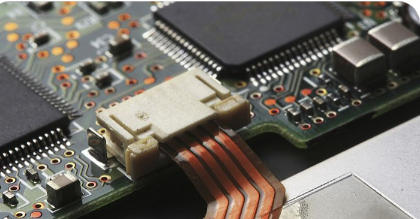
Software function
Audio device management
Control the audio input and output functions of the sound card to ensure that the sound device works properly.
Supports sound card device identification and configuration in Device Manager.
Sound quality optimization
Adjust audio parameters through intelligent algorithms to improve clarity and fidelity.
Supports advanced audio settings such as bit depth and sample rate adjustments.
Troubleshooting and repair
Provides driver problem diagnosis tools to solve common problems such as unrecognized sound cards and noisy sound quality.
Supports driver rollback and reinstallation to quickly restore audio functionality.
Multiple device support
Compatible with external audio devices, such as Bluetooth speakers, headphones, etc., ensuring smooth switching between devices.
Supports a variety of audio interfaces, such as HDMI, DisplayPort, etc.

Frequently asked questions and solutions
The sound card is not recognized or does not work
Reason: The driver is not installed correctly, system conflict or hardware failure.
Solution:
Check the IDT device identification under "Sound, Video, and Game Controllers" in Device Manager.
Visit the official website of Dell or HP to download the latest driver and install it according to the instructions.
Uninstall the old driver, restart the computer, and then install the new driver.
IDT 92HDxxx HD Audio sound card driver update log:
1. The pace of optimization never stops!
2. More little surprises are waiting for you to discover~
Huajun editor recommends:
After so many years of updates and optimizations, the IDT 92HDxxx HD Audio sound card driver has become more user-friendly and more technological. It is highly recommended to everyone and is welcome to download. Those who are interested can also downloadRME Fireface UC audio device driver,Realtek Realtek HD Audio audio driver,Win7 sound card one-click repair,Realtek sound card driver,XOX Kesuosi P10 USB external sound card control software.































Your comment needs to be reviewed before it can be displayed