
Lenovo IdeaPad V450 series sound card driverMain function
Volume combines various sound sources to achieve the function of a reverberation device.
The audio recognition function allows the operator to use passwords to command the computer to work.
Digital sound files are processed to achieve a specific audio effect.
Synthesis technology reads text information aloud through the sound card, such as reading English words and sentences to play music, etc.
The digital sound files compressed by the laser disc are restored into high-quality sound signals and then amplified and released through the speakers.
Lenovo IdeaPad V450 series sound cardDriver features
1. A must-have program for users of notebooks of the same model
2. Can help users solve various audio problems
3. Allow users to get a better sound experience
Lenovo IdeaPad V450 series sound card driverConfiguration parameters
CPU series: Intel low-power version series>
CPU model: Intel Core 2 Duo P7450
CPU frequency: 2.13GHz
Level 2 cache: 3MB
Bus specification: 1066
Core Architecture: Penryn
Commercial technology: Intel Centrino 2 platform
Lenovo IdeaPad V450 series sound card driverInstallation method
1. Download the Lenovo IdeaPad V450 series sound card driver installation package from Huajun Software Park, unzip and run
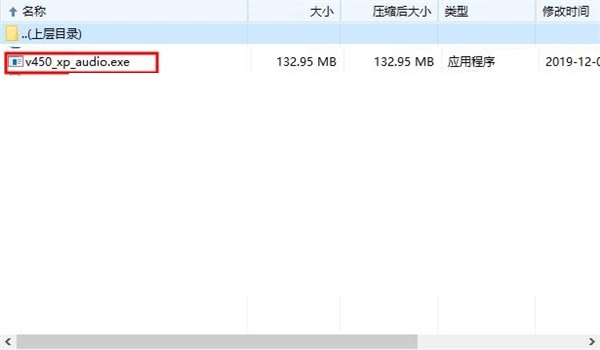
2. Enter the installation interface and click Install.
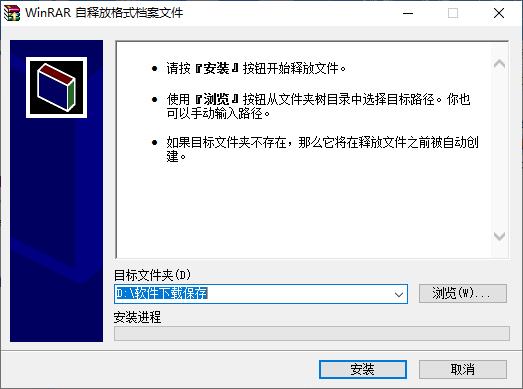
Lenovo IdeaPad V450 series sound card driver update log
1.Fix BUG, the new version has a better experience
2. Some pages have been changed
Huajun editor recommends:
A very good Lenovo IdeaPad V450 series sound card driver, easy to use and powerful, don’t miss it if you need it. This site also providesRME Fireface UC audio device driver,Realtek Realtek HD Audio audio driver,Win7 sound card one-click repair,Realtek sound card driver,IDT High Definition Audio sound card driverAvailable for you to download.































Useful
Useful
Useful