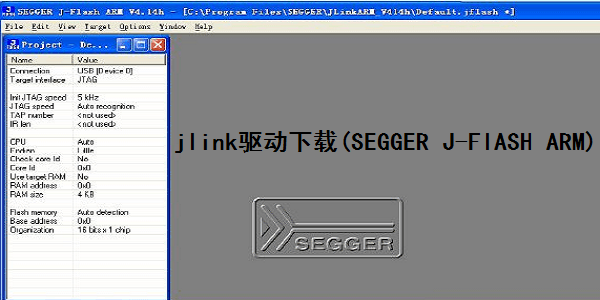
- Green versionView
- Green versionView
- Green versionView
- Green versionView
ARM core supported by jlink driver download (SEGGER J-FlASH ARM)
1.ARM7TDMI (Rev 1)
2.ARM7TDMI (Rev 3)
3. ARM7TDMI-S (Rev 4)
4.ARM720T
5.ARM920T
6.ARM922T
7. ARM926EJ-S
8.ARM946E-S
9.ARM966E-S
10.Cortex-M3
How to use jlink driver download (SEGGER J-FlASH ARM)
Open "Start"-"All Programs"-SEGGER-JLink ARM v4.14c-J Flash ARM
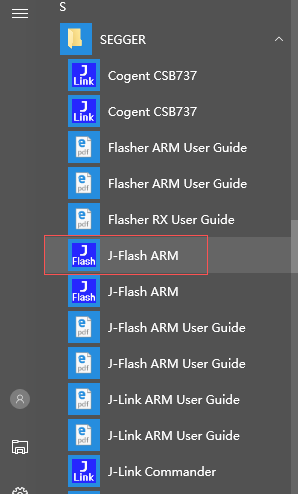
Open "Option" and select "Project settings..." to make the necessary settings before programming, as shown below:
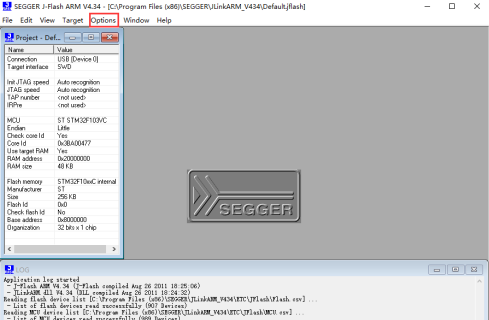
In the “General” page, select “USB”, as shown below:
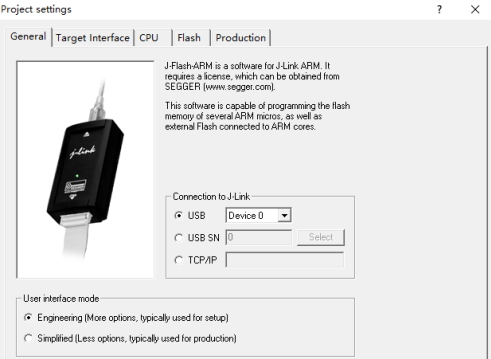
On the "Target Interface" page, select "SWD" and set the JTAG speed to "Auto selection", as shown below
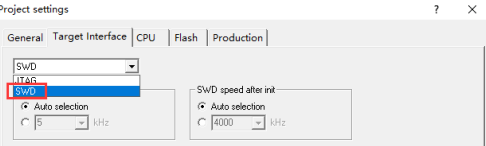
On the “CPU” page, select the CPU model of the development board: ST STM32F103VC, as shown below:
"FLASH" page does not need to be set, the default settings are enough.
On the "Production" page, we select "Start application", and after the download is successful, the program will run automatically.
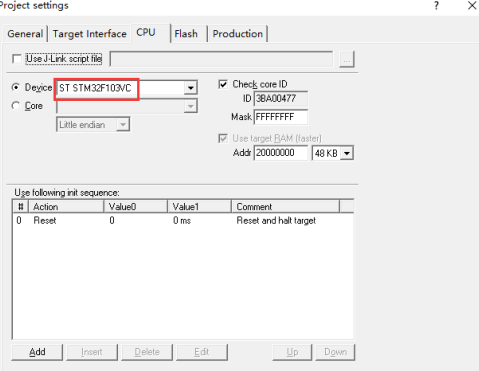
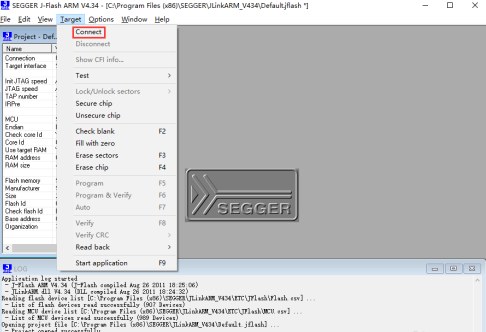
After the settings are completed, we click "OK" to exit.
We click "Target" -> "Connect" to start connecting to the target board:
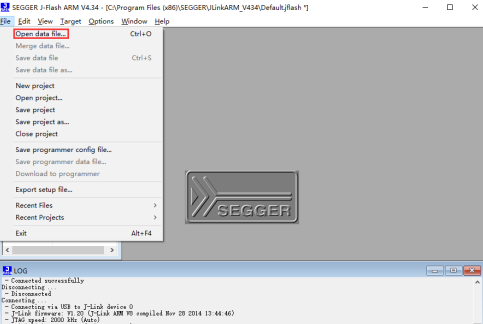
There will be a prompt message when the connection is successful, such as the following status bar:
Connecting...
- Connecting via USB to J-Link device 0
- J-Link firmware: V1.20 (J-Link ARM V8 compiled Nov 28 2014 13:44:46)
- JTAG speed: 2000 kHz (Auto)
- Initializing CPU core (Init sequence) ...
- Initialized successfully
- JTAG speed: 2000 kHz (Auto)
- Connected successfully
Next, we open the burned HEX file in "File" - "Poen data file", as shown in the figure:
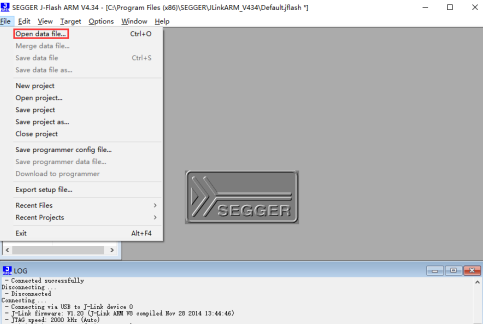
After loading is complete, select "Target" - "Auto" or shortcut key "F7" for automatic burning: burning successful!
Comparison of similar software
hp5200 printer driverThe official version is a driver built for HP hp5200 printer model. In addition to supporting hp5200 driver installation, the official version of the hp5200 printer driver also supports hp5200 series printers and drivers. Its models also include hp5200L, hp5200LX, hp5200N and hp5200DTN. The hp5200 printer driver can also solve the problem of the printer not being able to print and the computer not being able to find the device.
Nvidia Geforce 210 graphics driverThe official version is the one that can solve Nvidia Geforce 210 graphics card driver tool for some problems that arise during use. Geforce The 210 graphics card driver computer version is suitable for graphics cards of the same series of chips. Generally, those who reinstall the computer system need to install the graphics card driver so that they can browse web videos and play some large stand-alone games normally. Nvidia The Geforce 210 graphics driver also provides performance improvements for a variety of different games.
jlink driver download (SEGGER J-FlASH ARM)FAQ:
Jlink driver problems are usually related to connecting hardware and software. When using jlink, you may encounter various problems, such as being unable to connect to the hardware, failing to download the program, etc. Among them, the most common problem is unstable connection, which may be caused by the DuPont line being too short or the interface being unstable. To solve this problem, consider using longer DuPont wire or using aviation wire to solder directly to it.
In addition, other problems may occur with the jlink driver, such as being unable to print, failing to download the program, etc. These problems may be caused by various factors, such as the need to wait for the mutex lock to be released during the printing process, unreasonable hardware design, etc. In order to solve these problems, it is necessary to have an in-depth understanding of both hardware and software and take appropriate measures. For example, the code can be modified to avoid the problem of waiting for the mutex lock to be released, the hardware circuit can be redesigned, etc.
In short, jlink driver problems require detailed analysis of specific problems and corresponding measures to be taken to solve them. For developers, they need to have an in-depth understanding of hardware and software and the ability to solve problems.
jlink driver download (SEGGER J-FlASH ARM) update log:
Developer GG said there are really no bugs this time~
Huajun editor recommends:
The editor guarantees that as long as you use the jlink driver download (SEGGER J-FlASH ARM), if you don't like it, come and hit me! The editor has also prepared for youSamsung Xpress M2029 printer driver,Aerospace Information Aisino SK-600ii printer driver,Toshiba DP2303A printer driver,CITIC Bank U-Shield Driver Feitian+G+D U-Shield Driver,HP 7110 printer driver









































Useful
Useful
Useful