- Green versionView
- Green versionView
- Green versionView
- Green versionView
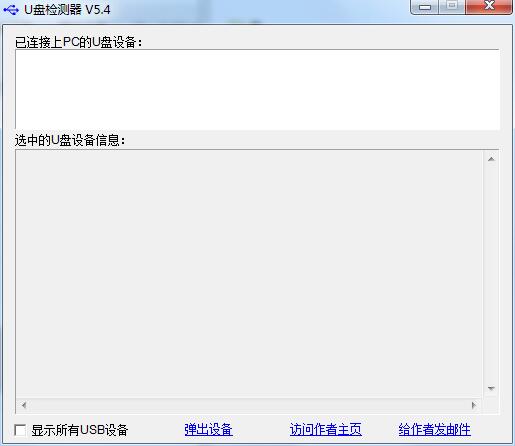
CheckUDisk software features
1. View the storage device name, drive letter, PID&VID, serial number, manufacturer information, product information, version, and product speed.
2. Check whether the storage device has been expanded.
3. Check whether the Flash memory has bad blocks.
4. Check whether black film is used.
5. It will not destroy the writing and reading speed of the original data test equipment on the disk.
CheckUDisk software features
1. Small size, no installation required, can be used directly.
2. Supports many systems, Win98/2000/xp and above operating systems can be used.
3. The testing information is comprehensive, allowing you to use the USB flash drive with peace of mind.
4. Support USB1.1/USB2.0.
How to use CheckUDisk
Insert the USB device to be checked into the computer, then open the USB disk detector, and the software will automatically detect the relevant information of the USB device.
For example, the information detected by my Kingston USB flash drive is as follows:
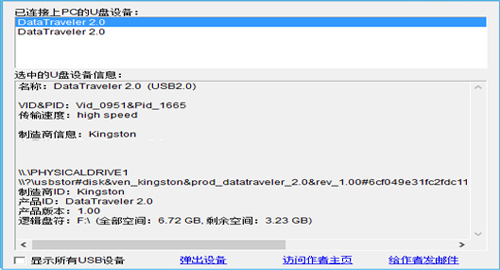
CheckUDisk installation steps
1. Download the latest version of CheckUDisk installation package from Huajun Software Park

2. After downloading, unzip the compressed package into a folder named after this software

3. Open the folder and double-click the "exe" program

4.CheckUDisk is green software and can be used without installation.

CheckUDisk update log
1.Fix some bugs
2. Optimized some functions
Huajun editor recommends:
CheckUDisk is one of the best software in the industry. I believe many friends will have used it. If you don’t use it anymore, you will be OUT. This site also prepares for youEpson LQ-630KII printer driver,Samsung Xpress M2029 printer driver,Aerospace Information Aisino SK-600ii printer driver,CITIC Bank U-Shield Driver Feitian+G+D U-Shield Driver,HP 7110 printer driver

































Useful
Useful
Useful