- Green versionView
- Green versionView
- Green versionView
- Green versionView

Basic introduction
Printer features:
1. Stand out with affordable wide-format printing.
1. Print professional colors in a variety of sizes, from 3x5 to 13x19 inches, creating outstanding value.
2. Create borderless flyers, brochures, marketing materials, and more indoors without frequent trips to the print shop.
3. Use the original HP model to provide quick-drying, waterproof documents6 that will remain vivid and new for decades.
4. Print daily documents at a low cost per page using high-yield black and various color ink cartridges.
2. Rely on time-saving functions to simplify office work.
1. Use high-capacity ink cartridges and large paper boxes to eliminate the need for multiple loadings and easily handle high print volumes.
2. The compact cloud printer saves you space and is designed to be installed where you need it - close at hand but out of the way.
3. Rely on HP to achieve reliable productivity. This HP cloud printer is designed for high print volumes of up to 800 pages per month.
3. Connect and print - in the office or on the go.
1. Print wirelessly on your office network and share the HP Cloud Printer with other wireless-enabled PCs.
2. With HP Cloud Print, you can print from your smartphone or tablet almost anywhere.
3. Add this HP cloud printer to your Ethernet network to easily share it with your workgroup.
4. Let your smartphone also have a print button. Print directly from your mobile device with the free HP Cloud Print app.
4. It is environmentally friendly and ensures performance.
1. It saves energy without affecting performance. This printer is ENERGY STAR® certified and rated EPEAT® Bronze-rated.
2. Save up to 50% on paper costs with optional automatic two-sided printing.
3. Reduce environmental impact - Easily recycle original HP ink cartridges through the HP Friends of the Earth program.
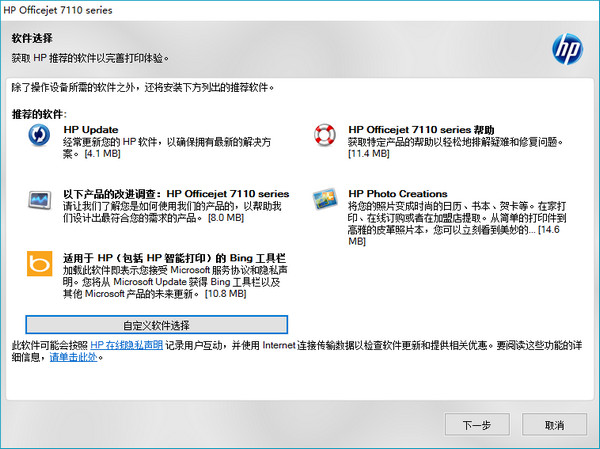















































Useful
Useful
Useful