- Green versionView
- Green versionView
- Green versionView
- Green versionView

Driving Life Software Features
Intelligent detection and precise matching
Through key parameters such as hardware ID and device model, combined with a huge driver database, it automatically identifies the hardware and matches the official certified driver to avoid compatibility issues.
Supports offline driver installation. For example, the network card version has a built-in basic driver library, which can solve network problems after newly installed systems without the need for networking.
One-touch operation
Providing "one-click update", "one-click backup" and "one-click restore" functions, users do not need to manually search for drivers, greatly reducing the operating threshold.
The interface is simple and intuitive, adopts modular design, and has clear functional divisions, making it suitable for users of all levels.
Full compatibility and multi-language support
Covers mainstream hardware brands (such as Intel, NVIDIA, AMD, etc.) and supports all types of equipment such as graphics cards, sound cards, network cards, and printers.
The overseas version (Driver Talent X) optimizes server nodes for international users, and the interface supports multi-language switching.
System optimization and hardware monitoring
Integrated system garbage cleaning function to improve computer running speed.
Real-time monitoring of hardware temperature (such as CPU, graphics card, hard disk) to prevent performance degradation or hardware damage caused by overheating.
Driving life software features
Driver detection and update
Automatically scan the system to identify expired, missing or abnormal drivers and provide the latest official version for download.
Supports manual selection of driver version to meet personalized needs (such as stable version or beta version).
Driver backup and restore
Back up the current driver locally or in the cloud to avoid system problems caused by failed updates.
Supports one-click restore to backup version to quickly restore system stability.
Hardware information detection
Display computer configuration (such as CPU, memory, motherboard model, etc.) in detail to facilitate users to understand the device status.
Supports exporting hardware information or saving screenshots to facilitate technology sharing or after-sales maintenance.
Peripheral management and system tools
Manage peripheral drivers such as Bluetooth devices and cameras to solve peripheral failure problems.
Provides software uninstall function, cleans residual files, and optimizes system resource usage.

Driving life software operation process
1. Driver management
First, enter [Driver Management] and click [Scan Now]

After the test is completed, the test results will be listed. If there is a driver that needs to be installed and repaired, click [Repair Now].

Driver installation provides multiple versions of driver options. If a certain version of the driver cannot be installed, you can try to install other versions of the driver.
2. Driver backup
When your device driver is running in a relatively stable state, you can back up the current stable state so that you can reinstall the operating system or restore the driver when problems arise.
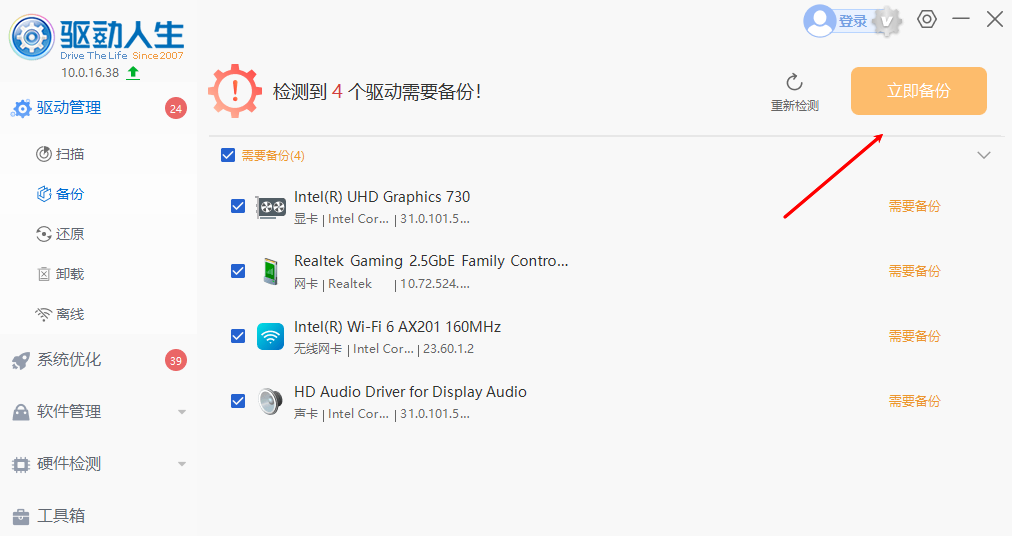
First, select the driver that needs to be backed up, and then click [Backup Now] to start backing up the driver. You can change the backup path, etc. through the backup settings.
3. Driver restoration
When you reinstall the operating system or there is a problem with the driver, you can use this function to selectively restore it to a previously stable state, provided that you have performed a driver backup.
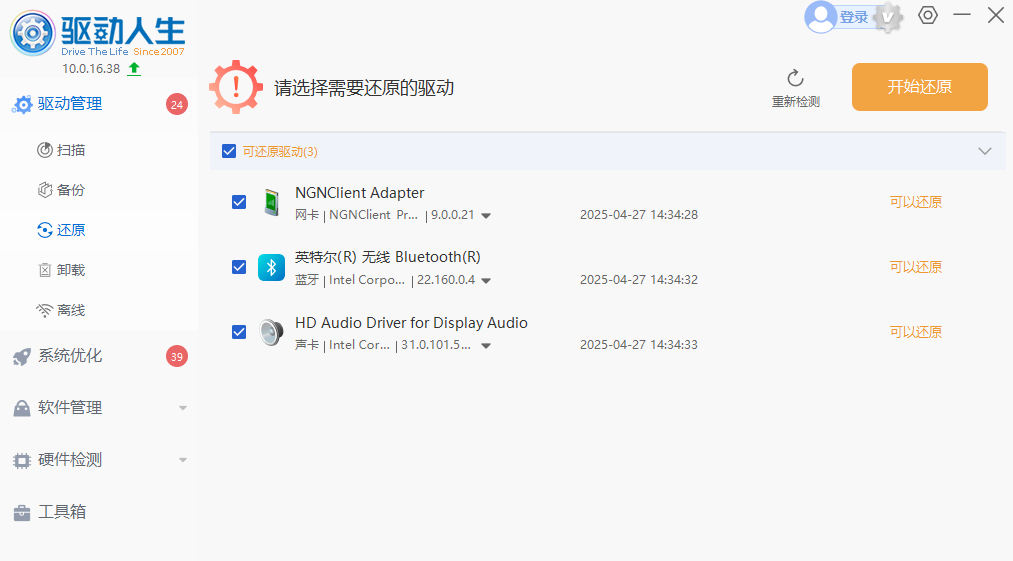
4. Driver uninstallation
Supports uninstalling existing drivers, and before uninstalling, users can back up the driver according to their own circumstances to facilitate later restoration.
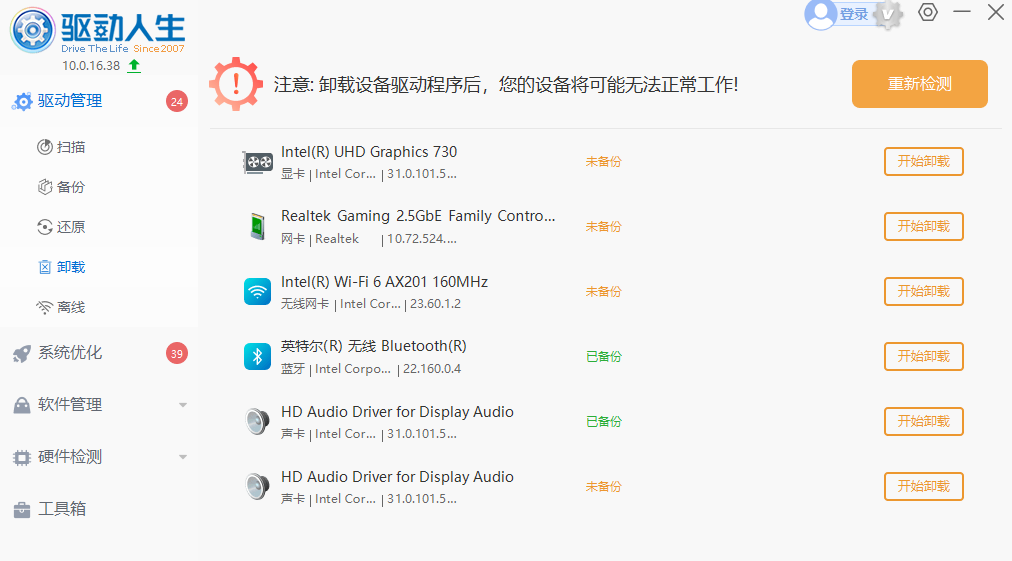
5. System optimization
You can set certain items, such as the "Auto Update" function to disable automatic activation when booting up, to avoid lagging and crashing when multiple programs are activated at the same time when the computer starts.

6. Software management
Provides complete and convenient computer software download, installation, detection, update, and uninstall functions.

7. Hardware detection
①, Hardware status
Detect whether the status of the computer hardware is normal. By checking the abnormal hardware and clicking [One-click Repair], you can repair related problems.

②、Operation monitoring
Detect the operating temperature and occupancy status of each computer hardware in the computer.

③,Hardware information
Detect the detailed information of computer system and hardware such as system, CPU, memory, hard disk, graphics card, motherboard, monitor, etc., and provide screenshot, copy, and export functions to allow third parties to quickly locate and deal with related computer problems.

8. Tool box
Provides various practical gadgets for users to use.

The system runs slowly or has a blue screen after installing the driver
Reason: The driver is incompatible with the system, or an error occurred during the installation process.
Solution:
Roll back to the previous stable driver version (Device Manager→Network Card Device→Driver→Rollback Driver).
Perform a system restore point to restore the system to the state before installing the driver.
Contact the hardware manufacturer for known issues.
Driving Life update log:
Working day and night just so you can be happier
Mummy, Mummy, coax~all the bugs are gone!
Huajun editor recommends:
Say goodbye to junk software, Drive Life is a green and safe software, the editor has personally tested it! Our Huajun Software Park serves you wholeheartedly. There are alsoEpson LQ-630KII printer driver,Samsung Xpress M2029 printer driver,Aerospace Information Aisino SK-600ii printer driver,CITIC Bank U-Shield Driver Feitian+G+D U-Shield Driver,HP 7110 printer driver, available for you to download!























































Useful
Useful
Useful