- Green versionView
- Green versionView
- Green versionView
- Green versionView

HP Designjet 510 DriverBasic parameters
Number of ink cartridges 4 color ink cartridges
Maximum printing format 42 inches (B0)
Maximum printing width 1067mm
Maximum resolution 2400x1200dpi
Print speed Color image ISO N5 Print time: Standard, D glossy paper: 7 minutes/page, Draft, D coated paper: 2.5 minutes/page, Standard, D coated paper: 7 minutes/page
Color, black and white line drawing printing speed: 38 pages/hour
Memory 160MB
Network printing is not supported
Interface type USB2.0
IEEE1284 parallel interface
EIO Jetdirect Accessory Slot
Printer languages HP-GL/2, HP-RTL, HP PCL 3 GUI
Performance parameters
Ink Cartridge Capacity HP No. 82 Ink Cartridge
Line accuracy ±0.2%
Media specifications
Media Types Bond and Coated Paper, Technical Paper, Film, Photo Paper, Proofing Paper, Adhesive Backing, Banners and Markers, Canvas
Paper feeding methods: single page feeding, roll feeding, automatic cutter (cutting all media except canvas)
Media size paper width: 210-1067mm, roll width: 458-1067mm
Printable area 17x17x5x5mm
The maximum outer diameter of the web is 100mm
Other parameters
Product size 1690x674x1100mm
Product weight 45.2kg
Operating system Windows 7/Vista/XP/Server 2008/Server 2003
Mac OS X v10.4-10.6
Power supply voltage AC 100-240V, 50/60Hz
电源功率打印:150W,待机:17W,节能:17W,关闭:1.5W
Environmental parameters: Working temperature: 5-40℃, working humidity: 20-80% (relative humidity)
Adapted to industry architecture, engineering design and GIS; photocopying services; line drawings, perspective drawings, office graphics
HP Designjet 510 DriverInstallation steps
1. Connect the HP 510 printer to the computer normally and turn on the printer power
2. Download the official version of the HP 510 driver from this site. After unzipping, double-click to run the HPDesignjet510PrinterSeries.exe installation file.
![]()
3. Enter the welcome interface, agree to the installation agreement, and click Yes
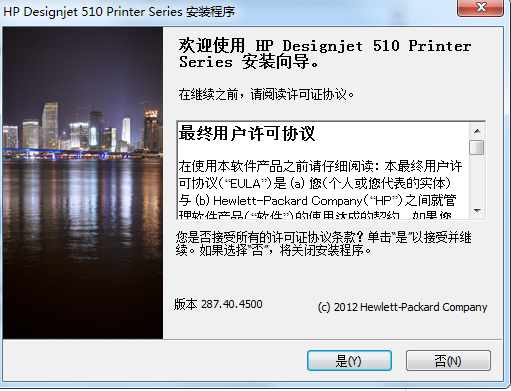
4. Select the method of connecting the printer and click Next
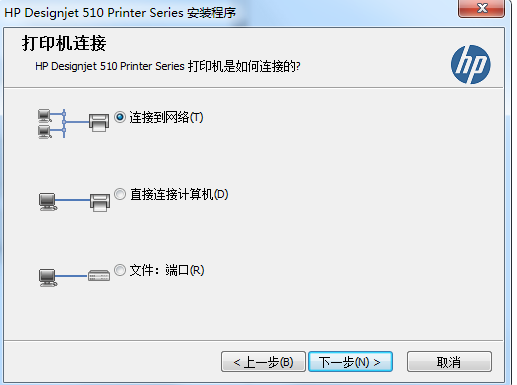
5. Select the cable type and click Next
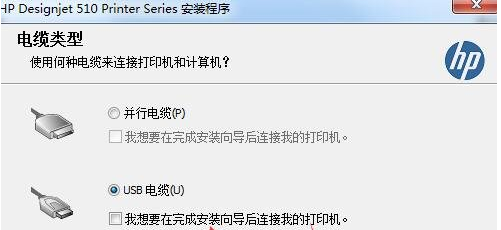
6. Select the printer model and click Next
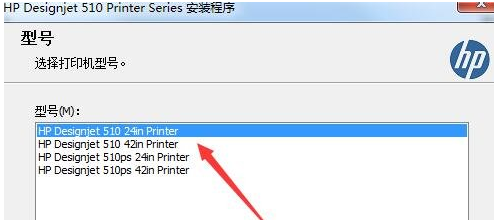
7. Select the installation type. Generally, you can choose basic installation and click Next.
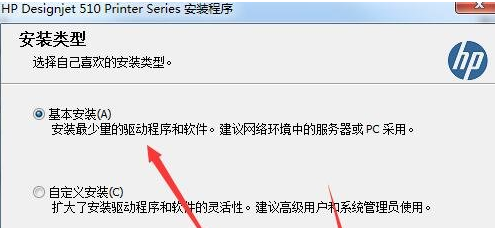
8. Click Install and wait for the program installation to complete.
9. After the driver installation is completed, restart the computer and the HP Designjet 510 printer can print normally.
HP HP Designjet 510 driver update log
The developer of GG said that there are really no bugs this time~
Huajun editor recommends:
The HP Designjet 510 driver is one of the best software in the industry. I believe many friends will have used it. If you don’t use it anymore, you will be OUT. This site also prepares for youSamsung Xpress M2029 printer driver,Aerospace Information Aisino SK-600ii printer driver,Toshiba DP2303A printer driver,CITIC Bank U-Shield Driver Feitian+G+D U-Shield Driver,HP 7110 printer driver

































Useful
Useful
Useful