Toshiba DP2303A printer driver official version
Toshiba DP2303A printer driver official version is a driver for the DP2303A model printer officially launched by Toshiba. Toshiba DP2303A printer driver can solve the problem that the printer is not recognized by the computer or cannot be connected normally. Toshiba DP2303A printer driver can help you solve some difficult problems very well. Huajun Software Park provides Toshiba DP2303A printer driver download service. Everyone is welcome to download and use it!- Green versionView
- Green versionView
- Green versionView
- Green versionView

Toshiba DP2303A printer driver software functions
1. Compact body, optimized space utilization
2. High productivity comprehensively improves office efficiency
3. One-click ID card copying
4. A3 color scanning information transmission is more exciting
5. Easy to operate and cool control panel
6. Stable and durable, lower TCO
7. Environmentally friendly toner management mechanism
Toshiba DP2303A printer driver configuration parameters
Product type: digital composite machine
Color type: black and white
Maximum original size: A3
Copy resolution: 600×600dpi
Speed type: low speed
Copy speed: No data yet
Host size: 575×407×540mm
Weight: about 27kg
Toshiba DP2303A printer driver installation method
1. Download the Toshiba DP2303A printer driver from Huajun Software Park, then unzip the downloaded file, open Drivers->Setup.exe, enter the installation wizard, check [I Accept], and click [Next] to continue the installation.
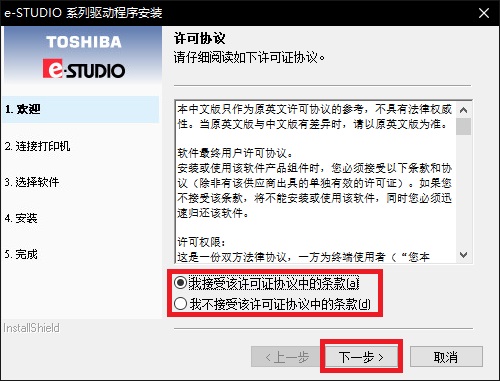
2. Choose whether to connect the printer for installation, and then [Next]
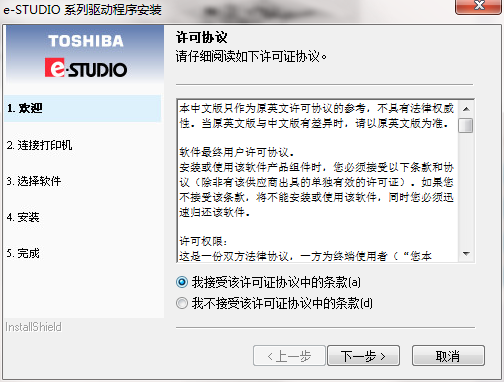
3. Select the driver that needs to be installed, and then [Next]
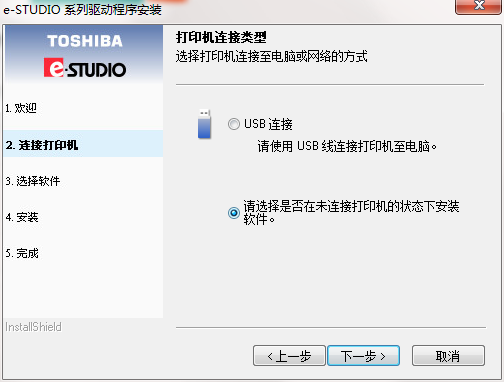
4. Wait for the software installation to complete
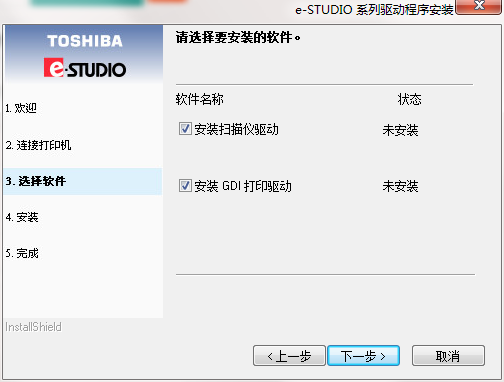
5. After completion, click Finish to exit the installation program.
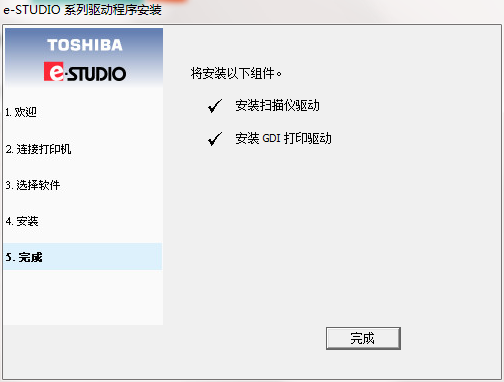
Toshiba DP2303A printer driver FAQ
Question: What happened to Toshiba dp2303a printer please repair f070?
Answer: Communication failure. Turn off the power of the printer, unplug the computer cable and plug it back in to turn it on.
Question: How to use the scanning function of Toshiba DP2303A printer in Windows 10?
Answer: 1. First, open the control panel on your computer and find the hardware and sound options.
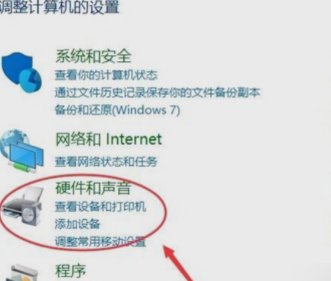
2. Open devices and printers, find the printer connected to the network in the printer list, and click to select the printer.

3. Right-click the mouse, select Properties, view the printer properties, find the printer's IP address in the pop-up menu, and copy the IP address.

4. Enter the all-in-one machine page, you can see many options, find and click on the scan option.
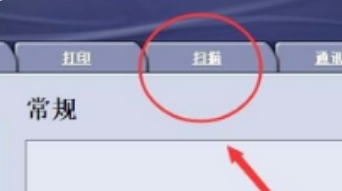
5. Finally, in the open window, select the save path, as shown in the figure below, and you are done.
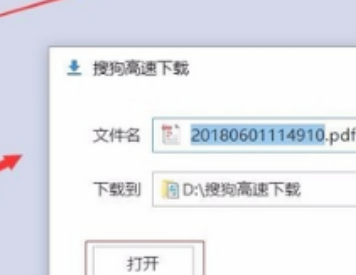
Question: How to uninstall Toshiba dp2303a printer driver?
Answer: Method 1: Install and open the computer housekeeper software, select the software management option, click the uninstall option, find the Toshiba dp2303a printer driver in the list, and click uninstall.
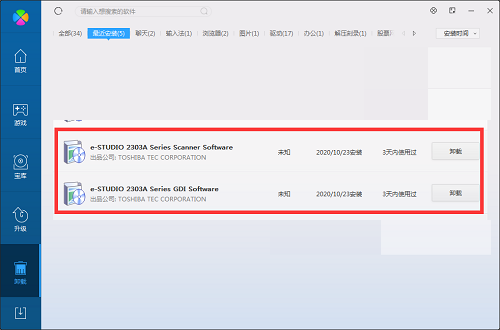
Method 2: Install and open360 software manager, find the Toshiba dp2303a printer driver in the list of uninstall options, and click Uninstall.
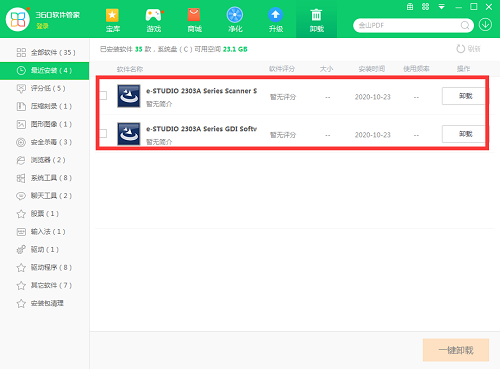
Comparison of similar software
Canon LBP2900+ printer driverThe official version is a printer driver for the LBP2900 model officially created by Canon for everyone. The Canon LBP2900+ printer driver is simple to operate and has practical functions. It can effectively solve the problem of the printer not being able to recognize the device. Canon LBP2900+ printer driver can solve the problem of Canon LBP2900 printer not being able to print and not working properly.
ft232r usb uart driverThe official version is a driver tool for testing ft232 chips under WindowsXP systems. ft232r usb The uart driver can be mainly used to convert the console port to USB port to connect to cisco switches, routers, etc. ft232r usb The uart driver can also be used in set-top boxes and other places where the ft232 chip needs to be converted into a USB interface.
Huajun editor recommends:
Toshiba DP2303A printer driver can solve the problem that the printer is not recognized by the computer or cannot be connected normally. Come and download it.

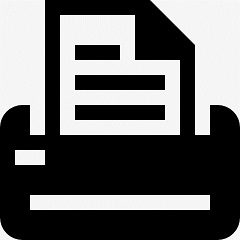





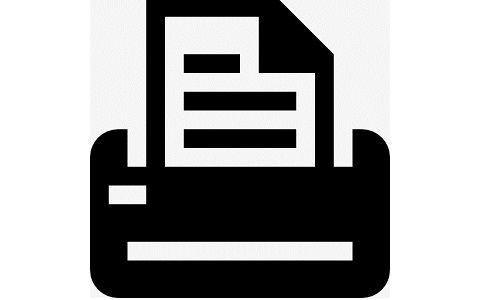

























Useful
Useful
Useful