- Green versionView
- Green versionView
- Green versionView
- Green versionView
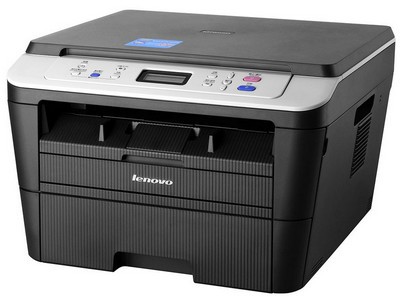
Lenovo M7605D driver FAQ
1. How to installLenovo M7605Ddriver?
Answer: You can install the driver for Lenovo M7605D through the following steps:
a. Visit Lenovo’s official website and find the driver for Lenovo M7605D.
b. Download the required drivers.
c. Double-click the downloaded installation file and follow the prompts to install.
2. Do the drivers of Lenovo M7605D need to be updated?
Answer: Yes. Over time, drivers can become outdated or buggy and need to be updated to ensure the device operates properly.
3. How to check whether the driver of Lenovo M7605D is the latest?
Answer: You can check whether the driver of Lenovo M7605D is the latest in the device manager. Open the Device Manager, find the Lenovo M7605D device, right-click and select "Properties". In the properties window, click the Driver tab and view information such as the driver's version and date.
4. What should I do if I cannot find the driver for Lenovo M7605D?
Answer: If you cannot find the driver for Lenovo M7605D, please try the following methods:
a. Visit Lenovo’s official website to find the latest drivers for your device.
b. Contact Lenovo customer support for technical support.
c. Usedriver wizardWait for the third-party software to automatically detect and download and install the driver.
5. Does the driver of Lenovo M7605D need to be registered?
Answer: Yes. Some drivers require registration to use full functionality. You may be asked to provide registration information when installing the driver.
Lenovo M7605D driver introduction
Lenovo m7605d is a high-speed printer with the characteristics of smooth printing, energy saving, environmental protection, high efficiency and time saving, and is suitable for office users. Here the editor brings the Lenovo m7605d driver, which includes the Lenovo m7605d printer driver and scan driver, which can be applied to 32-bit and 64-bit winxp/win7/win10/win8/vista and other systems, and can easily solve problems such as printer not being recognized, unable to print, and scanning unable to be used.
Lenovo M7605D driver basic parameters
All-in-one machine parameters:
Product type: Black and white laser multi-function machine
Functions covered: Print/Copy/Scan
Printing resolution: 600x600dpi
Print size: A4
Print memory: 32MB
Printing speed: 30ppm
Interface: USB2.0
Lenovo M7605D driver features
1. Multi-faceted office, a good helper
2. Professional check printing function, easy to handle financial payments
3. Free door-to-door service nationwide for one year, considerate and save time and effort
4. High-speed output of 30 pages per minute, comprehensively improving office efficiency
5. Print/copy/scan three-in-one to meet business office needs
6. One-click double-sided ID card copy/one-click ticket copy, humanized user experience
Lenovo M7605D driver installation instructions
1. Download and unzip the Lenovo m7605d printer driver and scan driver;
2. Correctly connect the computer and Lenovo m7605d all-in-one computer, and turn on the power;
3. Double-click the exe file and follow the prompts to install;
4. After successful installation, it is recommended to restart the computer to make the configuration take effect.
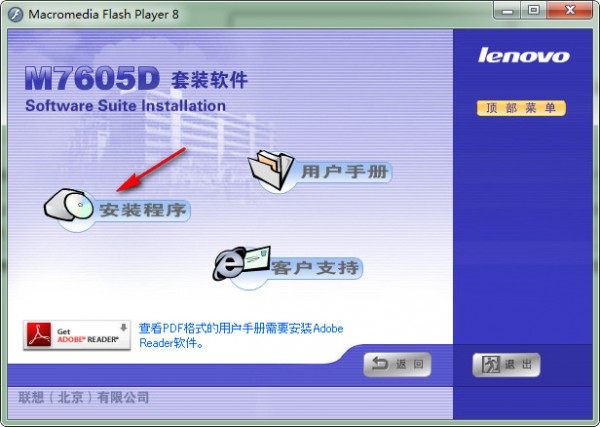
Lenovo M7605D driver update log
1: Optimized performance
2: We are serious about solving bug problems
Huajun editor recommends:
The driver functions of Lenovo M7605D are as complete as those of the official ones, the interface is more beautiful and elegant, and the design is more perfect. Welcome to download it to continuously meet the needs of users. Those who are interested can also downloadEpson LQ-630KII printer driver,Samsung Xpress M2029 printer driver,Aerospace Information Aisino SK-600ii printer driver,Toshiba DP2303A printer driver,HP 7110 printer driver















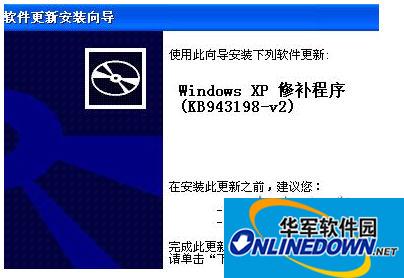

























Useful
Useful
Useful