- Green versionView
- Green versionView
- Green versionView
- Green versionView
Software features
Modern interface design:
NVIDIA graphics card driver software (such as NVIDIA App) adopts a modern interface design with a simple style that matches the Windows system style, improving the user experience.
Integrated management:
NVIDIA App integrates the traditional NVIDIA control panel, GeForce Experience and RTX Experience functions to achieve integrated management of graphics card settings, game optimization, driver updates, etc.
Smart updates and reminders:
The software provides a real-time update reminder function, and users can choose to update the driver manually or automatically according to personal needs to ensure that the graphics card is always in optimal performance.
Broad compatibility:
NVIDIA graphics card driver software supports a variety of Windows systems and has the ability to optimize new graphics cards, allowing graphics card performance to be fully utilized in the latest games.

Software function
Driver update:
The software can automatically detect and recommend the latest available graphics card drivers, and users can update them with just one click, greatly simplifying the operation process.
Game optimization:
For gamers, NVIDIA graphics card driver software provides game optimization functions. It can intelligently identify game configurations and automatically adjust graphics settings to ensure players get the best game graphics and smooth experience. In addition, it also provides in-game coverage functions and supports all-round tools such as screenshots, recordings, and live broadcasts to meet the diverse needs of gamers.
Professional application optimization:
In addition to games, NVIDIA graphics card driver software is also used by an increasing number of content creators. When performing high-load creative tasks such as video editing or AI painting, software stability and performance optimization are particularly important. It can provide stronger picture rendering capabilities and higher work efficiency.
Hardware monitoring and management:
The NVIDIA System Management Interface (nvidia-smi) is a command line tool for monitoring and managing NVIDIA GPU devices. It can query GPU device information, monitor GPU performance indicators (such as temperature, power consumption, memory usage, etc.) in real time, and manage GPU processes and resource allocation. This is very useful for users in fields such as GPU computing, deep learning, graphics rendering, etc.
System information display and settings:
The software also provides a system information display function, which can identify the main parameters of the graphics card (such as the number of CUDA cores, GPU frequency, etc.), and allows users to set related function switches.

FAQ
Update failed
Problem description: When trying to update the driver, the update may fail.
Possible reasons: The update may fail due to network instability, corrupted driver files, or installation program errors.
Solution: Make sure the network connection is stable, use a network optimization tool to optimize the network connection, or try to manually download the update file from the official website and install it.
NVIDIA graphics card driver update log:
1: Optimized performance
2: We are serious about solving bug problems
Huajun editor recommends:
Don't miss it when you pass by. If you miss the NVIDIA graphics card driver, you will never experience such a good service again. This site also recommends to youEpson LQ-630KII printer driver,Samsung Xpress M2029 printer driver,Toshiba DP2303A printer driver,CITIC Bank U-Shield Driver Feitian+G+D U-Shield Driver,HP 7110 printer driver













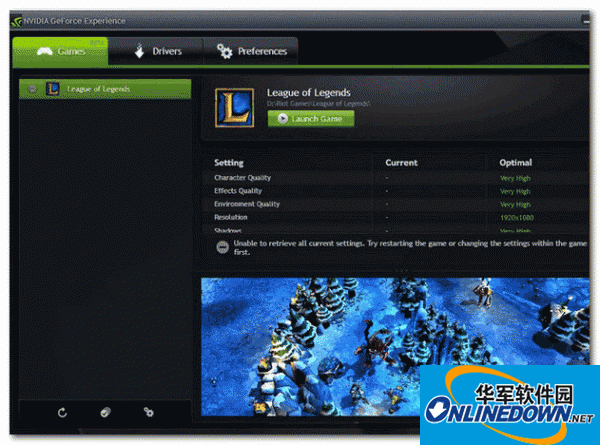
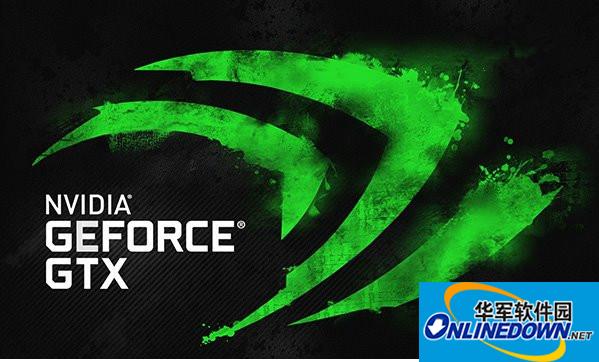
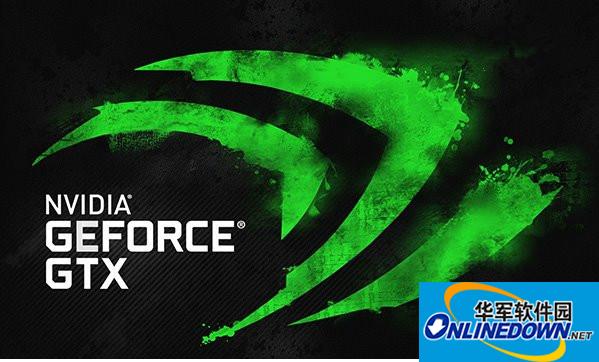
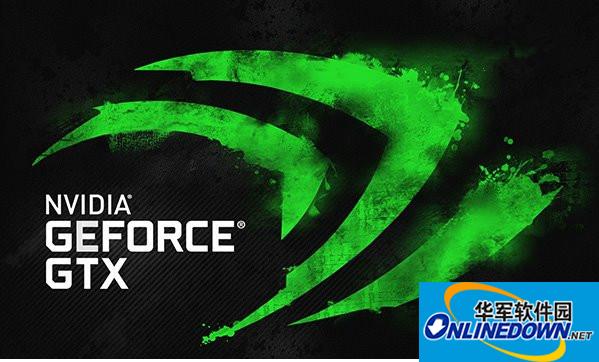
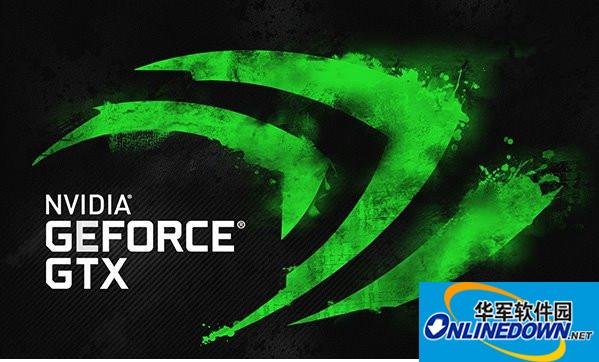


























Your comment needs to be reviewed before it can be displayed