
Introduction to BenQF600 scanner parameters
Product use business application
Product Type Plate+Paper Form
The largest surface A4
Scanning element CCD
Optical resolution platform anti -shooting draft: 600 × 1200dpi, ADF: 600 × 600dpi
Scanning range platform anti -shooting draft:
Maximum: 216 × 297mm, minimum: 12.7 × 12.7mm
ADF:
Maximum: 216 × 356mm, minimum: 12.7 × 12.7mm
Scanning medium file
Scanning speed 10ppm
Interface type USB2.0
Performance parameters
Scanning light source cold cathode fluorescence CCFL
Color digest color: enter 48 digits, output 24 bits
Gray step: enter 16 bits, output 8 digits
Black and white: 1 digit
Automatic paper entry device 50 pages (A4/Letter, quantitative 70g/m2 or 18LB)
The largest medium size: 220x356mm, minimum: 90x114mm
The weight of the medium 50-120g/m2
Double -sided scanning manual
Network scanning does not support
Other parameters
Product size 468 × 347 × 175mm (no ADF), 468 × 347 × 300mm (with ADF)
Product weight 4.8kg
Power type DC 24V, 0.75A
Power power work: <15.6W, idle: 5W
Environmental parameters Temperature: 5-40 ° C, working humidity: 20-80%(no fog)
BenQ Benqf600 scanner driver installation method
1. Load the BenqF600 scanner to drive the official version of the installation package under the Huajun Software Park. After decompression, double -click "Install.exe"
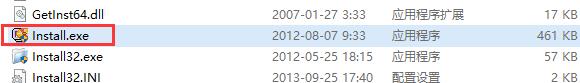
2. Enter the installation program, click [Installation software]

3. Select [typical installation] or [custom installation]
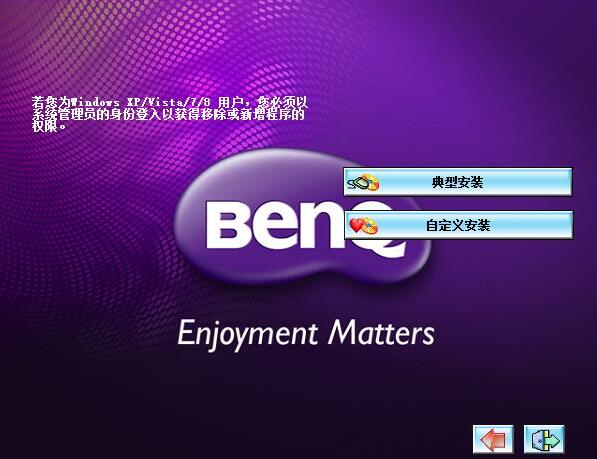
4. Select the program to be installed, click the [Installation] button
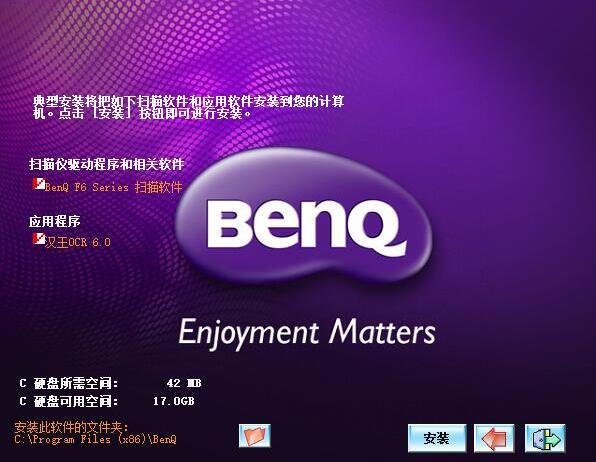
BenQ BENQF600 scanner driver update log
Sweep the bug to go out to the end
Optimize the problem of user feedback and improve the details experience
Xiaobian of Hua Jun:
BenQ BenQF600 scanner driver is a free peripheral driver with a wide range of applications and powerful functions. The latest version of the function has been well received by many netizens. It is strongly recommended to download and use it.Bentu P2506 printer driverAs well asCanon Canon ImageClass MF4752 driverAs well asFuji Xerox WorkCentre 7835 driverAs well asCanon LBP2900 printer driverAs well asFuji Satele P355D printer driverRecommended for everyone to download and use.





































it works
it works
it works