MEMTEST memory detection tool softwareCharacteristic
- More detailed error reports.
- Full command line control, allowing automatic testing or regular testing.
- When you need to test all available memory, you can choose a copy of multiple Memtest automatically.
- Automatically save the error log on the disk so you can send an error report to the seller. In addition, if the machine collapses or closed, you can read the wrong log to find the reason.
- Allow you to test the memory of the machine normally in the background.
- It does not suspend when it is found to be wrong each time, so it can be used to determine whether the fault is related to some important factors (such as room temperature changes or running 3D games), not just a tool to determine whether there is an error.
- It can run without the "first user" message.
Memtest memory detection tool installation step
1. Download the Memtest Memory Inspection Tool Software Pack from the Huajun Software Park to decompress the compressed package directly.
Note: Decodify the compressed package requires the use of compression decompression tools. It is recommended to use WinRAR. The technology is mature and reliable. WinRAR download address:http://softwadownload4.com/soft/5.htm
2. Find the folder obtained by decompression and double -click to open the application with the left mouse button.
3. This can be used directly without installation.
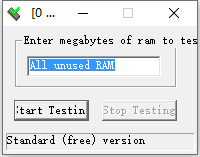
Memtest memory detection toolTutorial
1. Open the MEMTEST memory detection tool. Since the MEMTEST memory detection tool has a detection limit, we adjust the detection value to 768, and then click "Start Testing" below to start the detection. If the memory is large, you can open multiple windows and detect at the same time. For example, 4G memory, then open the 6 MEMTEST memory detection tool window. After entering 768, you can start the detection.
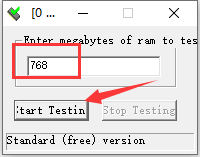
2. MEMTEST memory detection tools will remind some precautions and directly click "OK" directly.
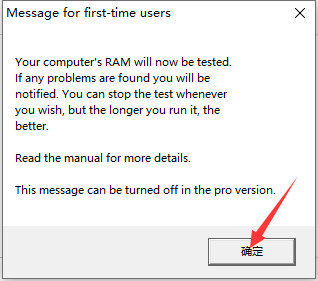
3. After that, the detection progress will be displayed below. Generally, the detection will be detected twice, which can reach 200%detection progress.
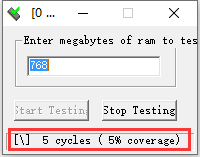
MEMTEST memory detection tool common problems
How does Memtest measure the 8G memory computer?
1. Since the MEMTEST memory detection tool detects the memory capacity of 768MB at one time, when we want to detect 8G memory, we need to open multiple MEMTEST memory detection tool windows at the same time to detect.
2. 8G = 8192MB, so we need to open 11 MEMTEST memory detection tools at the same time.
MemtestMemory detection tool update log
1. Optimize content
2. The details are more outstanding.
Xiaobian of Hua Jun:
MEMTEST memory detection tool software is small, but the function is very powerful. It can draw the results required by the user. It is very sensitive to the memory error point. Friends who need it will download it. In addition, this site alsoCanon MF4400 printer driverAs well asBentu P2506 printer driverAs well asCanon Canon ImageClass MF4752 driverAs well asFuji Xerox WorkCentre 7835 driverAs well asFuji Satele P355D printer driverWaiting for software, welcome to download in Huajun Software Park!







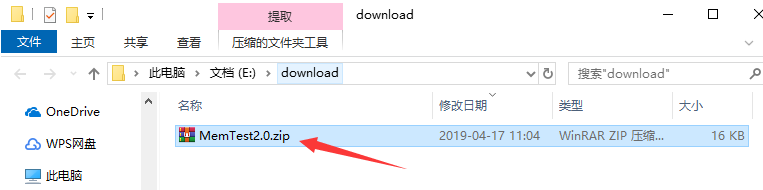
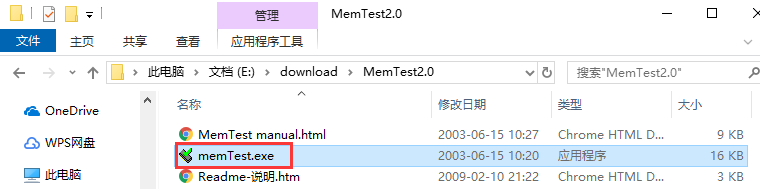





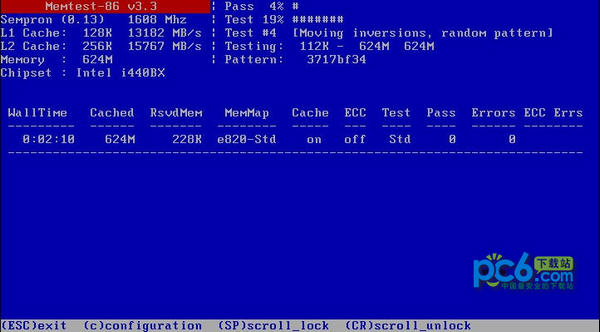
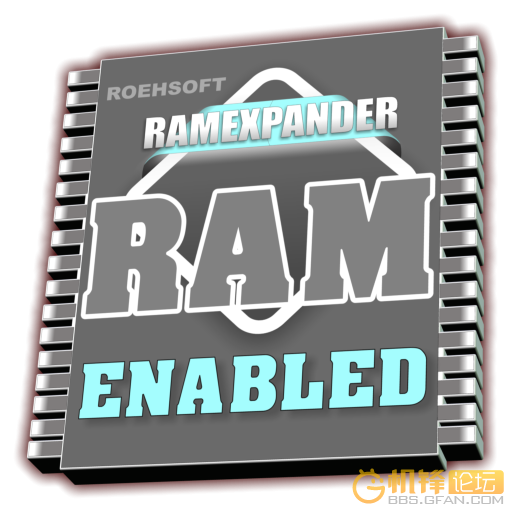












































it works
it works
it works