
HP 1020 Drive Common Q & A
HP HP1020 printer driver driver installation failed?
This 1020 installation driver fails to uninstall it first, and then it is recommended that you restart the computer before installing the driver, and then turn off the anti -virus software and firewalls in the computer without opening any software. Please do not link the USB data cable before installation. Then start installing the driver.
How to solve the solution of the HP1020 printer that cannot be printed?
1. Condition description: The red light of the printer flashed for a while, destroyed, and then could not be printed. Sometimes it is good, and the next day is not good. It's normal to connect to other computers.
2. Confirmation status: No document has not been suspended; printer "" Port "port, ports are normally pointing to" USB ".
3. Solution:
① Delete "The Merchants" Universal Serial Bus Controller "USB PRINTING Support"
② Unplug the printer data cable
③ Restart the following services: Print Spooler and Sever
④ Re -connect the data cable
⑤ Re -install the printer
HP 1020 drive function introduction
Support breakpoint continuing, suitable for HP LaserJet 1020/1020 Plus printer, but does not support the installation printer through the network.
The driver enables printers to print files at high speed to improve work efficiency.
Support high -resolution printing, which can print clear and delicate images and text.
The driver adopts energy -saving design, which helps reduce energy consumption and reduce the impact on the environment.
HP 1020 driver installation tutorial
Step 1: Start the printer installation procedure, read the license agreement and select [I have accepted the terms of the license agreement], and click [Next].
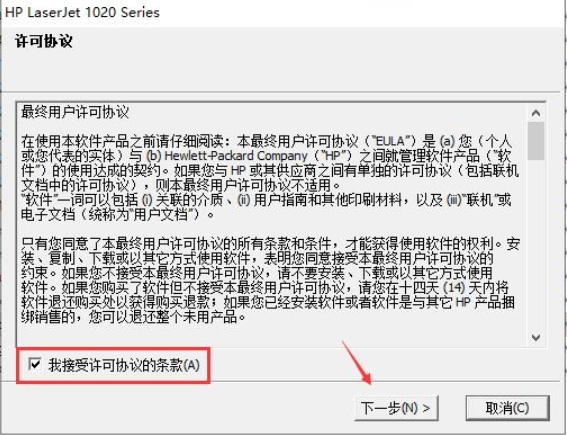
Step 2: The program is being installed.
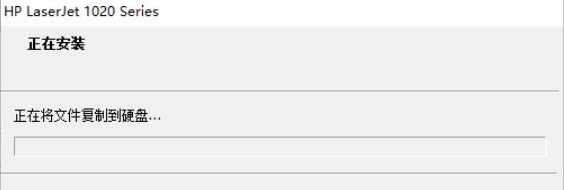
Step 3: When the driver is installed at a certain stage, the prompt window of the connection device will pop up. At this time, open the power switch behind the HP LaserJet 1020 printer.

Step 4: Almost at the same time, the Windows taskbar will appear "Installing the Device Driver Software" prompt balloon. At this time, what we need to do is only waiting.

Step 5: The driver installation is completed, the "Congratulations! Software installation has been completed" prompt window on the screen, and hooks on the two options of "Printing Test Pages" and "Registered Products". Click to complete, the HP LaserJet 1020 printer emits the sound of work; soon, a print test page appears in the paper pallet on the top of the printer. So far, the installation of the HP Laserjet 1020 printer in the Windows environment is announced.
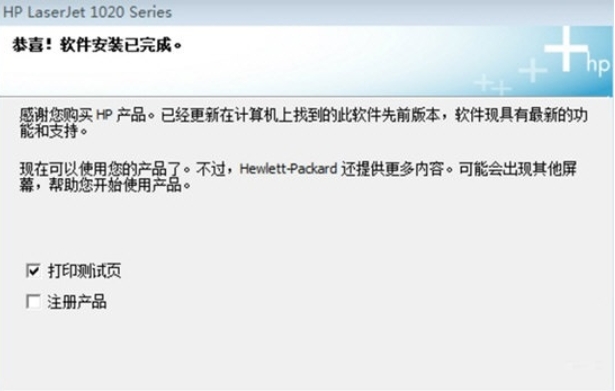
HP 1020 driver update log
1. The pace of optimization never stops!
2, More little surprises are waiting for you to discover ~
Xiaobian of Hua Jun:
Do n’t miss it by passing by. If you miss the HP 1020 driver, you will never experience such a good service anymore. This site is recommended to youCanon MF4400 printer driverAs well asBentu P2506 printer driverAs well asCanon Canon ImageClass MF4752 driverAs well asFuji Xerox WorkCentre 7835 driverAs well asFuji Satele P355D printer driver






































Your comment needs to be reviewed to display