
FAQ
How to solve the problem that Windows 7 (32-bit) cannot install the canon printer LBP2900 driver?
Method one:
1. First we need to check whether the Canon lbp2900 driver supports the win7 system. Generally, it does.
2. Next we check whether the permissions of win7 are turned off. You can right-click the installation package and select "Run as administrator" in the pop-up menu bar.
3. Then try to see if it can be installed. The security guard or anti-virus software installed on the computer will have an impact. You can exit the security guard and anti-virus software before trying to install it.
Method two:
1. First, through the "Start" menu, right-click and select "Computer" and select "Manage".
2. Enter the "Computer Management" page. If you see a device with an exclamation mark, it means the driver needs to be updated. Right-click and select "Update Driver Software".
3. You can select the driver through automatic search; you can also select the corresponding driver folder. Generally, after downloading the driver, select the driver's folder.
4. Select the corresponding driver folder and click "OK" to start the driver update. At this time, there will be a "Windows Security" prompt, select "Install this driver software anyway".
5. Wait a moment for the driver installation to be completed. Right-click My Computer again and select "Manage". After entering the "Computer Management" page, the exclamation mark you saw before disappears. At this point, the driver has been installed successfully.
Product parameters
Printing speed: LBP2900 minutes 14 pages (A4).
Print resolution: 600dpi × 600dpi.
Supplies: Cartridge303: about 2000 pages.
Paper input (standard): 150 pages (64-163 g/m2).
Paper output: less than 100 pages.
Paper sizes: A4, B5, A5, LGL, LTR, EXEC, envelope, custom sizes.
Power requirements: 220-240v (10%) 50/60hz (2hz).
Power consumption: about 726 watts (maximum) about 2 watts (waiting time average) printing state average about 280 watts.
Volume (w[0x4e 20]d[0x4e 20]h): 369, 8[0x4e 20]250, 5[0x4e 20]216, 7.
Weight (excluding toner cartridge): about 5.7 kg (excluding toner cartridge).
Memory (standard): 2MB (Hi-SCoA).
Connector (standard): USB2, 0 high speed.
Operating system support: windows 2000/XP/vista/win 7/server 2003/server 2008/server 2008 R2, ma cosx, Linux.
Software function
The Canon LBP2900 printer driver is easy to operate, has fast printing speed, and supports multiple operating systems.
Canon LBP2900+ printer driver supports Windows Vista, Win7 and other more advanced systems.
After downloading, run the program directly to register printer related information.
Installation steps
1. Download the Canon LBP2900 printer driver from this site and extract it to the current folder. Click on the Setup.exe application to enter the installation license agreement interface. We need to click Yes.
2. The Canon LBP2900+ printer driver is being installed, please wait patiently for a while.
3. What needs to be noted here is that when we install the print driver, we must connect the computer and the printer with a USB data cable. After detecting that the connection is successful, we can use the driver after the installation is completed.
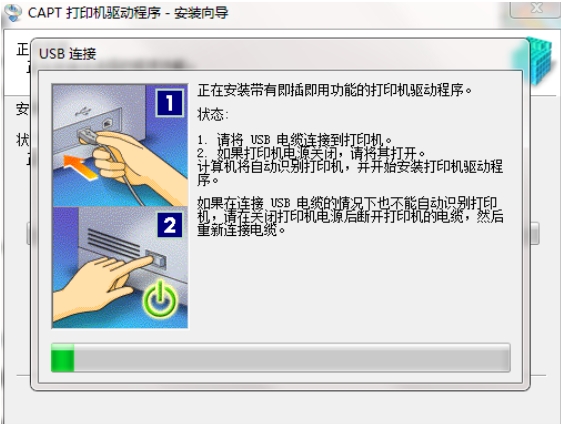
Canon lbp2900 driver update log:
1. Sweep the bug out and carry it out to the end
2. The most stable version ever
Huajun editor recommends:
What? I haven’t used the Canon lbp2900 driver yet. Do you know that all your good friends are using it? Come and download it. The editor has also prepared for youCanon mf4400 printer driver,Canon imageCLASS MF4752 driver,Fuji Xerox WorkCentre 7835 driver,Canon lbp2900 printer driver,Fuji Xerox P355d Printer Driver











































Your comment needs to be reviewed before it can be displayed