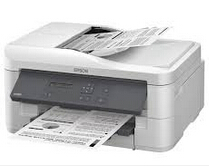
Epson EpsonK300 driver introduction
Epson K300 The official printer driver contains all the functions of the printer. The driver comes from the official website. Installing this driver can easily handle faults and problems such as the current printer being unable to print or the printer being offline. , this driver software can also display the current operating status of the printer, and can also check printer faults, such as common toner cartridges, toner, ink, paper jams, paper shortage, and consumable capacity, all of which can be detected through the full version of the driver.
Epson EpsonK300 drive system description
Applicable to: Windows XP, Windows x64, Windows Vista, Windows Vista x64, Windows 7, Windows 7 x64, Windows 8, Windows 8 x64, Windows 8.1, Windows 8.1 x64 operating systems.
Epson EpsonK300 driver precautions
1. It is best if the system has not installed a printer driver. If it has been installed before, please delete it first to ensure that the Print Spooler service is started.
2. Before installing the print driver, it is best to restart the current system and then exit all anti-virus software.
3. The printer remains powered on and the fault-free light is on. Do not connect the USB cable yet, wait until the installation program prompts you to plug in the cable.
4. If it is a network printer: Before installing the driver, plug in the network cable, then execute the installation program and select network connection (LAN connection)
Epson EpsonK300 driver update log
1. Fixed BUG, the new version has a better experience
2. Some pages have been changed
Huajun editor recommends:
The editor has been using this type of software for Epson K300 driver for many years, but this software is still the best to use.Canon mf4400 printer driver,Pantum p2506 printer driver,Canon imageCLASS MF4752 driver,Fuji Xerox WorkCentre 7835 driver,Fuji Xerox P355d Printer DriverIt is also a good software and is recommended for students to download and use.










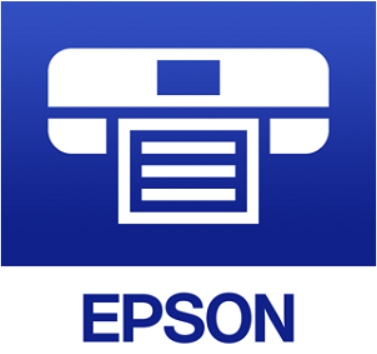



































Useful
Useful
Useful