
Canon CanonPIXMATS6120 Introduction
Canon PIXMA The TS6120 printer has a small and compact body, continuing the classic box design to save storage space. The rear tray and paper box support different sizes and types of paper at the same time; square size and ID card size printing meet a wider range of printing needs. The new 5-color independent ink has a more refined printing effect and can achieve high-quality print output whether it is documents or photos. The simple and optimized operation interface is equipped with a 3.0-inch color touch screen. You can easily complete various operations by touching the menu on the screen, making printing easier and more efficient. It also supports mobile phone and tablet connection, automatic double-sided printing and wireless direct connection and other rich functions, allowing you to enjoy a stylish printing experience.
Canon CanonPIXMATS6120 driver installation method
1. Download the Canon CanonPIXMATS6120 driver official version installation package from Huajun Software Park, unzip the file, and double-click the "exe" program to install it.
2. Enter the installation program and click Next
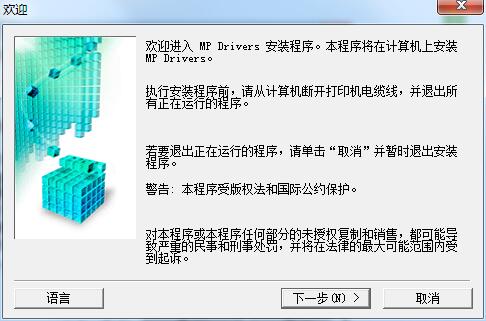
3. Select your place of residence and click Next
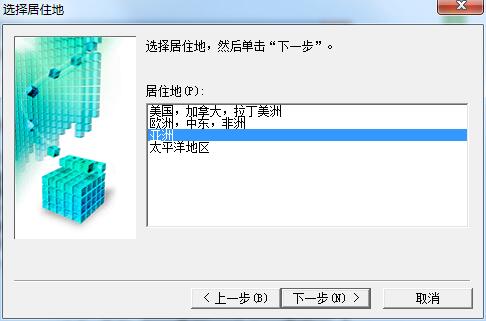
4. Read the license agreement and click Yes
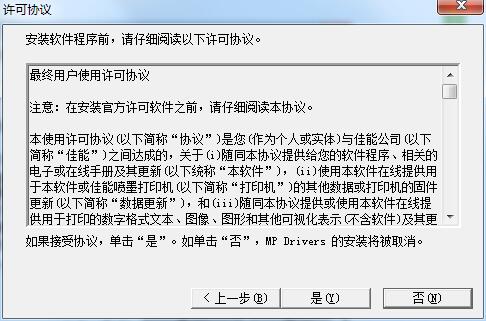
5. Wait for the program installation to complete
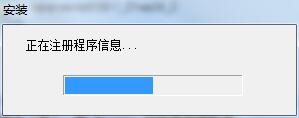
Canon CanonPIXMATS6120 driver update log
1. The pace of optimization never stops!
2. More little surprises are waiting for you to discover~
Huajun editor recommends:
Canon CanonPIXMATS6120 driver andCanon mf4400 printer driver,Pantum p2506 printer driver,Canon imageCLASS MF4752 driver,Fuji Xerox WorkCentre 7835 driver,Canon lbp2900 printer driverThese are all very good software, welcome to my site to download and experience!












































Useful
Useful
Useful