
Introduction to iCanon printer functions
1. Print various documents
2. Print photos wirelessly
3. Rich layout settings
4. Print photos and documents
5. Text recognition scanning

Advantages of iCanon printer software
Efficient
Mobile wifi wireless printing can directly handle common word documents such as doc, xls, ppt, txt, etc. Excel document and PowerPoint document types. It can also perfectly support and realize document printing for the latest office document docx, xlsx, pptx and other types.
Easy to use
Using the latest file retrieval technology, commonly used tools and software on mobile phones can be classified, retrieved and filtered in advance, and WeChat printing, QQ printing, DingTalk printing, web page printing, etc. can be realized through simple human-computer interaction.
Rich
Through the rich typesetting formats and the typesetting capabilities of the printer driver, different inherent printing methods such as wrong question printing, document printing, scanning printing, label printing, graphic printing, and mixed typesetting can be generated with one click.
convenient
The latest image printing and cropping engine allows you to quickly get started and quickly create high-quality photos. Through a wizard-based process, you can quickly print photos of preset sizes.
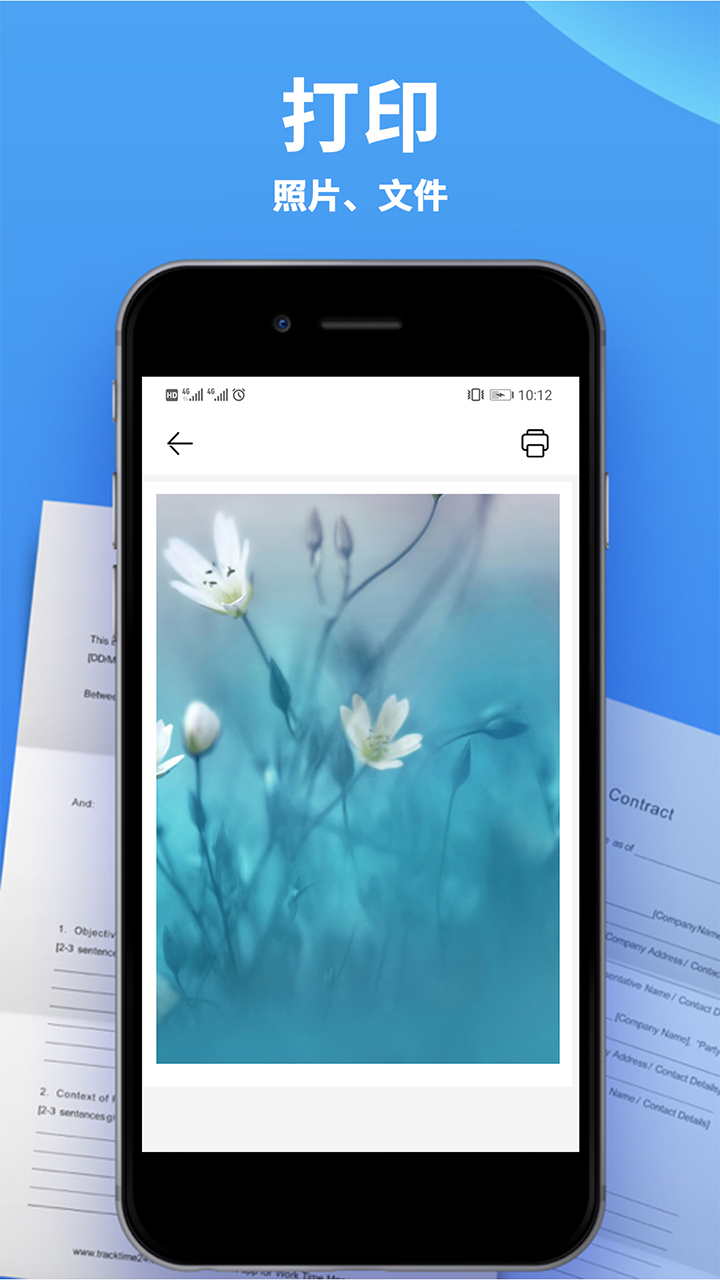
Features of iCanon printer software
【Interests】Rich materials, personalized printing, today's fortune, and a moment of leisure.
【Edit】You can freely edit and adjust the content you want, insert text, pictures, expressions, tables and QR codes, etc.
【Work】Post-it notes and to-do lists can be typed whenever you want, as well as a wealth of templates. Everything you like is here;
[Reading] Web WeChat, you can browse all the content in one place, browse to your favorite content, print with one click, and even have personalized printing
【Life】It can help you with messages, memos, life tips, parenting literacy, graffiti, etc.
FAQ
Page characters deformed and distorted
Possible reasons: axial movement of the photosensitive drum in the toner cartridge assembly; loose lens in the scanning assembly; poor power elimination before fixing; damage to the crystal oscillator in the scanning control circuit.
Solution: Check and repair the fixation of the photosensitive drum and lens, ensure that the discharge device is working properly, and replace the damaged crystal oscillator if necessary.
Page image information is lost
Possible reasons: The image resolution is set too high and the memory is not enough; the print mode set by the driver is wrong; the image size and print page settings are wrong; information transmission error.
Solution: Reduce the print resolution, check and adjust driver settings, make sure the image size is consistent with the print page settings, check for and fix information delivery errors.
Output full black paper
Possible reasons: short circuit between charging electrode and grid; logic error in scan drive circuit; poor discharge of toner cartridge assembly; signal connection is not connected properly.
Solution: Replace the toner cartridge assembly, check and repair the connection between the charging electrode and the grid, and check whether the scan drive circuit and signal connections are normal.
iCanon printer update log
Optimized APP content
Huajun editor recommends:
As a widely used and powerful free system tool, the latest version of Icanon Printer has been highly praised by many netizens. It is strongly recommended that everyone download and use it. In addition, there areQuickShortcutMaker,Hero Creative,Deep Recovery Master,Korean drama TV,Master Lu 2021It is recommended for everyone to download and use.





 You may like
You may like





























Your comment needs to be reviewed before it can be displayed