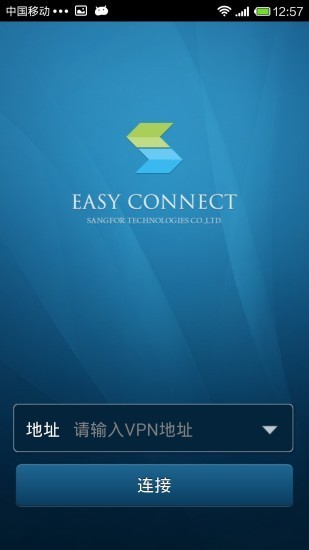
easyconnect FAQ
Problem 1: EasyConnect connection failed
1. Check the firewall settings: Make sure the firewall is configured correctly to allow incoming and outgoing traffic to EasyConnect.
2. Check the network settings: Make sure the network connection settings are correct and there are no proxies or VPNs interfering with EasyConnect communications.
3. Retry the connection: If the connection fails, trying to connect again may solve the problem.
Question two:EasyConnectRemote resources are unstable
Another common problem is that when we access remote resources on EasyConnect, it may appear unstable or unresponsive. This may cause us to interrupt file transfers or other operations. However, we can take the following steps to solve this problem:
1. Check your network speed: First, make sure your network connection is fast enough to support smooth remote operations.
2. Reduce bandwidth burden: When using EasyConnect for remote connections, try to avoid simultaneous large-scale file transfers or other high-bandwidth-consuming operations.

easyconnect software introduction
easyconnectThe Android version helps you use it outside the office within your companynetworkAll systems and applications. After your company deploys Sangfor's remote application publishing solution, all business systems and applications can be easily migrated to the mobile Internet. You can conduct your business anytime, anywhere through smart mobile terminals such as mobile phones and tablets, and enjoy the convenience and efficiency brought by mobile business.

easyconnect function introduction
1. Encryption algorithm effectiveness: According to the security level of different businesses, encryption algorithms such as AES, 3DES, RSA, RC4, MD5 and national secret SM1, SM2, SM3, SM4 are provided to ensure the security of data.
2. Increase the cost of hackers counterfeiting identities: 8 identity authentication methods are provided. You can use more than 3 combined identity authentication methods according to business needs, such as username/password + terminal feature code + pocket assistant verification code authentication, etc.
3. Prevent hackers from controlling the terminal: Provide a PC-side security check mechanism. If the PC does not meet security regulations, it is prohibited from accessing the network; provide enterprise mobility management solutions to check the security status of the terminal, and remotely lock or erase the mobile terminal based on the determination results.
4. Behavior recording, display and traceback: record the access behavior of access users in detail to ensure that the user's access process is traceable.
5. Minimization of access rights: Provides fine-grained access rights control based on URL authorization, allowing users to only access limited pages on the same Web server to prevent illegal access users from findingSQLInject the vulnerability page; at the same time, Sangfor provides the master-slave account binding function to uniquely bind SSL to the account of the business system to prevent internal users from unauthorized access.

easyconnect software features
Remote files - can realize two-way transfer of files between mobile phone and computer, and you can easily access and edit data on your computer while on the road.
Remote Desktop - You can use your mobile phone to remotely access your computer and remotely control your computer as if you were on the scene. Provide remote support to clients, colleagues, friends, and family while on the road.
Desktop viewing - you can perform desktop monitoring and desktop video recording on remote computers. You can see every move of the remote computer. You no longer have to worry about children surfing the Internet excessively or employees "fishing" at work.
Camera monitoring - you can use your mobile phone to open the surveillance camera connected to your computer, conduct video surveillance, remotely care for the elderly and children, and look after your home and store, all with ease. Create 360-degree zero blind spots and low-cost home security.
Remote power on and off - You can remotely control the computer to turn on and off (remote turning on requires a hardware boot stick or network card), and you can turn off the computer while lying on the bed.

easyconnect software advantages
1. Supports gravity-sensing screen rotation for remote application release;
2.Support remote application clipboard mapping function;
3.Support remote application publishing SRAP protocol;
4. Optimize the speed of manual screen rotation when publishing remote applications.
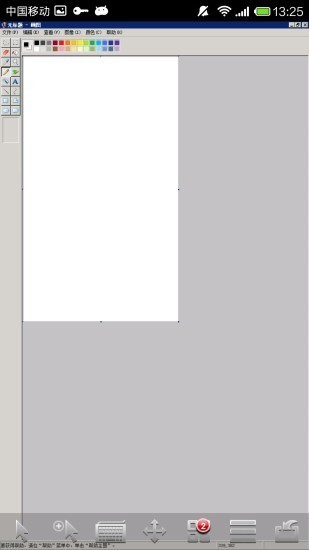
How to use easyconnect
1. Download EasyConnect. After the installation is complete, open EasyConnect.
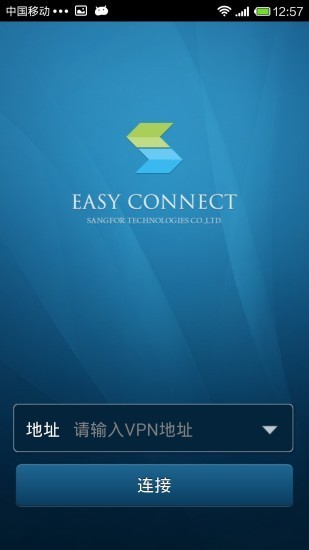
2. Enter the address of the SSL device, click Connect, and enter the account and password of the mobile access user. Click Login. If the mobile user has digital certificate authentication enabled, you can also choose to use the certificate to log in.

3. After successful login, if the user associates L3 resources, the EasyConnect client will pop up a prompt to create a connection. Check "I trust this application" and click OK. After the connection is successfully established, an icon (lock shape) will be displayed in the system status bar. Click to see the connection status.
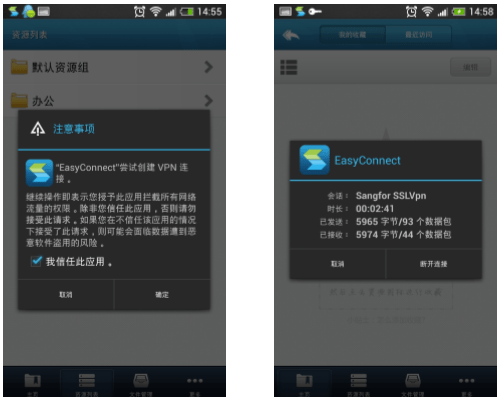
Comparison of similar types of easyconnect
todeskAPP is a professional remote control software. Todesk Android version supports end-to-end encryption of communication data, and the connection password is only stored on your device. To ensure that every connection is safe and reliable. todeskAPP multi-region computer room and G-level broadband server acceleration make every remote access more stable and your cross-domain experience smoother. Simply copy and paste or drag and drop files to quickly transfer files between computers.
easyconnect update log
1. Including remote access to the intranet, remote application office, remote storage and other functions.
2. Optimize stability;
3. Compatible with Android 9.0.
Huajun editor recommends:
easyconnect is a software that does not require learning to use. It is a very simple tool. Users in need can download and use it in the Huajun Software Park. You are guaranteed to be satisfied. In addition, there are many similar software of the same type available for download, such as:QuickShortcutMaker,Bipbip,Deep Recovery Master,Korean drama TV,Master Lu 2021Wait.





 You may like
You may like
















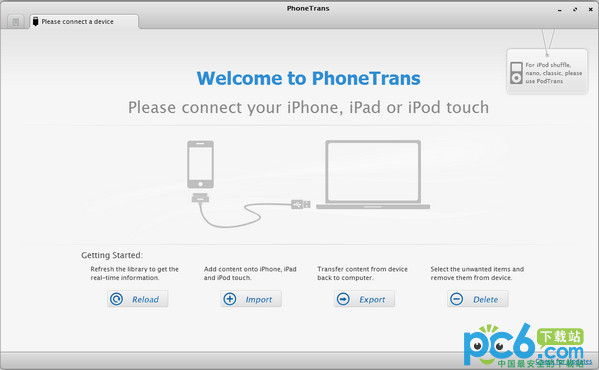
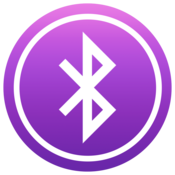






















Useful
Useful
Useful