
Introduction to Muxiang software
Screen Sharing Arrangement is a free application focusing on wireless screen projection between various platforms and smart devices.
ScreenShare software supports screencasting from Android devices to Mac/Windows computers. It is a co-screen tool that is convenient for office, teaching, entertainment and life.
Features of Muxiang software
1. The mobile phone screen can be displayed on the same screen as Windows, Mac computers and other large-screen devices, and various files such as applications, videos, photos, electronic documents, etc. in the mobile phone can be displayed in high definition in real time. ,
2. Supports Android Miracast protocol, stable screen casting, and audio and video synchronization. Supports one-click screencasting to live broadcast platforms such as Douyu, Huya, and Penguin Esports, and watch exciting resources from video websites such as iQiyi, Tencent, Youku, Bilibili, and Douyin on your computer.
3. The camera function in your mobile phone can also be used for projection. It is a screen projection tool that can easily help you take selfies and co-photographs. After screen sharing your phone camera on your computer, you can also turn your phone into a live camera and start broadcasting at any time.
4. Mobile games such as Glory of Kings, Shining Nuan Nuan, Onmyoji, Identity V, etc. are projected onto the computer. The large screen is more shocking and the live broadcast is simpler.
5. QQ Music, NetEase Cloud, Kugou and other massive audio sources are available for you to cast your screen. There are also a variety of new ways to play such as drone aerial photography, AR/VR screen casting, etc. waiting for you to explore.
6. You can choose any of the three screencasting methods. In special regional network environments such as companies and schools, screencasting codes and code scanning are supported for cross-network segment connections.
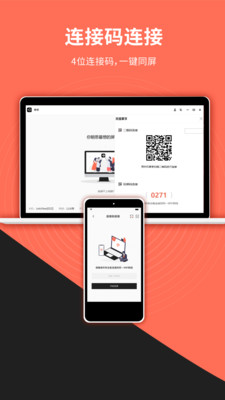
Advantages of Muxiang Software
—Game projection; mobile games can be played on the same screen as the TV; use the TV to play mobile games such as Peace Elite and King of Kings.
—Video screencasting; supports wireless screencasting of more than 500 video APPs. Such as Netdisk, Renren Video, Korean dramas, Bilibili, Douyu, Douyin, Huya, etc.
—Video call screencasting; QQ video and WeChat video chats can all be screencasted to the TV.
—Office meetings; wireless screen projection software; project mobile phone PPT and computer PPT to the large conference screen with one click.
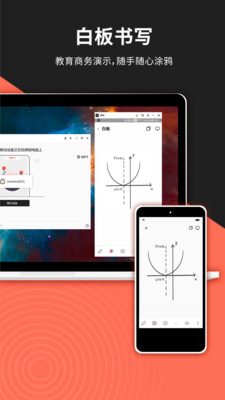
Highlights of Muxiang Software
1. Youku, iQiyi, Mango TV, Tencent Video, LeTV Video, Korean Drama Network, Variety Bus and other video websites that can be played online on mobile phones, cast to TV with one click;
2. There is no need to install the Baidu Cloud TV client, just log in to the Baidu Cloud account, and the network disk video does not need to be downloaded, and can be watched on the big screen;
3. Live broadcasts from major TV stations, no need to install applications on the TV, just connect to the TV and cast the screen with one click;
4. In addition to the videos and sites recommended by the editor on the homepage, Quick Cast also supports users to enter the URL of the video they want to watch and add bookmarks with one click to meet the various needs of different users;
5. In addition to video needs, KuaiKai Screen Cast also supports casting pictures and music from mobile phones to TV, making sharing on the large screen more enjoyable.
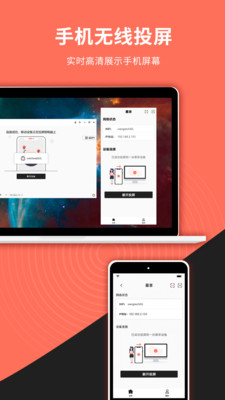
Muxiang update log
1. Fixed other bugs;
2. Optimized software compatibility.
Huajun editor recommends:
This site also prepares a variety of related software for you, such as:Hero Creative,Bipbip,Deep Recovery Master,Korean drama TV,Master Lu 2021Wait, you need to go to the editor of Huajun Software Park to satisfy you!





 You may like
You may like



























Useful
Useful
Useful