
Software features
Intelligent performance scheduling
Dynamically adjust GPU rendering accuracy and CPU core frequency to balance image quality and power consumption to avoid device overheating or lag.
Provides "performance mode/image quality mode" dual-engine architecture, automatically switching rendering pipelines during games.
Root-free security design
Using virtual driver technology, the underlying image quality can be modified without root permissions, reducing the risk of account ban.
Data is processed locally and not uploaded to the cloud, ensuring user privacy.
Minimalist operating experience
The interface has no ads, clear function classification, and supports one-click activation of core functions such as 120 frames and ultra-high-definition image quality.
Provides a real-time preview function to view the effect of image quality changes before modification.

Software function
Image quality reaches its limit
Frame rate unlock: Supports free switching of 60/90/120/144 frames, and provides "smooth + 120 frames" mode for low-end machines.
Resolution adjustment: Value range is 0.8-1.75, default is 1.0, supports ultra-high definition (4K) rendering.
Image quality style: Provides multiple style options such as classic, bright, realistic, HDR, etc.
Equipment optimization plan
Processor adaptation: Provide exclusive optimized codes for Snapdragon, Kirin, MediaTek and other chips.
Sensitivity adjustment: Supports customization of firearm sensitivity and gyroscope parameters to improve operational accuracy.
Network acceleration: Optimize network latency and reduce game lag.
Utility integration
Position identification by listening to sound: Enhance the details of game sound effects to assist players in locating enemy locations.
Front sight style: Provides a variety of front sight templates, supporting color and size customization.
One-click restore: Quickly restore all settings to their default state to avoid configuration conflicts.

Software FAQ
Game crashes after changing image quality
Reason: Insufficient device performance or incompatible software version.
Solution: Lower the frame rate setting (such as switching to 90 frames), or update the software to the latest version.
Unable to unlock 120 frames
Reason: The mobile phone hardware does not support high frame rate mode, or the performance mode is not turned on.
Solution: Check whether the device supports 120Hz refresh rate and enable "Full Power" mode in the software.
Image Quality Master update log:
Developer GG said there are really no bugs this time~
Huajun editor recommends:
Image Quality Master is free software, download it if you need it! There are also other software on this siteQuickShortcutMaker,Hero Creative,Bipbip,Deep Recovery Master,Korean drama TV, available for you to download!




 You may like
You may like
















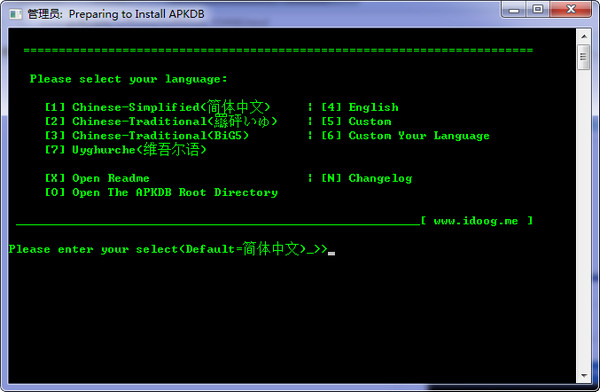








































Your comment needs to be reviewed before it can be displayed