Highlights of the universal code scanner
Individual users
It is suitable for daily scanning code payment, adding friends, jumping links and other scenarios to simplify the operation process.
Enterprise User
Supports batch processing of QR code data, suitable for inventory management, event check-in, marketing promotion and other scenarios to improve work efficiency.
Developers and Merchants
It provides an API interface that can be integrated into its own applications to expand the QR code scanning function; it also supports scenarios such as scanning QR codes for payment to meet the needs of merchants.
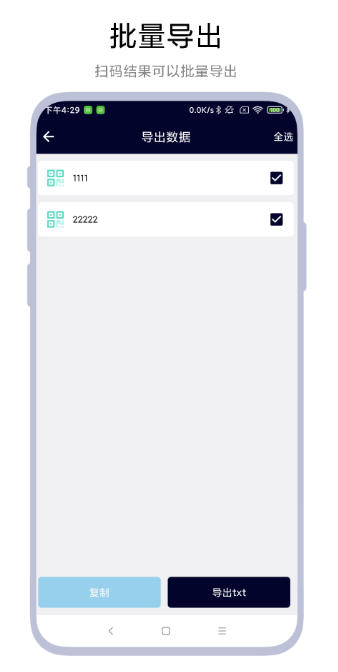
Features of universal code scanner
Multi-platform support
It supports mainstream operating systems such as Android and iOS, and users can use it seamlessly on mobile phones, tablets and other devices.
Stable and efficient
Optimized code scanning algorithm supports rapid recognition of QR codes and maintains a high success rate even in complex light environments.
Safe and reliable
It has passed security tests such as Tencent Mobile Manager and Kingsoft Mobile Antivirus, and is virus-free and ad-free, ensuring user data security.
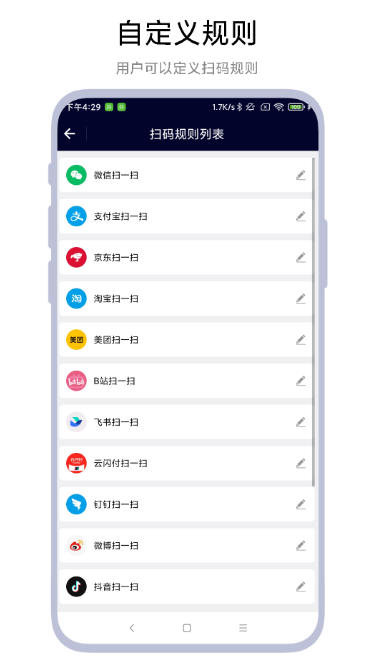
Universal scanner function
Batch collection and export
It supports batch scanning and storage of QR codes. Users can export or share the collected QR code data, which is suitable for scenarios that require efficient processing of a large number of QR codes.
Smart Jump and Compatibility
It supports identifying QR codes of common applications and automatically jumps to the scanning page of the target application. It is compatible with mainstream platforms such as WeChat and Alipay to improve the efficiency of scanning codes.
Customized scanning rules
Users can customize scanning rules, such as setting autofocus, adjusting scanning sensitivity, etc., to meet personalized needs.
Scan code history management
Supports batch export of QR code scanning history records to facilitate users to organize and analyze QR code scanning data.

Frequently Asked Questions about Universal Code Scanner
Scanning issues
Problem description
There is no response when scanning the QR code/barcode, prompting "Unrecognized", "Format not supported" or exiting directly.
The scan results are incorrect (such as link jump failure and incomplete content parsing).
Solution
Troubleshooting causes of scan failure
QR code clarity: Ensure that the QR code is free from wear and reflection, and is of moderate size (recommended side length ≥ 2cm). If it is an electronic screen QR code, avoid direct exposure to strong light.
Camera permissions: Enable camera permissions in the app settings and clean the lens (fingerprints and stains will affect recognition).
App version: Update to the latest version, or try the QR code scanning function of your phone’s built-in camera.
Special scene handling
Multi-line/high-density barcodes: Adjust the scanning distance (keep it around 30cm), or use high-end equipment (such as industrial-grade scanners).
Barcodes in motion: Pause barcode movement, or use a high-performance device that supports dynamic scanning.
Serial communication failure: Check the communication protocol (such as baud rate setting), cable integrity, or reconfigure the scanning tool.
Universal code scanner update log:
1: Optimized performance
2: We are serious about solving bug problems
Huajun editor recommends:
After continuous official improvements, the universal code scanner can meet all your needs. Come download and experience it. Of course, this site has also carefully prepared for youQuickShortcutMaker,Bipbip,Deep Recovery Master,Korean drama TV,Master Lu 2021




 You may like
You may like
















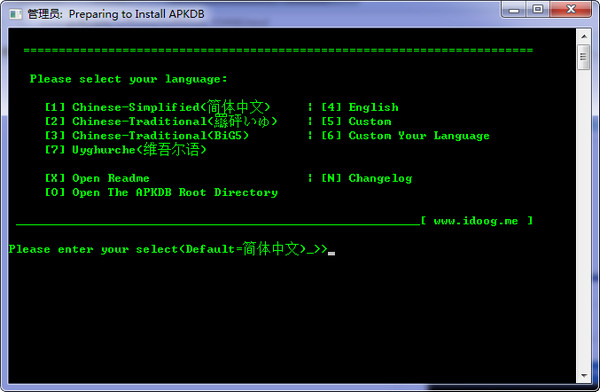








































Your comment needs to be reviewed before it can be displayed