
HP HPDeskJet3633 driver instructions
HP HP DeskJet 3633 driver download Applicable to: Windows XP / Windows Vista / Windows 7 / Windows 8/Windows 8.1/Windows 10 32/64-bit operating system.
HP HPDeskJet3633 driver installation instructions
1. Download the HP HPDeskJet3633 driver official version installation package from Huajun Software Park. After unzipping, double-click the exe program.
2. Enter the installation program and click Continue

3. Select the software you want to install or customize, click Next

4. Read the installation agreement, check "I have read and accept..." and click Next
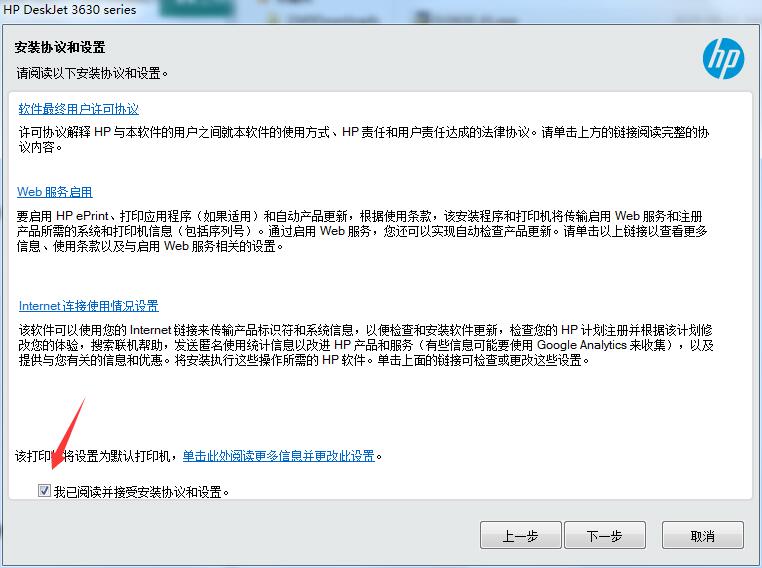
5. Installation is in progress, please wait patiently.
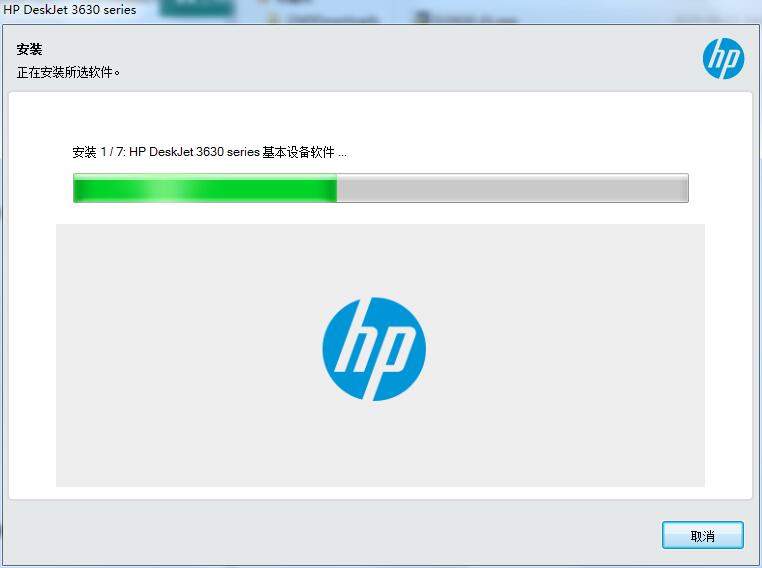
HP HPDeskJet3633 driver update log
1. Fixed other bugs;
2. Optimized software compatibility.
Huajun editor recommends:
The operation steps of HP HPDeskJet3633 driver software are very simple and very fast, so users can use it with confidence. Also recommendedCanon mf4400 printer driver,Pantum p2506 printer driver,Canon imageCLASS MF4752 driver,Fuji Xerox WorkCentre 7835 driver,Canon lbp2900 printer driverDownload and use related software.





































Useful
Useful
Useful