
TELUS IcodT58K driver product parameters
Printing method: Line thermal
Printing width (mm): 57.5±0.5mm
Printing speed (mm/s): 80
Interface type: Wireless (WiFi/433)/Ethernet/USB/Parallel port/Serial port
Character set: Multi-national character set
Font: ASCII/GB18030 Simplified Chinese/Traditional
TELUS IcodT58K driver installation instructions
1. Connect the Telenko Icod T58K printer to the computer, open the driver, double-click the "exe" file to start the installation
2. Select the language and click Next according to the wizard.
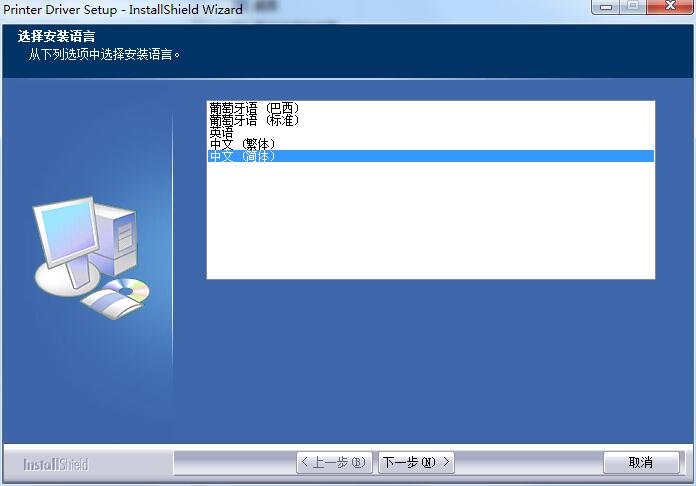
3. Click Install and proceed to the next step.
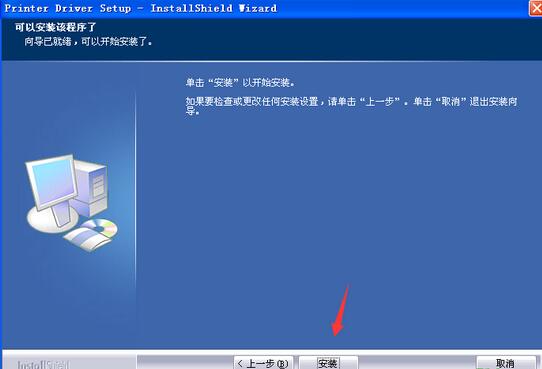
4. Select the printer model, click to start the installation, and you can use the printer after the automatic installation is completed.

TELUS IcodT58K driver update log
1: Optimized performance
2: We are serious about solving bug problems
Huajun editor recommends:
What? I haven’t used Telus IcodT58K driver yet. Do you know that all your good friends are using it? Come and download it. The editor has also prepared for youPantum p2506 printer driver,Canon imageCLASS MF4752 driver,Fuji Xerox WorkCentre 7835 driver,Canon lbp2900 printer driver,Fuji Xerox P355d Printer Driver





































Useful
Useful
Useful