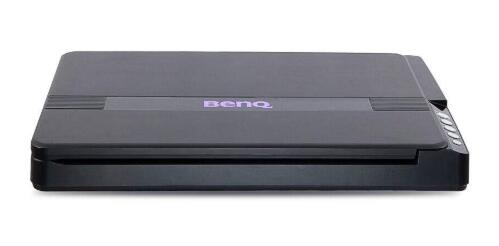
BenQ BenQK804 scanner parameter details
Printer functions:
Product type: A4 multi-function scanner
Product functions: print/copy/scan
Resolution: 1200×1200dpi
Maximum format: A4
Printing memory: 256MB
Print speed: black and white 13ppm; color 8ppm
Toner cartridge model: HP 804
Interface type: USB; supports wireless network printing
BenQ BenQK804 scanner driver installation method
1. Download the BenQ K804 scanner driver from this site, unzip it, and get the BenQ K804 scanner driver;
2. First, connect the printer to the computer and turn on the power;
3. Follow the prompts to install;
4. Finally, it is recommended to restart the computer to print normally.
BenQ BenQK804 scanner driver update log
Optimize user feedback issues and improve detailed experience
Huajun editor recommends:
In addition to the BenQ BenQK804 scanner driver, a very convenient peripheral driver, there are alsoPantum p2506 printer driver,Canon imageCLASS MF4752 driver,Fuji Xerox WorkCentre 7835 driver,Canon lbp2900 printer driver,Fuji Xerox P355d Printer DriverRelated software is available for download. If you need it, please click to download and use it.





































Useful
Useful
Useful