
USB universal driver FAQ
1.What is the use of universal USB driver?
Used to identify some USB devices. Or if there is a problem with the computer USB driver, you can install it later to fix the problem. In addition, on some older systems such as win95 and win98 systems, these systems themselves do not have USB drivers, and the drivers need to be manually installed to identify the corresponding hardware devices.
2. What should I do if there is still no response after inserting the USB flash drive after installing the universal USB driver?
This may not be a driver issue. You can go to the device manager to check whether the USB interface of your computer is disabled. If it is disabled, you will not be able to use it no matter how many drivers you install. The specific method is as follows:
Right-click My Computer->Properties->Hardware->Device Manager->Universal Serial Bus Controller and check the status of the USB interface. If it has been disabled for a long time, undisable it.
3.How to uninstall the USB universal driver?
Use 360 Computer Manager to check the installed software and uninstall it, or you can uninstall it manually in the device manager.
USB universal driver usage tips
1. Under normal circumstances, after the USB universal driver is installed, it can be used normally after inserting the corresponding USB device.
2. Here are some methods to identify usb3.0 and usb2.0 for your reference:
Let’s look at the computer equipment first, because some older computers only have USB2.0, but now all new computers have USB2.0 and USB3.0 sockets.

This requires you to be discerning. Here are several ways to distinguish them. You can learn from them.
1.color distinction: Computers can be distinguished according to the color of the sockets. The black ones are USB2.0, and the blue ones are USB3.0 (usually located on the back of the host, because USB3.0 requires driver installation).


2.Distinguishing method by contact method: USB 2.0 only has 4-pin metal contacts, while USB 3.0 has 9-pin contacts, and the front 4-pin is connected to the USB 2.0 is one, and the 5pin on the rear is exclusive to USB 3.0.

3.Identification method: Distinguish according to the symbol next to the socket, as shown below. The "SS" of USB3.0 stands for "SuperSpeed"

4. There is another type, the USB 3.0 standard B-type interface is larger in size than USB 2.0, and the color is also blue. The upper part is more protruding, accommodating the newly added 5pin contact piece, USB 2.0 cannot be accessed. This is easier to distinguish. Not to be confused with USB 2.0.
USB universal driver software functions
This usb universal driver lives up to its name and is extremely adaptable, so it is called a universal driver.
It can basically solve all common USB device driver problems:
1. The mouse and keyboard do not respond after being connected and cannot be used (provided that the hardware equipment is good);
2. The U disk cannot be read after it is connected to the computer, or cannot be read correctly;
3. The hardware driver cannot be installed correctly, causing some functions of the computer to be unusable.
The USB universal driver also supports operation under a variety of systems and is very powerful.
USB universal driver installation steps
1. Download the USB universal driver from Huajun Software Park and unzip it to the current folder. Click the setup.exe application to enter the installation wizard interface, then click Next, and then come to the license agreement interface. We check to agree to the agreement, and then click Next.
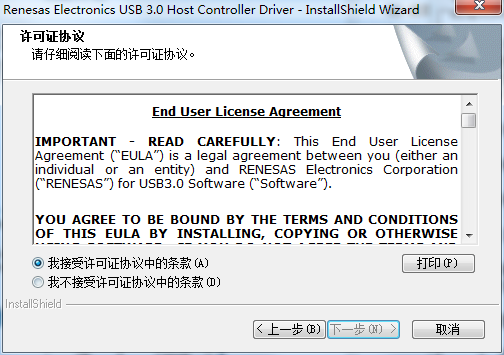
2. The USB universal driver is being installed, users need to wait patiently for a while.
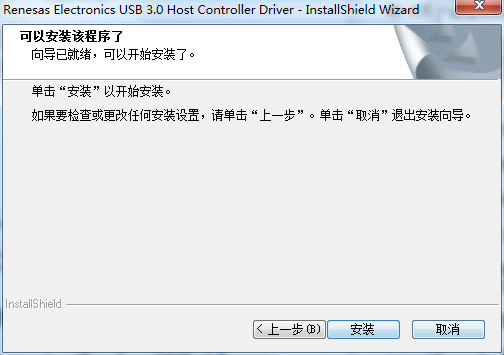
3. The USB universal driver installation is completed, click Finish.
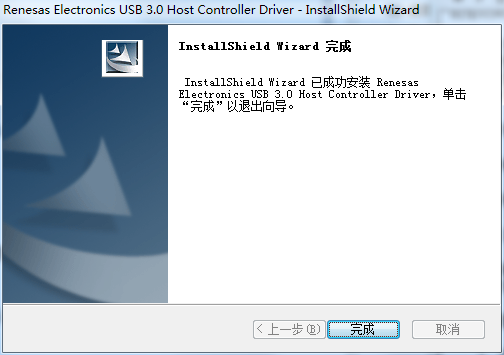
Installation summary: First, download the USB universal driver software installation package from this site, unzip it, open the exe file, and enter the installation wizard. Follow the steps to install according to the prompts. During installation, you can choose the default installation location or customize the installation location. Enter the installation program, wait for a moment and the installation will be completed. Enjoy this software.
Comparison of similar USB universal driver software
vga universal driverThe official version is a graphics card driver built for the vga driver. The vga universal driver is suitable for most graphics cards with vga interface, and is mainly used to solve problems such as graphics cards that cannot be used normally. The vga universal driver can also perfectly support Vista, Win7, Win8, and XP 32-bit and 64-bit systems.
Universal driver assistantIt is a very practical computer driver installation software. It covers almost all drivers on the market and provides us with the most complete and latest drivers in real time. The universal driver assistant is simple to operate, can intelligently identify computer hardware drivers, and is efficient and reliable.
Huajun editor recommends:
USB universal driverIt solves many problems that USB device drivers cannot be used correctly. It is also a universal tool to solve USB device driver problems in different operating systems. Download it if you need it!


















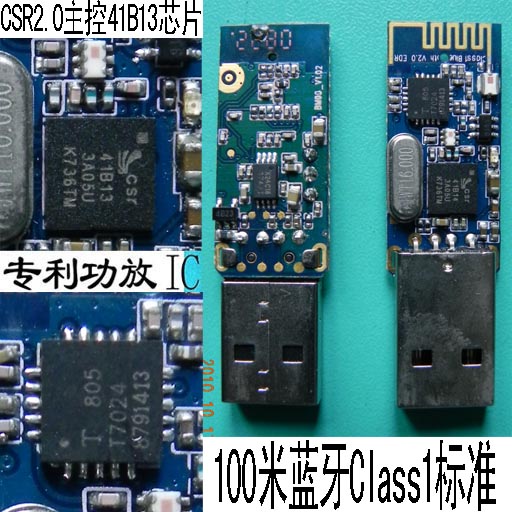








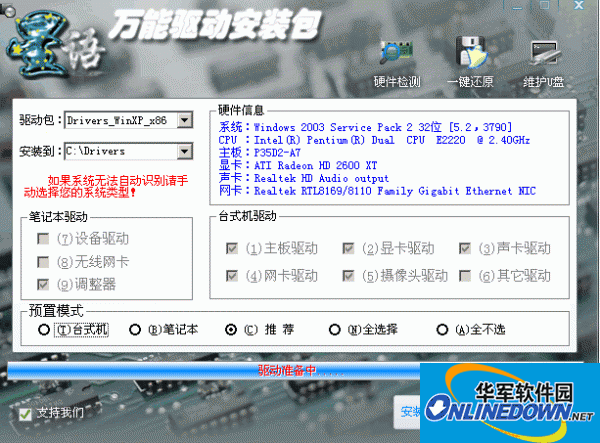



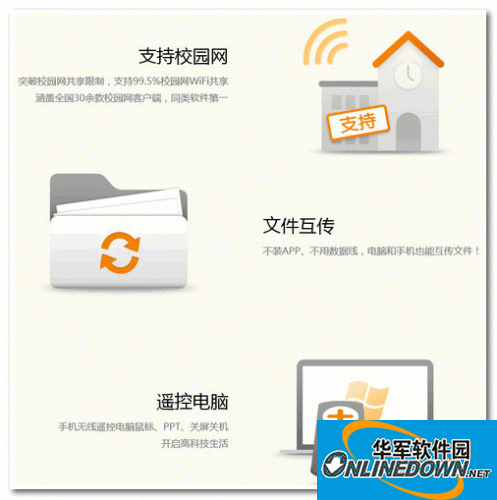


































Useful
Useful
Useful