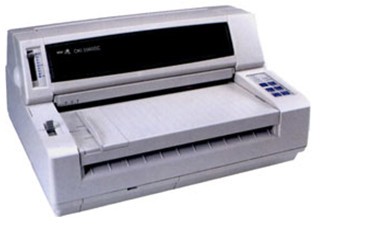
Four-way OKI5860SP+ driver introduction
Are you often troubled by problems such as the printer being unable to connect? Today, the editor recommends a very easy-to-use printer driver for you - the four-way OKI 5860SP+ printer driver. This is suitable for the four-way OKI The driver of 5860SP+ printer can help users solve the abnormal problems of unable to connect, unrecognized, and unstable connection!
Four-way OKI5860SP+ function introduction
Printing method: 24-pin impact type
Printing direction: two-way automatic shortest distance positioning
Print head:
Number of needles: 24 needles
Needle diameter: 0.2mm
Lifespan: 300 million times/pin
Printing speed
Normal speed of alphanumeric characters: 68 characters/second
Alphanumeric character high speed: 135 characters/second
Chinese charactersNormal speed: 45 pieces/second
Chinese character high speed
Command simulation: OKI 5330SC
Interface: Standard CENTRONICS parallel interface
Four-way OKI5860SP+ driver installation method
Use the manual method of adding a printer to install the printer driver.
1. Start Menu - Printers and Faxes
2. Select “Add Printer” - Next
3. If it is a parallel port orUSBPrinter selection first: A local printer connected to this computer - Next
4. Select the port, if it is a parallel port, select "LPT1"; if it is a USB interface, select "USB001" - Next step
5. Select "Have Disk" - Browse - point to the directory where the driver is located, select "OEMPRINT.INF" and confirm.
6. Select the model you want to install from the printer list - Next
7. Choose whether to set a default printer - Next
8. Choose whether to share the printer - Next
9. Choose whether to print a test page - Next
10. Complete the installation.
Four-way OKI5860SP+ driver update log
1: Optimized performance
2: We are serious about solving bug problems
Huajun editor recommends:
The Sitong OKI5860SP+ driver has always been the most commonly used software by most netizens. Huajun Software Park also hasCanon mf4400 printer driver,Pantum p2506 printer driver,Canon imageCLASS MF4752 driver,Canon lbp2900 printer driver,Fuji Xerox P355d Printer DriverIt is also a software that is very popular among netizens. You can download it from Huajun Software Park!





































Useful
Useful
Useful